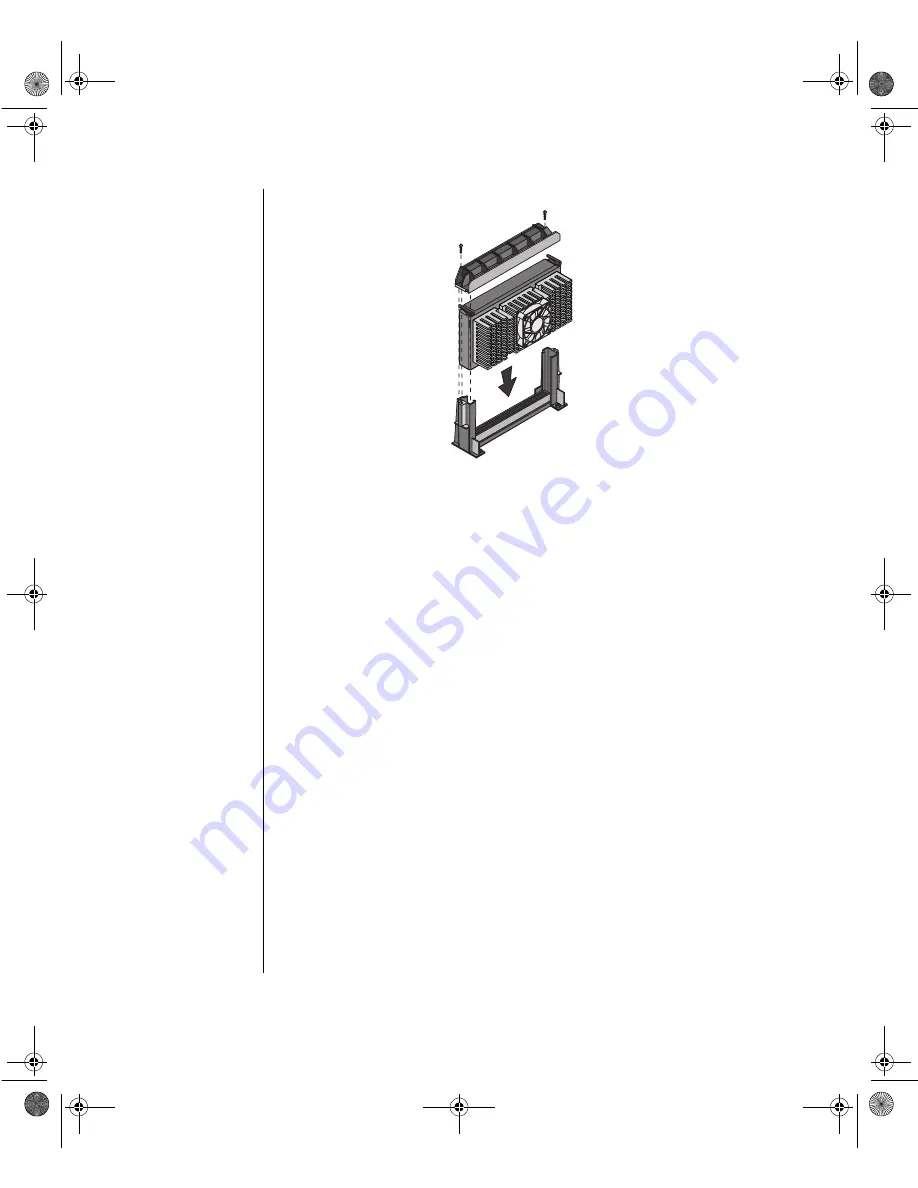
26 Maintaining and Troubleshooting the Gateway ALR 8200 Server
Figure 10: Installing the Processor Cartridge
9.
Place the lock bar on the top of the processor cartridge and replace the
two screws that secure it in place.
10.
Set the jumpers properly for the new processor configuration.
11.
Close the case (see page 6 for instructions).
12.
Reconnect the power cord and turn on the system.
4079tl.book Page 26 Tuesday, December 22, 1998 2:04 PM
















































