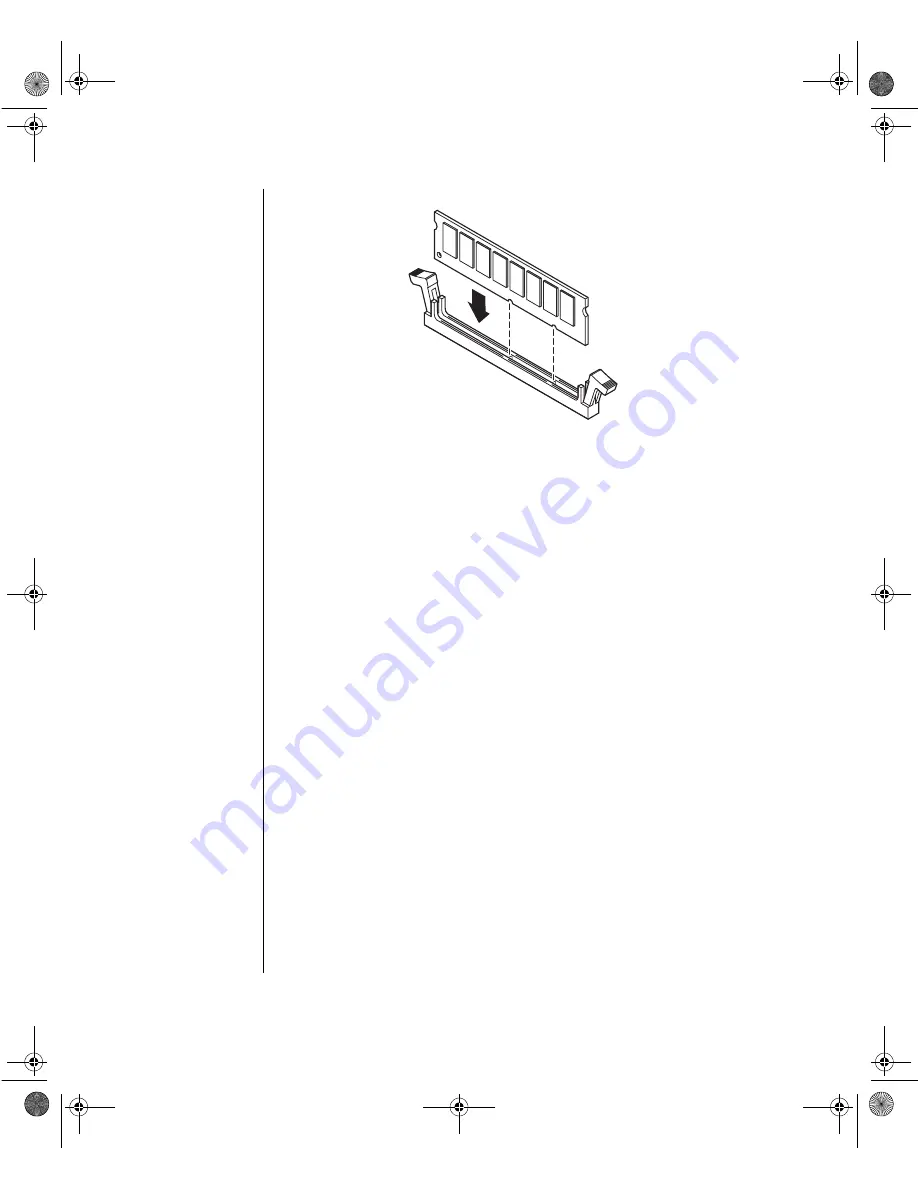
32 Maintaining and Troubleshooting the Gateway ALR 8200 Server
Figure 14: Installing the DIMM
5.
Gently press the DIMM into the socket until it doesn’t move any
farther. (Inserting the DIMM automatically locks each of the socket
clamps on each end of the DIMM.)
6.
Close the case (see page 6 for instructions).
7.
Reconnect the power cord and turn on the system.
4079tl.book Page 32 Tuesday, December 22, 1998 2:04 PM
















































