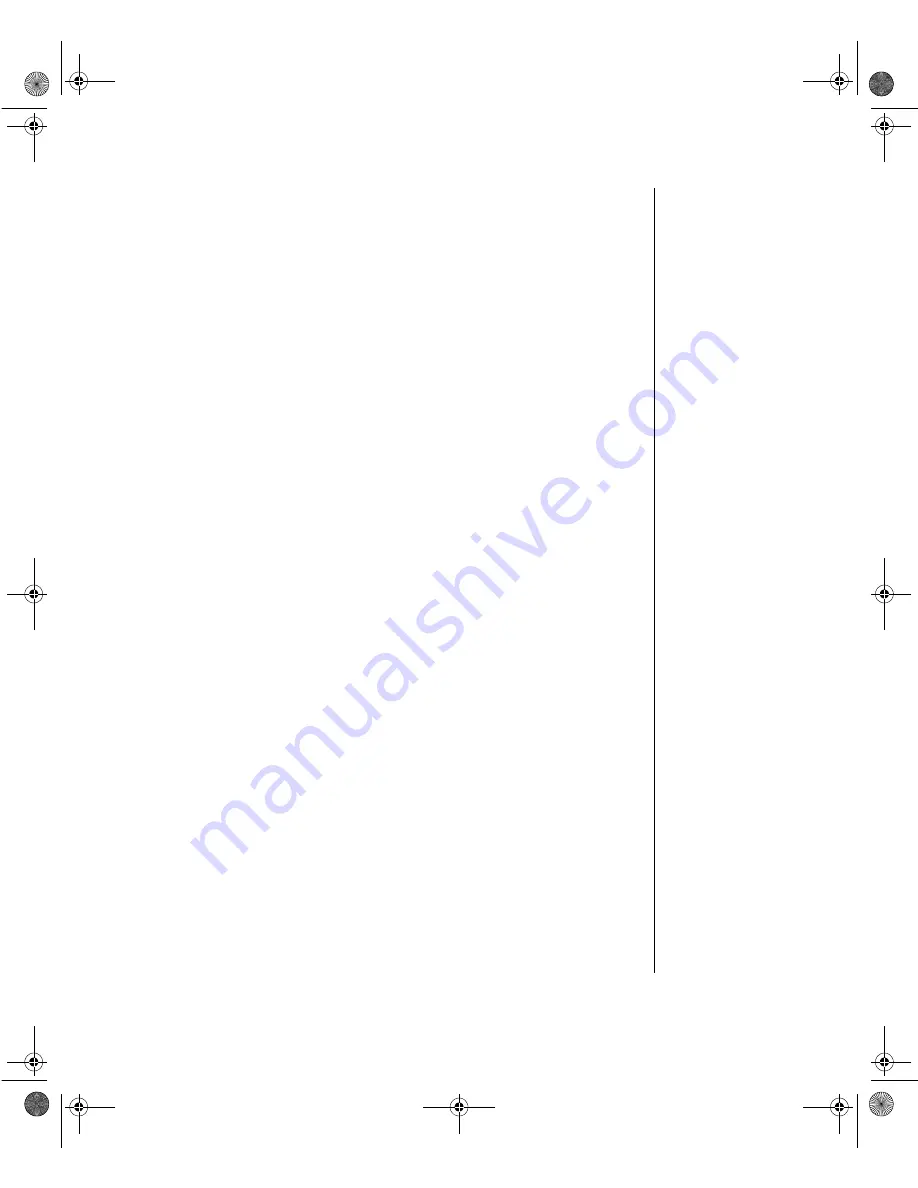
BIOS Setup 57
•
Primary Master: opens the Primary Master screen to permit you
to setup the primary master hard disk drive. Details of this screen
are provided in the section “Hard Disk Drive Setup screen” on
page 58.
•
Primary Slave: opens the Primary Slave screen to permit you to
setup the primary slave hard disk drive. Details of this screen are
provided in the section “Hard Disk Drive Setup screen” on
page 58.
•
Secondary Master: opens the Secondary Master screen to permit
you to setup the secondary master hard disk drive. Details of this
screen are provided in the section “Hard Disk Drive Setup screen”
on page 58.
•
Secondary Slave: opens the Secondary Slave screen to permit you
to setup the secondary slave hard disk drive. Details of this screen
are provided in the section “Hard Disk Drive Setup screen” on
page 58.
•
System Memory: shows the amount of base system memory
detected.
•
Extended Memory: shows the amount of extended memory
detected.
4079tl.book Page 57 Tuesday, December 22, 1998 2:04 PM
















































