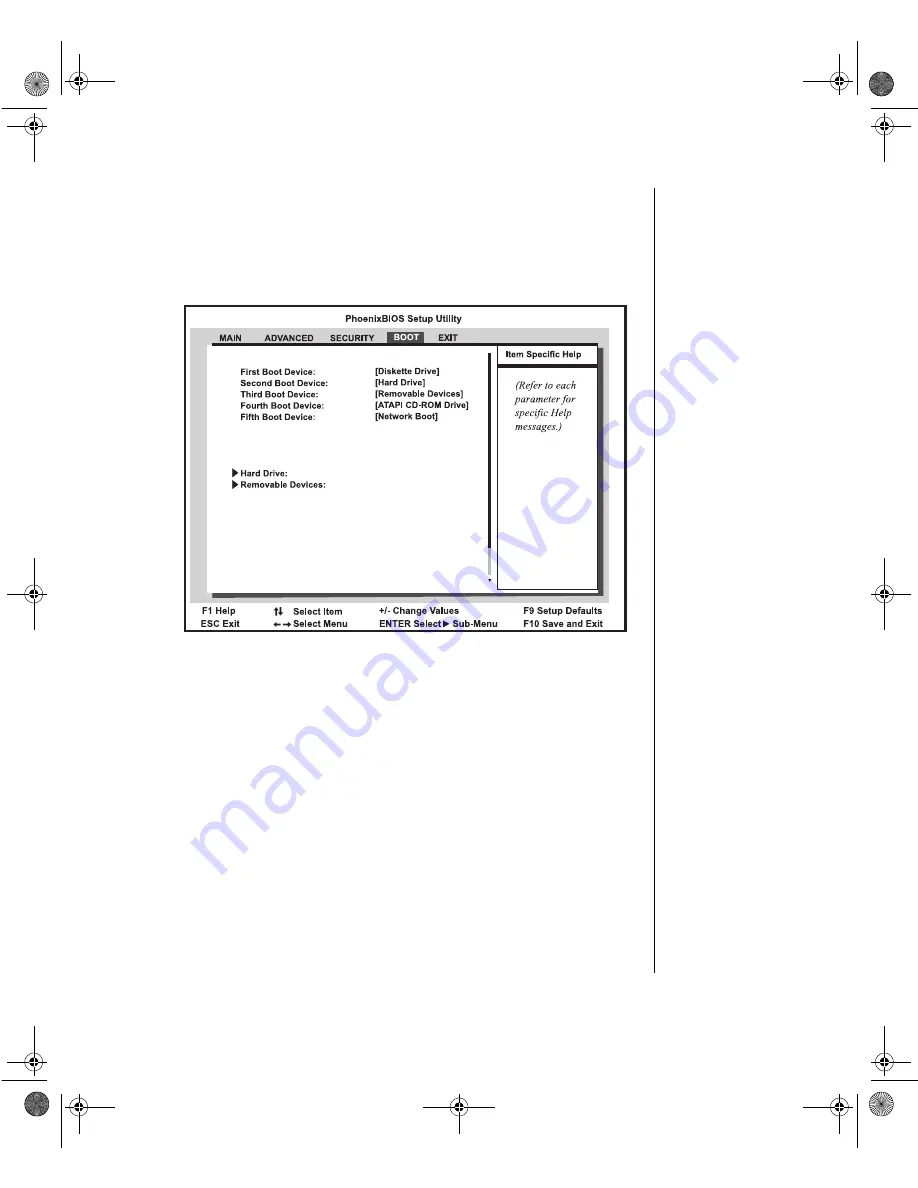
BIOS Setup 71
Boot menu screen
This screen allows you to set the order in which the system will seek boot
data.
Figure 36: Boot Menu Screen
•
First Boot Device: designates the device that the system polls first
upon boot up. Options include
Diskette Drive, Hard Drive, Removable
Devices, ATAPI CD-ROM Drive,
and
Network Boot.
•
Second Boot Device: designates the device that the system polls
second upon boot up. Options include
Diskette Drive, Hard Drive,
Removable Devices, ATAPI CD-ROM Drive,
and
Network Boot.
•
Third Boot Device: designates the device that the system polls
third upon boot up. Options include
Diskette Drive, Hard Drive,
Removable Devices, ATAPI CD-ROM Drive,
and
Network Boot.
•
Fourth Boot Device: designates the device that the system polls
fourth upon boot up. Options include
Diskette Drive, Hard Drive,
Removable Devices, ATAPI CD-ROM Drive,
and
Network Boot.
4079tl.book Page 71 Tuesday, December 22, 1998 2:04 PM
















































