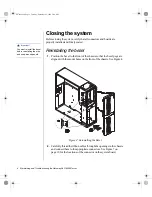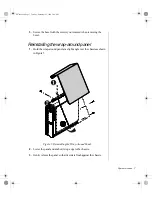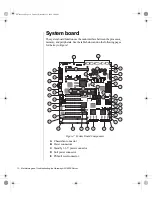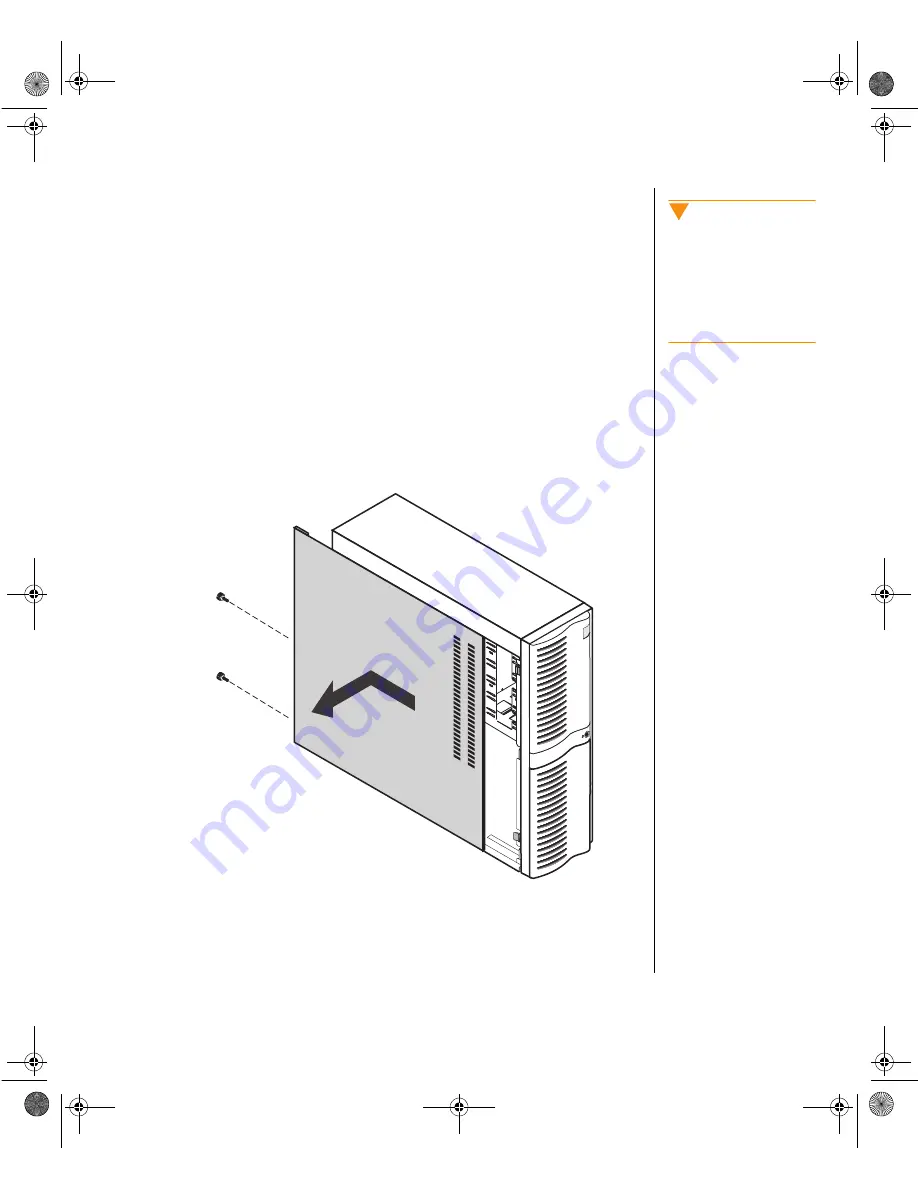
System Access 3
Opening the system
Depending on your purpose, you may need to remove only one or all of the
system covers. Follow the instructions specific to the cover you want to
remove, as indicated in each section.
Removing the side panel
1.
Disconnect all power cords. Unlock the chassis keylock if necessary.
2.
On the rear of the system, remove the two screws that secure the side
panel to the chassis. Save the screws.
3.
Slide the panel back and gently pull it off of the chassis (see Figure 1).
Figure 1: Removing the Side Panel
4.
Set the panel aside.
Caution!
Power the system OFF and
disconnect both power
cords before proceeding.
Installing any component
while the power is ON may
cause permanent damage
to the system.
4079tl.book Page 3 Tuesday, December 22, 1998 2:04 PM