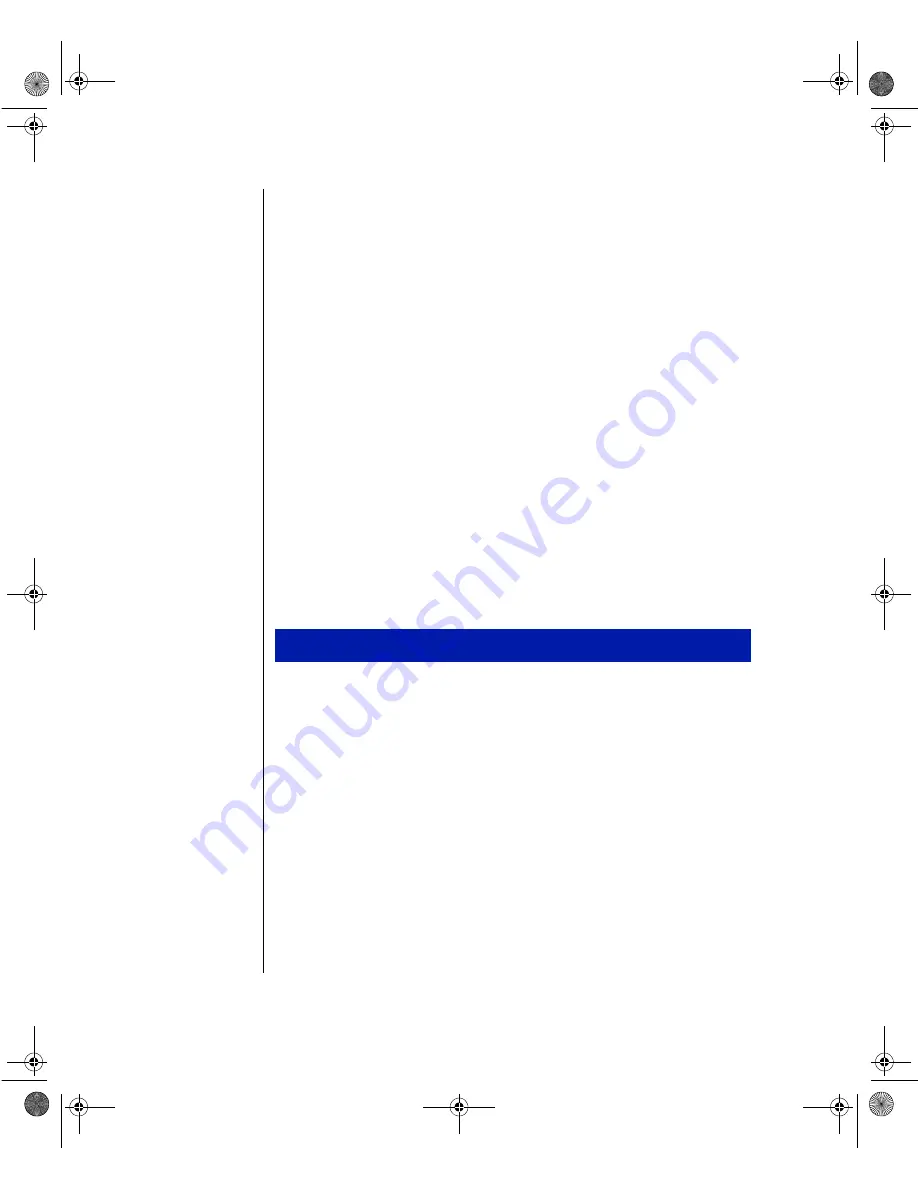
46 Maintaining and Troubleshooting the Gateway ALR 8200 Server
7.
Plug the other end of the SCSI cable into the appropriate SCSI
connector on the system board.
8.
Arrange the ribbon cable so that it does not interfere with the chassis
or CPU fans, or block airflow through the system.
9.
Close the case (see page 6 for instructions).
10.
Plug in the system power cord(s) and power up the system.
Adding an expansion card
The system board has eight (8) expansion slot connectors. The system
board accepts two types of expansion cards: ISA and PCI. Some of the PCI
expansion slots are designed to allow the slot to be shared with a special
purpose expansion card such as a RAID port card.
Some ISA expansion cards have jumpers or switches that set interrupts and
I/O addresses. They come with instructions that explain how to set them to
avoid hardware conflicts. Follow the instructions carefully.
Refer to Figure 7 on page 10 for the correct installation location.
1.
Set any jumpers and switches on the card as required in the card
instructions.
2.
Turn off the system and disconnect the power cord.
3.
Open the case (see page 3 for instructions), observing the static
electricity precautions on page 2.
4.
Locate an available slot.
5.
Remove and retain the screw securing the expansion port cover to the
rear panel. Keep the port cover for reinstallation in case you ever need
to remove the card.
6.
Firmly insert the edge of the expansion card into the slot.
To add an expansion card
4079tl.book Page 46 Tuesday, December 22, 1998 2:04 PM














































