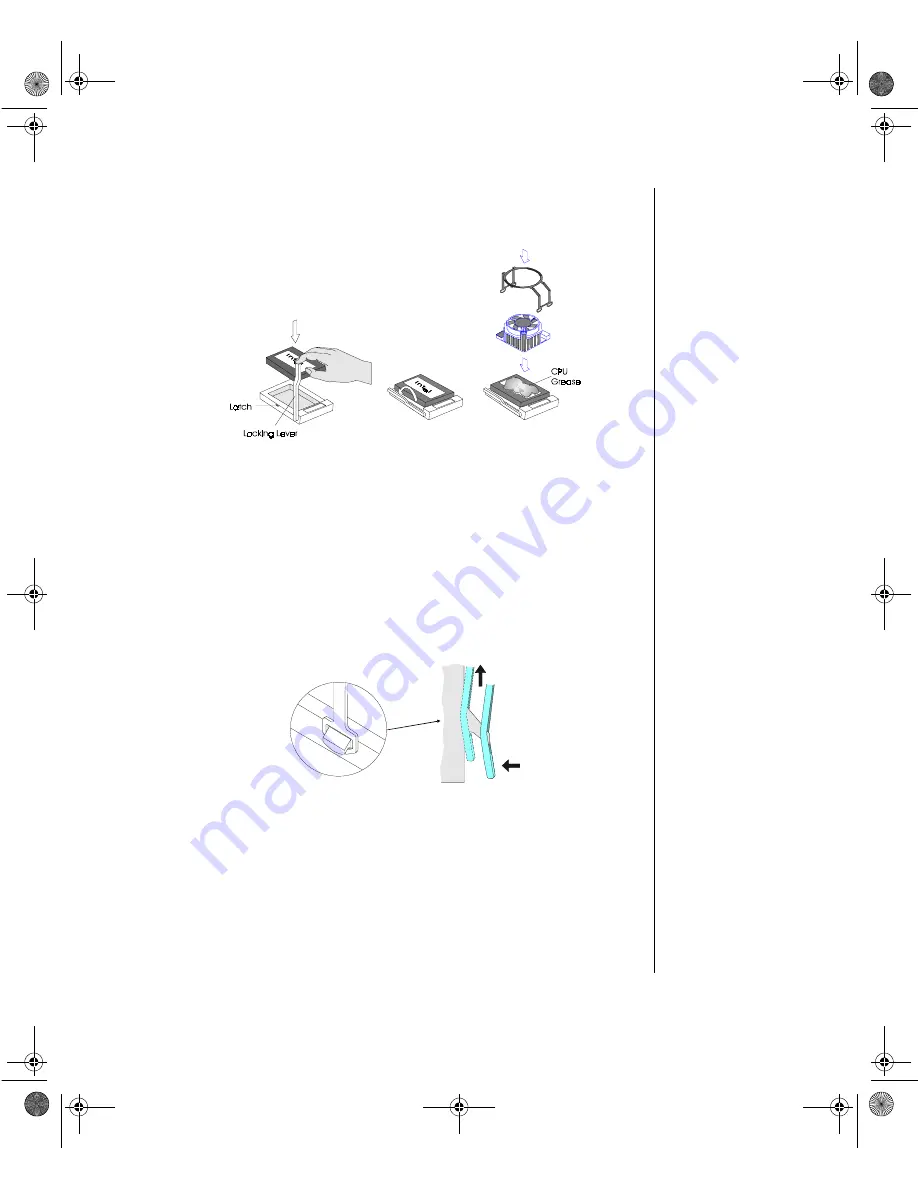
Components 9
6. Gently swing the locking lever away from the CPU socket and lift it up.
Refer to Figure 6.
7. Carefully place the CPU into the socket and secure it by lowering the locking
lever until the lever latches into place.
8. Apply a layer of CPU grease to the top of the CPU to ensure proper contact
and heat dissipation.
9. Place the fansink assembly squarely on top of the CPU.
10. Secure the assembly by clipping the bracket to the plastic flanges on the CPU
socket as shown in Figure 7.
11. Repeat steps 6 thru 10 for additional CPUs (maximum six CPUs, three per
CPU card).
Figure 6: Installing a CPU
Figure 7: Installing the CPU Clip
Maints.boo Page 9 Friday, July 10, 1998 1:47 PM
















































