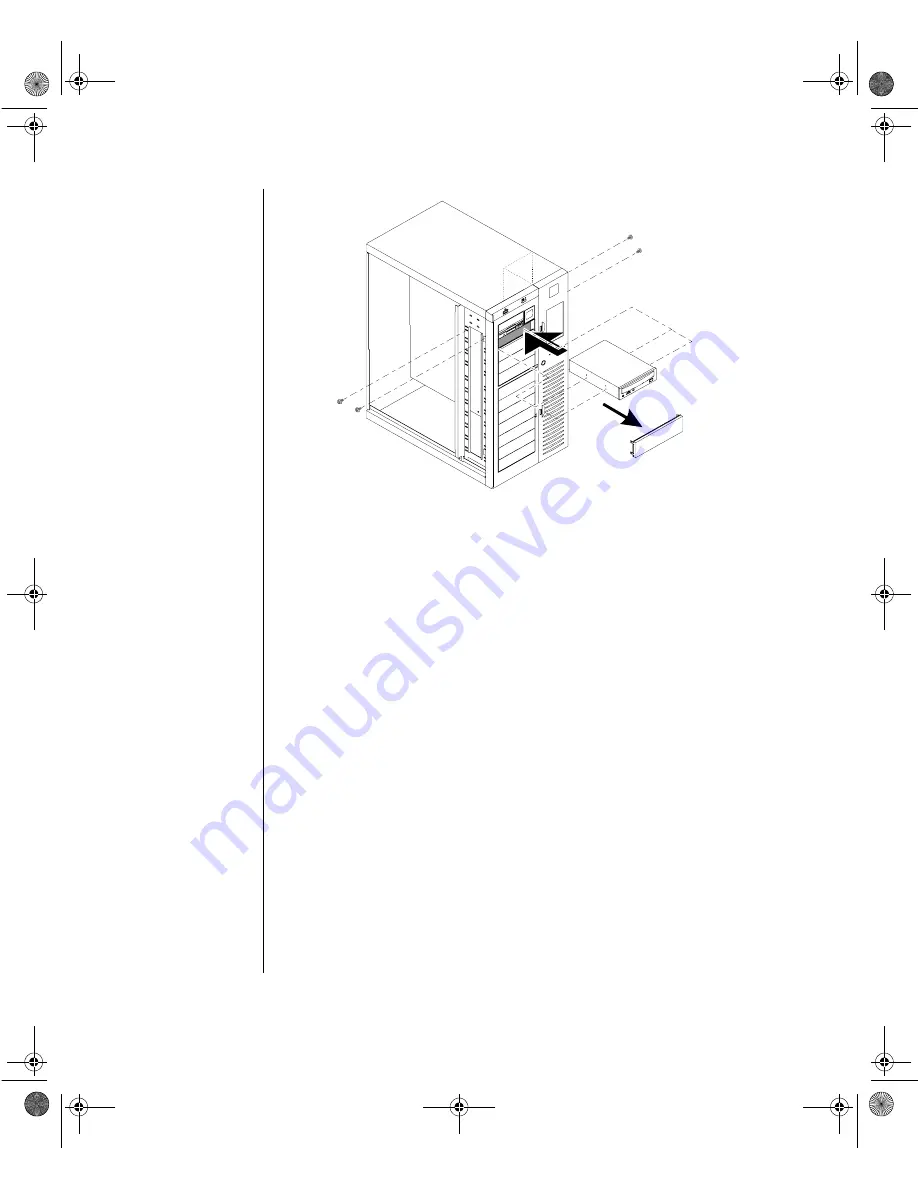
22 Maintaining and Troubleshooting the Gateway ALR 9000 Server
5. Connect the drive cable, making certain to match pin 1 on both connectors.
On most standard cables, pin 1 is designated by a colored wire on the cable.
In some cases, the connector is keyed.
6. Connect a drive power cable to the drive (these connectors are keyed).
7. If you installed a fixed-media device, reinstall the plastic filler panel on the
front of the bay.
8. Close the system (as described on page 16) and power it up.
9. Enter the BIOS Setup program by pressing
<F2>
before the system boots, as
prompted on the monitor screen.
10. Press
<Esc>
to save the device configuration information to CMOS and
reboot the system. For more information regarding the BIOS Setup program
refer to Chapter 3.
Figure 20: Installing a Device into a 5.25-inch External Bay
Maints.boo Page 22 Friday, July 10, 1998 1:47 PM
















































