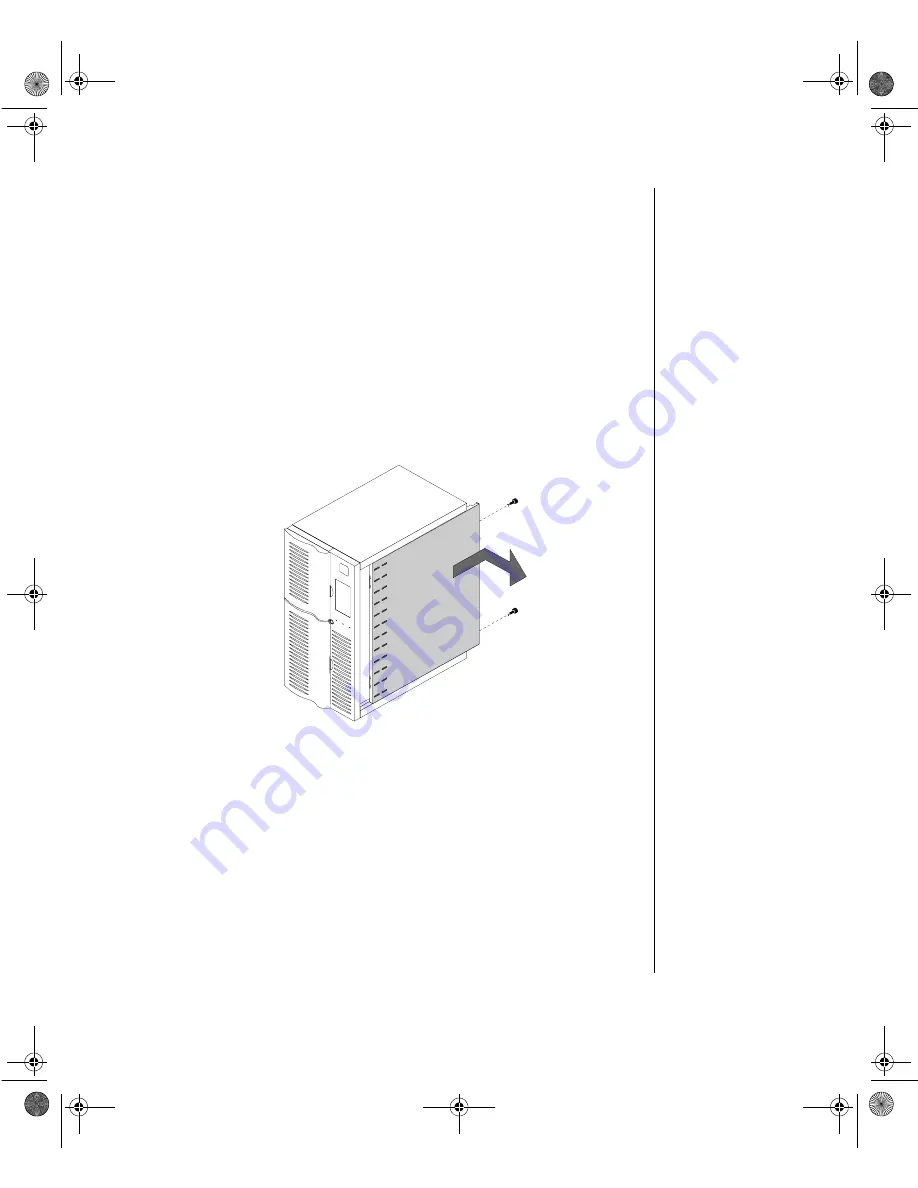
System Access 3
Opening the System
1. Disconnect both power cords. Remove any locks you installed on the chassis
keylocks.
2. Remove the screws located on the rear of the system. Save the screws.
3. Slide the side panel back enough for the edge to clear the keylock loop, then
pull the panel off the chassis.
4. If necessary, repeat steps 2 and 3 to remove the panel from the other side of
the computer.
Figure 1: Opening the System
Maints.boo Page 3 Friday, July 10, 1998 1:47 PM
















































