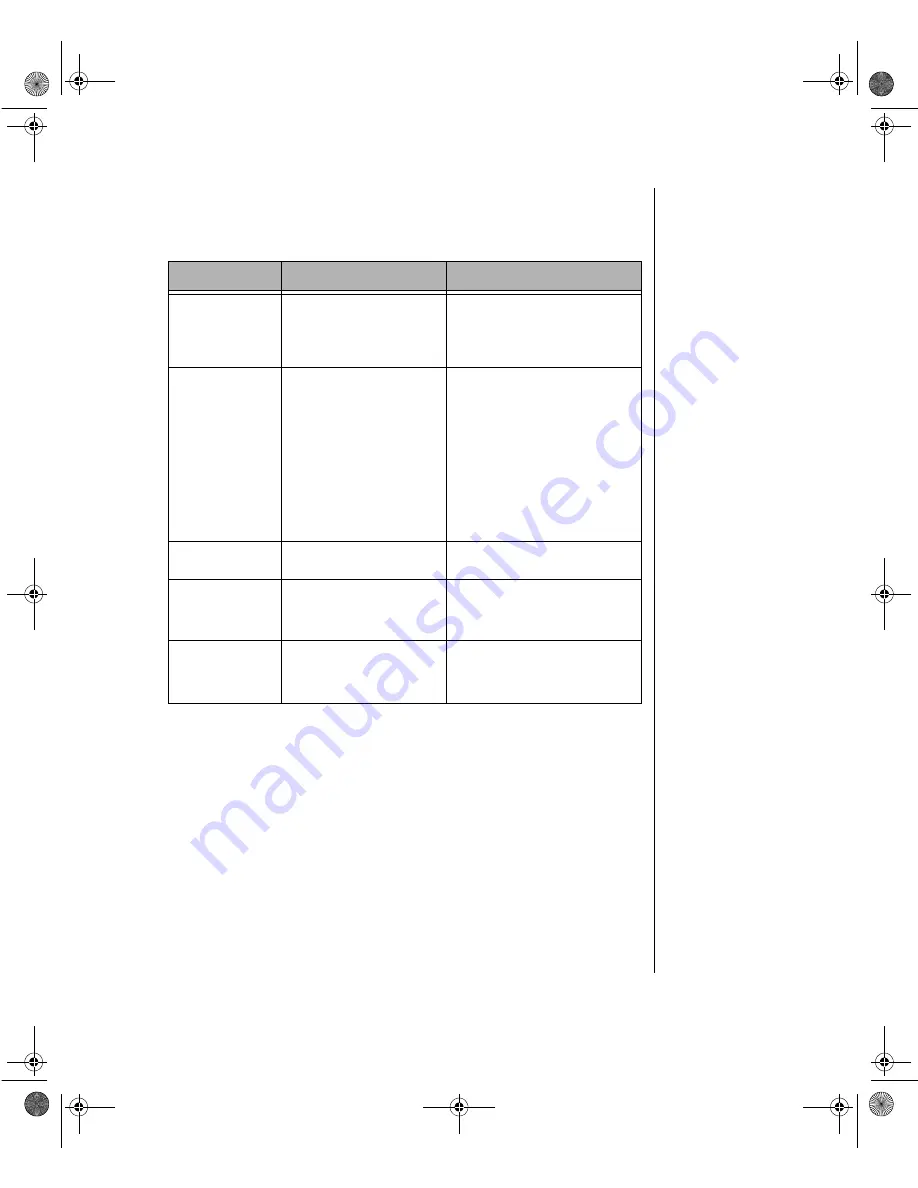
Troubleshooting 45
Monitor Problems
Problem
Probable Cause
Solution(s)
The monitor will not
power-up.
The power cord is not connected to
an AC outlet.
Check the power cord and make certain it
is connected to a working AC outlet.
The monitor’s power switch is not
in the ON position.
Make certain the switch is in the ON
position.
The monitor’s power
light is on but nothing
displays on the screen.
The monitor’s contrast and
brightness knobs are set too low.
Adjust the brightness and contrast knobs
until you can see the display.
The computer system is not
powered-up.
Power-up the system.
The monitor’s video cable is not
connected to the system’s video
port.
Check the video cable and ensure it is
connected to the proper port.
The video cable’s connector has a
bent pin.
Check the cable’s connector and repair if
necessary.
The characters on the
screen are dim.
The monitor’s contrast and
brightness knobs are set too low.
Adjust the brightness and contrast knobs
until you can see the display clearly.
The color monitor
displays the Microsoft
Windows application
in black and white.
The system was powered-up
before the monitor.
Exit from the Microsoft Windows
program <Alt> + <F4>, then reset the
system.
Characters on the
screen are garbage.
The video cable is damaged.
Check the video cable for bent pins or
broken wires.
The video card is faulty.
Call Technical Support.
Maints.boo Page 45 Friday, July 10, 1998 1:47 PM








































