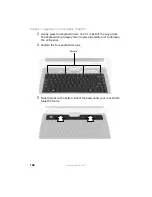95
www.gateway.com
Adding or replacing memory
Replacing memory under the keyboard
Installing replacement memory under the keyboard is a process
consisting of three procedures that must be done in sequence:
1
Open the keyboard compartment.
2
Replace the memory.
3
Reattach the keyboard.
Opening the keyboard compartment
To open the keyboard compartment:
1
Follow the guidelines under
“Preventing static electricity discharge”
.
2
Turn off your convertible tablet PC.
3
Disconnect the AC adapter, modem cable, and network cable.
4
Disconnect all peripheral devices and remove any PC cards.
5
Disconnect your convertible tablet PC from the optional port
replicator (see
“Disconnecting from the port replicator” on
6
Turn your convertible tablet PC over so the bottom is facing up.
7
Remove the battery (see
“Changing batteries” on page 82
Important
Use only memory modules designed for the
Gateway M275 for upgrading your memory.
Summary of Contents for Convertible Notebook pc
Page 1: ...Gateway Convertible Tablet PC User Guide...
Page 2: ......
Page 7: ...v www gateway com A Safety Regulatory and Legal Information 155 Index 167...
Page 8: ...vi www gateway com...
Page 30: ...22 www gateway com Chapter 2 Checking Out Your Gateway Convertible Tablet PC...
Page 96: ...88 www gateway com Chapter 6 Managing Power...
Page 162: ...154 www gateway com Chapter 10 Troubleshooting...
Page 185: ......
Page 186: ...MAN M275 USR GDE R0 6 05...