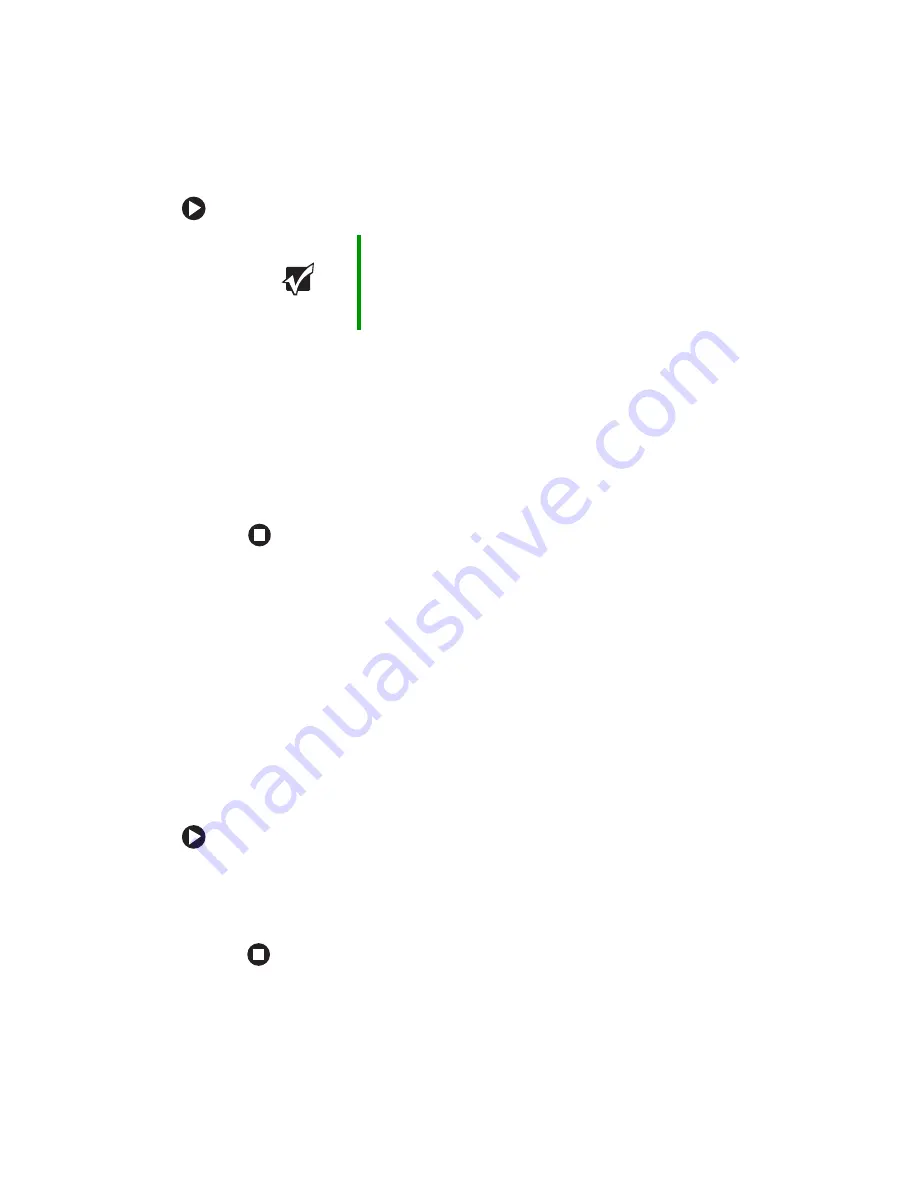
124
www.gateway.com
Chapter 9: Maintaining Your Convertible Tablet PC
To update Norton Internet Security:
1
Make sure that you are connected to the Internet.
2
Tap or click
Start
,
All Programs
,
Norton Internet Security
, then tap or
click
Norton Internet Security
. Norton Internet Security opens.
3
Tap or click
LiveUpdate
. The LiveUpdate wizard opens.
4
Follow the on-screen instructions to update your Norton Internet
Security program with the latest virus protection files.
5
When the program has finished, tap or click
Finish
.
Updating Windows
Windows Update is the online extension of Windows that helps you keep
your convertible tablet PC up-to-date. Use Windows Update to choose
updates for your convertible tablet PC’s operating system, software, and
hardware. New content is added to the site regularly, so you can always
get the most recent updates and fixes to protect your convertible tablet
PC and keep it running smoothly. Windows Update scans your
convertible tablet PC and provides you with a tailored selection of
updates that apply only to the software and hardware on your convertible
tablet PC.
To run Windows Update:
1
Connect to the Internet.
2
Tap or click
Start
,
All Programs
, then tap or click
Windows Update
.
3
Follow the on-screen instructions.
Important
You received a free limited time subscription to the Norton
Internet Security service when you purchased your
convertible tablet PC. To update Norton Internet Security
after the free subscription period, you must extend your
subscription.
Summary of Contents for Convertible Notebook pc
Page 1: ...Gateway Convertible Tablet PC User Guide...
Page 2: ......
Page 7: ...v www gateway com A Safety Regulatory and Legal Information 155 Index 167...
Page 8: ...vi www gateway com...
Page 30: ...22 www gateway com Chapter 2 Checking Out Your Gateway Convertible Tablet PC...
Page 96: ...88 www gateway com Chapter 6 Managing Power...
Page 162: ...154 www gateway com Chapter 10 Troubleshooting...
Page 185: ......
Page 186: ...MAN M275 USR GDE R0 6 05...
















































