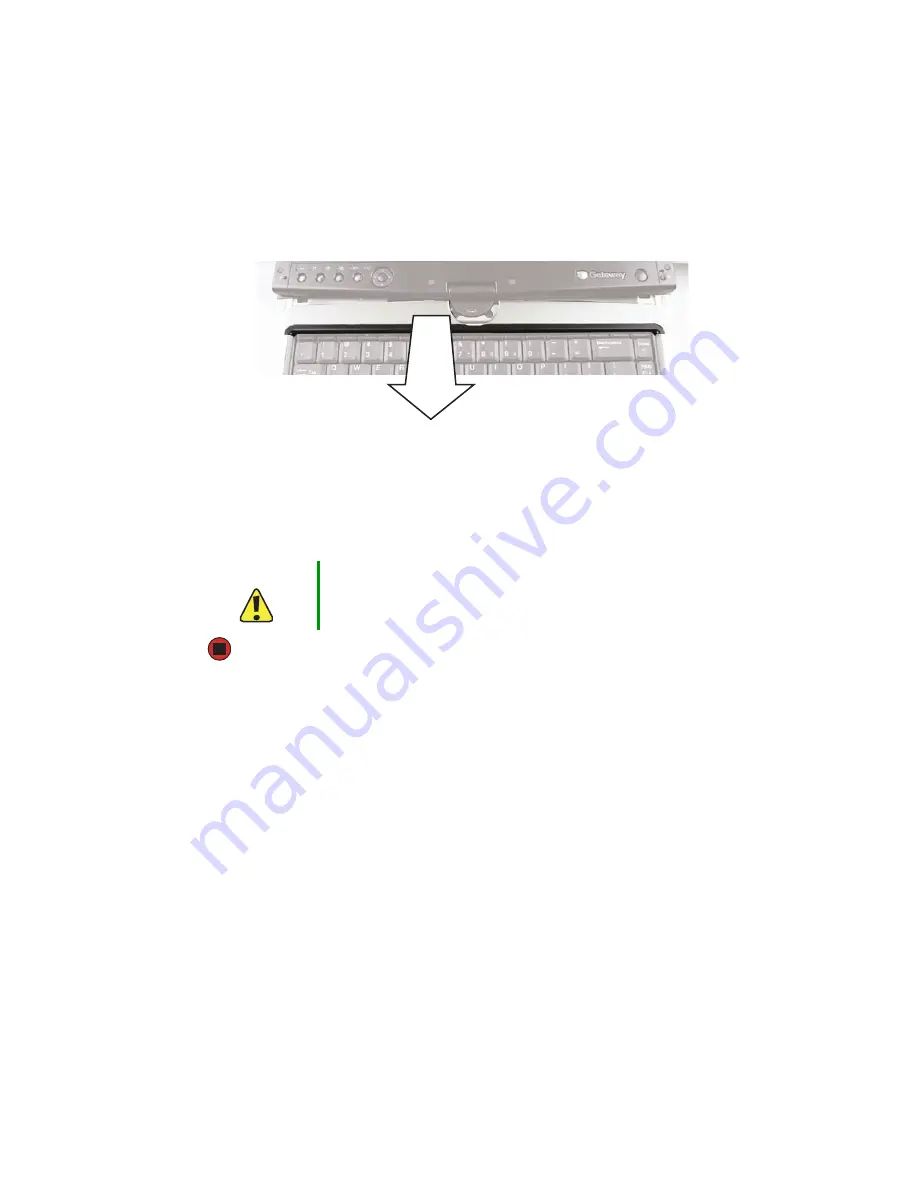
39
www.gateway.com
Replacing the keyboard cover
6
Remove the keyboard cover from the convertible notebook by pulling the cover
toward you and at the same time lifting its front to clear the keyboard. You will hear
small snapping sounds as the cover comes away from the convertible notebook. Be
careful not to break off the tabs located on the bottom of the cover.
7
Slide the tabs on the bottom side of the new cover under the convertible notebook
frame.
8
Press down on the cover in several places to make sure that it is correctly mounted.
The cover is correctly mounted when you can run your finger along the cover and
find no loose spots. The cover should be flat all the way across.
Caution
If the cover is not correctly replaced, the convertible notebook could
be damaged when you try to close the LCD panel.
Summary of Contents for Convertible Notebook pc
Page 1: ......
Page 2: ......
Page 4: ...ii www gateway com ...
Page 13: ...9 www gateway com Preparing the convertible notebook 3 Slide the battery out ...
Page 37: ...33 www gateway com Replacing the hard drive kit 6 Remove the hard drive screw Screw ...
Page 75: ......
Page 76: ...MAN VIPER SVC GDE R0 8 05 ...
















































