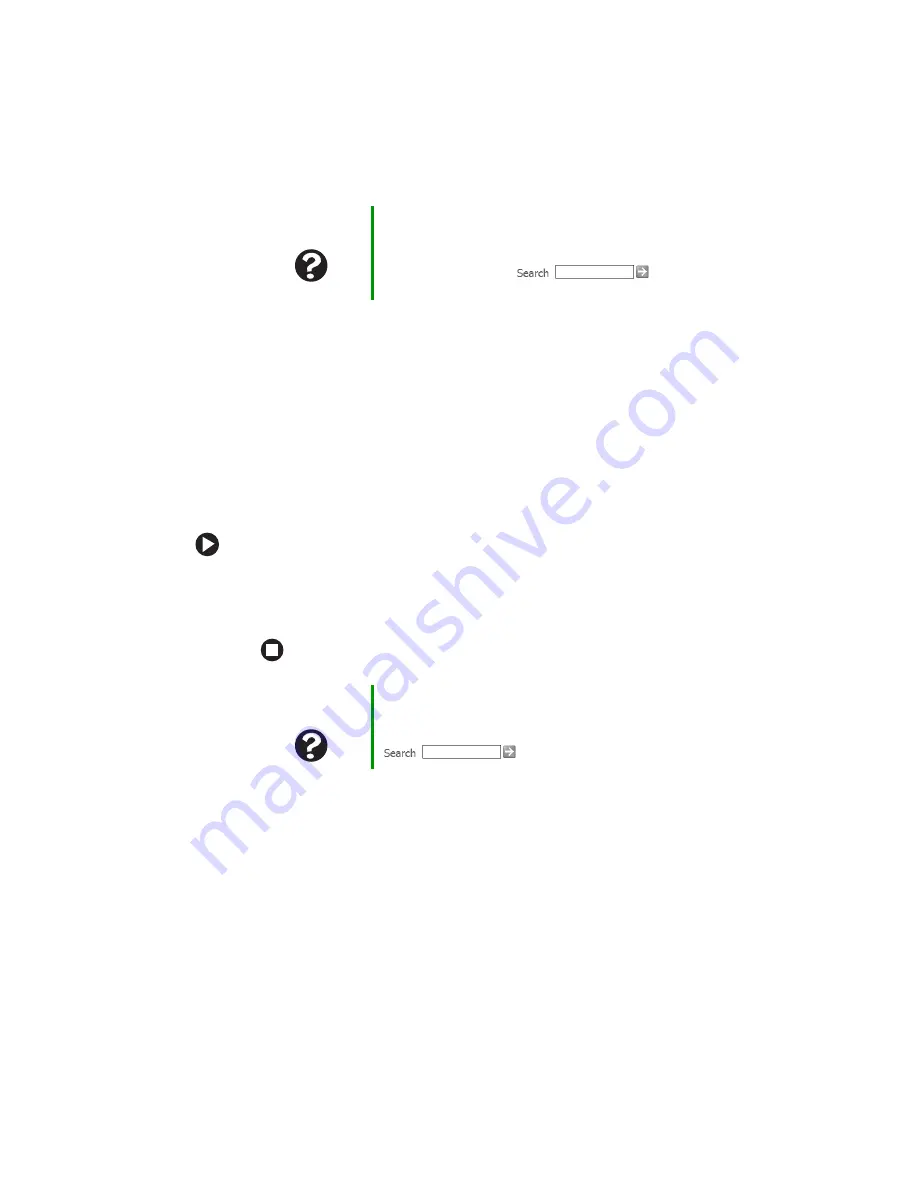
125
www.gateway.com
Restoring your system
Restoring your system
Microsoft System Restore
If your convertible tablet PC is not working correctly after you install a
program or change a setting in the Control Panel, you may need to use
Microsoft System Restore to restore the convertible tablet PC to an earlier
configuration.
To run Microsoft System Restore:
1
Tap or click
Start
,
All Programs
,
Accessories
,
System Tools
, then tap
or click
System Restore
.
2
Follow the on-screen instructions.
Help and
Support
For more information about Windows Update in
Windows XP, tap or click Start, then tap or click Help and
Support. Type the keyword
Windows Update
in the
HelpSpot Search box
, then tap or
click the arrow.
Help and
Support
For more information about System Restore, tap or click
Start, then tap or click Help and Support. Type the
keyword
System Restore
in the HelpSpot Search box
, then tap or click the arrow.
Summary of Contents for Convertible Notebook pc
Page 1: ...Gateway Convertible Tablet PC User Guide...
Page 2: ......
Page 7: ...v www gateway com A Safety Regulatory and Legal Information 155 Index 167...
Page 8: ...vi www gateway com...
Page 30: ...22 www gateway com Chapter 2 Checking Out Your Gateway Convertible Tablet PC...
Page 96: ...88 www gateway com Chapter 6 Managing Power...
Page 162: ...154 www gateway com Chapter 10 Troubleshooting...
Page 185: ......
Page 186: ...MAN M275 USR GDE R0 6 05...
















































