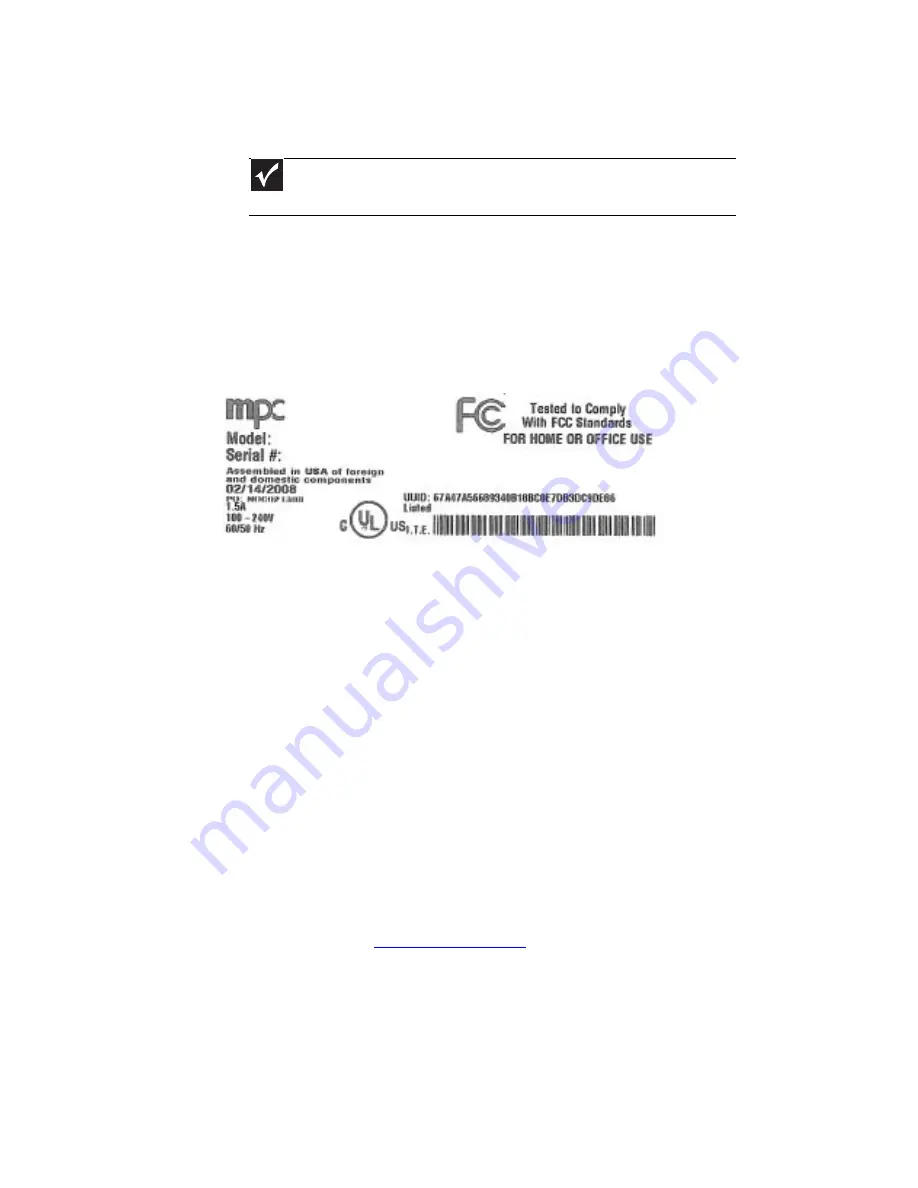
CHAPTER 1: About This Reference
2
MPC contact information
MPC model and serial number
The label on the bottom of your notebook contains information
that identifies your notebook model and its features. MPC
Customer Care will need this information if you call for
assistance.
Microsoft Certificate of
Authenticity
The Microsoft Certificate of Authenticity label found on the
bottom of your notebook includes the product key code for your
operating system.
For more information
For more information about your notebook, visit MPC’s
Support
page at
www.mpccorp.com
or the Web address shown
on your notebook’s label. The
Support
page also has links to
additional MPC documentation and detailed specifications.
Important
The labels shown in this section are for informational purposes only.
Label information varies by model, features ordered, and location.
Summary of Contents for E-100M
Page 1: ...NOTEBOOK DE E 100M Technical Reference Manual ...
Page 2: ......
Page 9: ...CHAPTER2 3 Checking Out Your Notebook Front Left Right Bottom Keyboard area ...
Page 16: ...CHAPTER 2 Checking Out Your Notebook 10 ...
Page 44: ...CHAPTER 4 Using Drives and Accessories 38 ...
Page 50: ...CHAPTER 5 Managing Power 44 ...
Page 56: ...CHAPTER 6 Traveling with Your Notebook 50 ...
Page 73: ...CHAPTER9 67 Troubleshooting Safety guidelines First steps Troubleshooting Telephone support ...
Page 116: ...110 Index ...
Page 117: ......









































