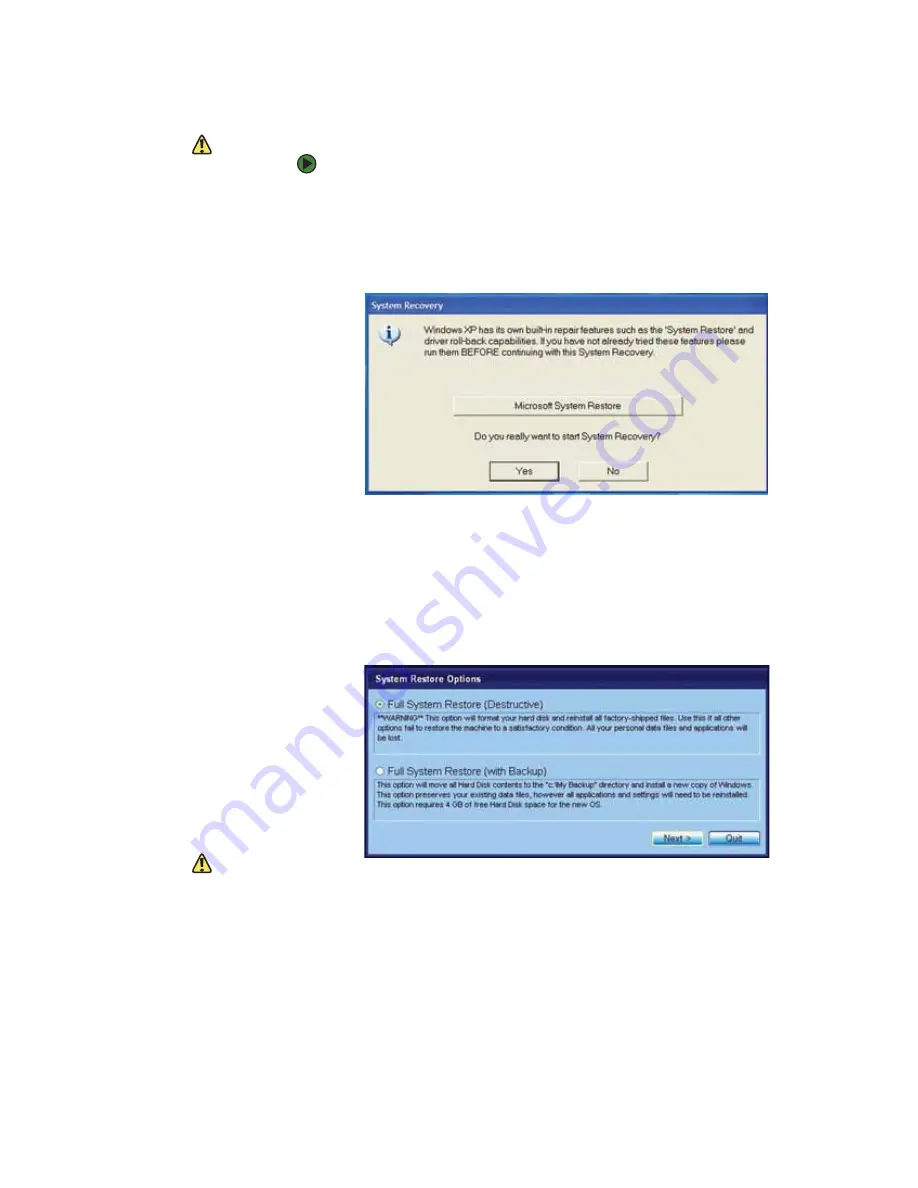
CHAPTER 11: Recovering Your System
www.gateway.com
126
Recovering your system from the hard drive
Caution
Because of virus and spyware activity on
the Internet, you should disconnect all
Internet connections before recovering
your system. After you recover your
system, you can reinstall antivirus and
firewall software, then re-enable the
Internet connection to update antivirus
definitions and install Windows Updates.
To recover your system from the hard drive:
1
Remove all CDs and DVDs from the disc drives, disconnect all USB devices
except the keyboard and mouse, then disconnect your Internet cable.
2
If you can still run Windows, click
Start
,
All Programs
,
System Recovery
,
System Recovery
, then click
Yes
. Your computer restarts, then the System
Recovery program starts.
- OR -
Turn on or restart your computer and press
F11
while your computer is
starting.
3
Insert the
Operating System Recovery CD/DVD
when prompted. The System
Recovery program starts.
4
Click a system recovery option:
Caution
The Full System Restore option deletes all
files on your hard drive except the restore
files. Make sure that you back up all
personal data files before continuing this
process.
■
Full System Restore (Destructive)
reformats the hard drive and
restores the system software as it was when you purchased your
computer. This process deletes your data files.
■
Full System Restore (with Backup) (recommended)
moves the
contents of the hard drive to the
C:\My Backup
folder and installs
a new copy of Windows XP. This option saves your existing data
files, but all programs must be reinstalled and the program settings
reconfigured. You need at least 4 GB of hard drive space to use this
restore option.
5
Click
Next
. The
System Restore - Format and Recover
dialog box opens.
Summary of Contents for E-1500
Page 1: ...USER GUIDE Gateway Computer...
Page 13: ...CHAPTER 1 Getting Help www gateway com 6...
Page 27: ...CHAPTER 2 Getting Started www gateway com 20...
Page 57: ...CHAPTER 5 Sending and Receiving Faxes www gateway com 50...
Page 105: ...CHAPTER 8 Customizing Your Computer www gateway com 98...
Page 119: ...CHAPTER 9 Networking Your Computer www gateway com 112...
Page 135: ...CHAPTER 11 Recovering Your System www gateway com 128...
Page 149: ...CHAPTER 12 Maintaining Your Computer www gateway com 142...
Page 189: ...CHAPTER 14 Troubleshooting www gateway com 182...
Page 195: ...APPENDIX A Safety Regulatory and Legal Information www gateway com 188...
Page 203: ...Index www gateway com 196...
Page 204: ...MAN GW ATX PRO USR GDE R0 3 06...
















































