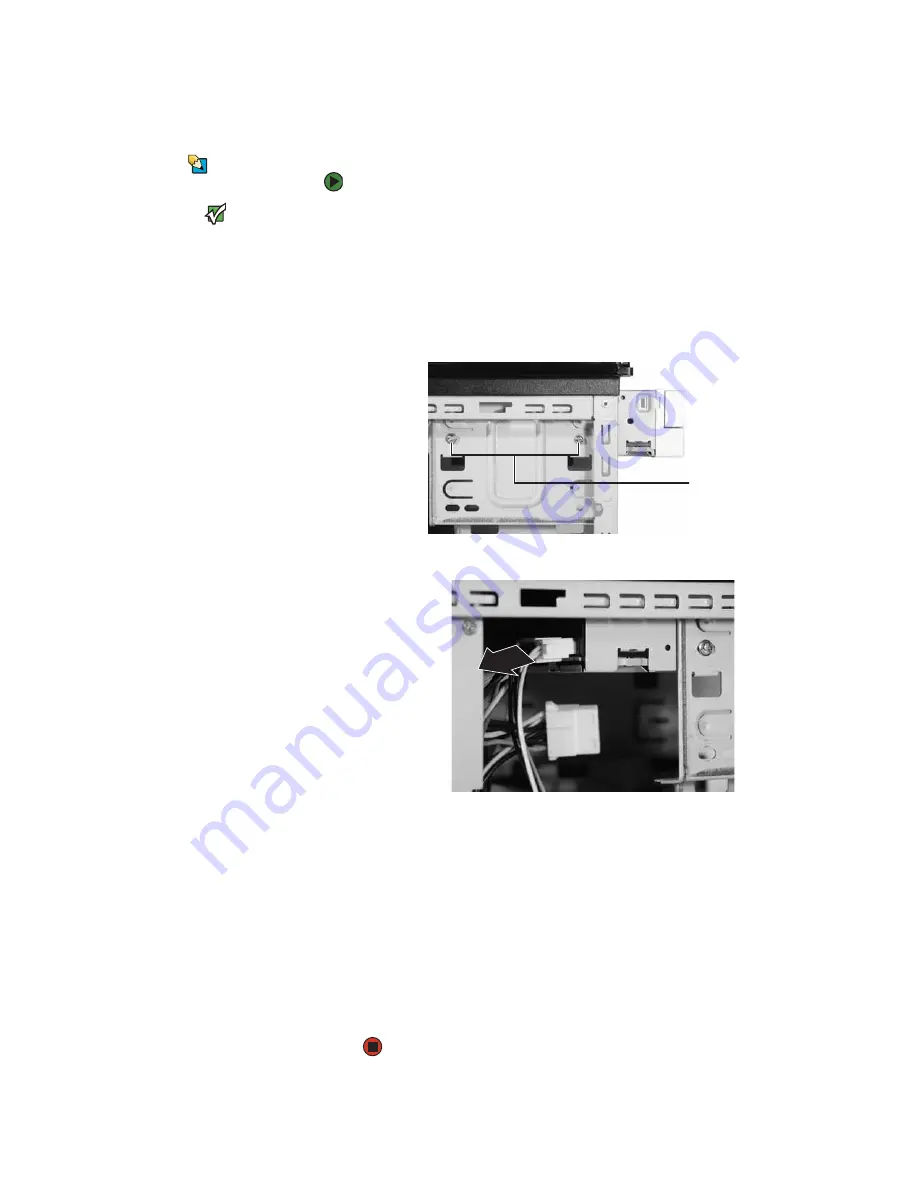
Adding or replacing a CD or DVD drive
www.gateway.com
151
Adding or replacing a CD or DVD drive
Tips & Tricks
You need a Phillips screwdriver to add or
replace a CD or DVD drive.
To add replace a CD or DVD drive:
Important
The color and shape of your
replacement component's front
cover may vary from your original
component.
1
Remove the side panel by following the instructions in
2
Remove the front bezel by following the instructions in
3
If you are replacing an existing drive, remove the two screws that secure
the drive to the drive bay. If you are adding a new drive, go to
.
4
Disconnect the power and data cables from the back of the drive.
5
Slide the drive out of the case toward the front.
6
Slide the new drive into the drive bay from the front of the case.
7
Connect the power and data cables to the back of the drive.
8
Use the two screws you removed previously to secure the drive to the drive
bay. If you are adding a drive, use the screws provided by the drive
manufacturer.
9
Replace the front bezel by following the instructions in
10
Replace the side panel by following the instructions in
Screws
Summary of Contents for E-1500
Page 1: ...USER GUIDE Gateway Computer...
Page 13: ...CHAPTER 1 Getting Help www gateway com 6...
Page 27: ...CHAPTER 2 Getting Started www gateway com 20...
Page 57: ...CHAPTER 5 Sending and Receiving Faxes www gateway com 50...
Page 105: ...CHAPTER 8 Customizing Your Computer www gateway com 98...
Page 119: ...CHAPTER 9 Networking Your Computer www gateway com 112...
Page 135: ...CHAPTER 11 Recovering Your System www gateway com 128...
Page 149: ...CHAPTER 12 Maintaining Your Computer www gateway com 142...
Page 189: ...CHAPTER 14 Troubleshooting www gateway com 182...
Page 195: ...APPENDIX A Safety Regulatory and Legal Information www gateway com 188...
Page 203: ...Index www gateway com 196...
Page 204: ...MAN GW ATX PRO USR GDE R0 3 06...
















































