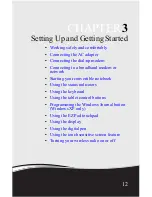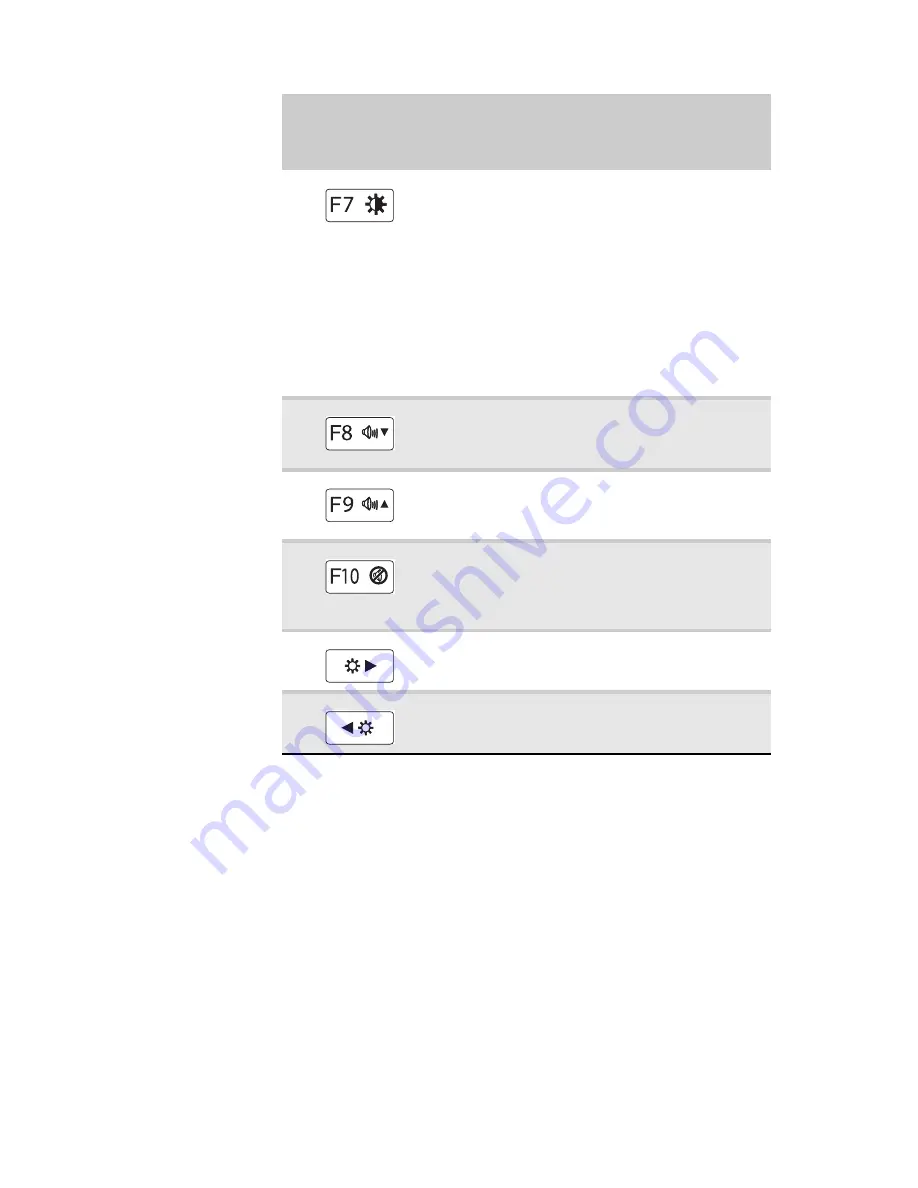
www.mpccorp.com
25
Increase the LCD panel brightness above the
normal brightest setting. Use this feature in
bright lighting situations, such as outside in
bright sunlight.
Press a second time to decrease the
brightness below the normal lowest
brightness setting. Use this feature in dim
lighting situations.
Press a third time to return the display to the
normal brightness setting.
Important:
Using this feature will affect
battery performance.
Decrease volume. For more information, see
“Turning your wireless radio on or off” on
page 46
.
Increase volume. For more information, see
“Turning your wireless radio on or off” on
page 46
.
Mute the sound. Press the key combination
again to restore the sound. For more
information, see
“Turning your wireless
radio on or off” on page 46
.
Increase the brightness of the display.
Decrease the brightness of the display.
Press and hold
F
N
, then press
this system key...
To...
-
+
Summary of Contents for E-155C
Page 1: ... 155C Technical Reference Manual E 155C Technical Reference Manual ...
Page 2: ......
Page 7: ...www mpccorp com v EMA001128 00 ...
Page 10: ...CHAPTER2 3 Checking Out Your Notebook Top Front Left Right Back Bottom Keyboard area ...
Page 39: ...CHAPTER 3 Setting Up and Getting Started 32 9 Click or tap Finish ...
Page 55: ...CHAPTER 3 Setting Up and Getting Started 48 ...
Page 79: ...CHAPTER 6 Traveling with Your Notebook 72 ...
Page 99: ...CHAPTER 8 Upgrading Your Notebook 92 ...
Page 100: ...CHAPTER9 93 Troubleshooting Safety guidelines First steps Troubleshooting Telephone support ...
Page 146: ......
Page 147: ...MAN PHOENIX HW REF GDE V R1 2 08 EMA001128 00 ...