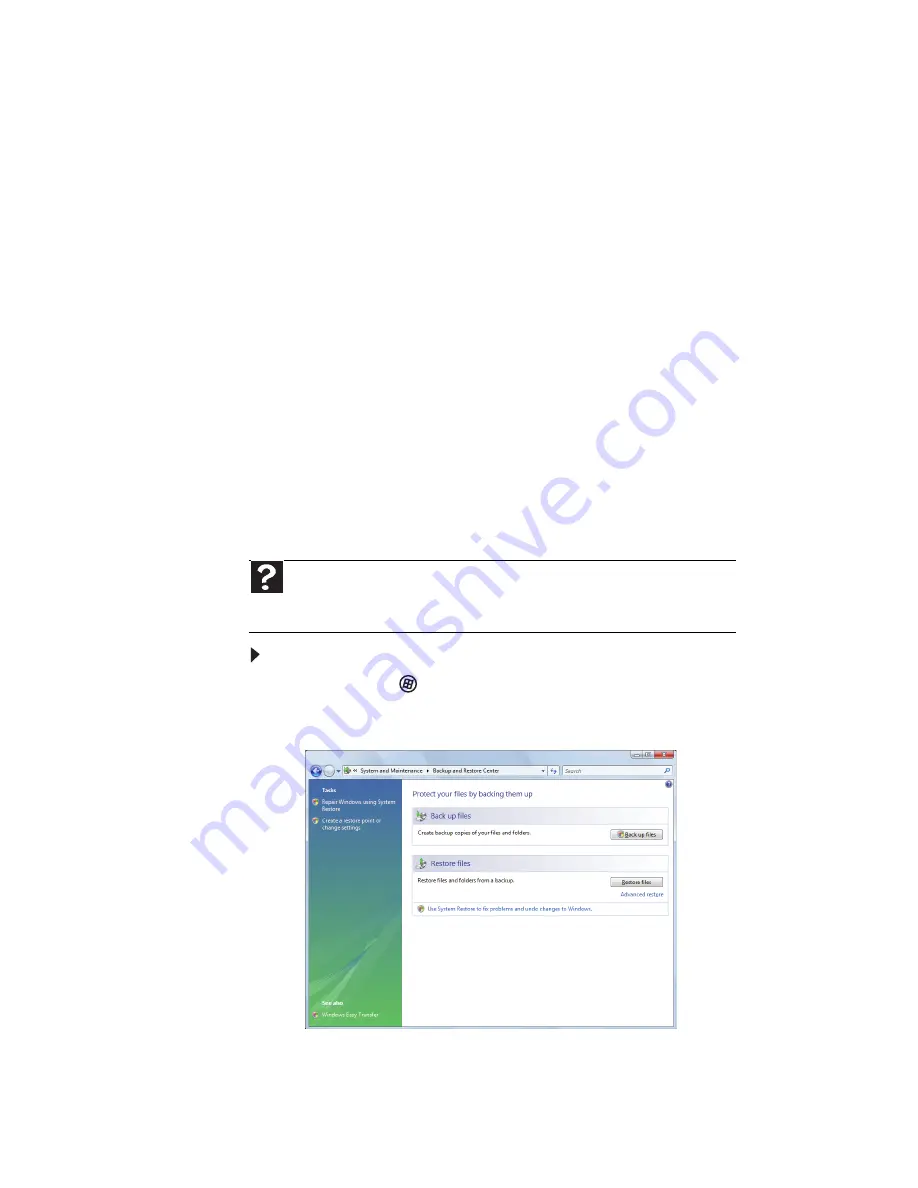
CHAPTER 7: Maintaining Your Notebook
80
•
If only one or two items of software or hardware have
stopped working correctly, the problem may be solved by
re-installing the software or the hardware drivers. For
instructions on reinstalling software and drivers that were
not pre-installed, see that product’s documentation or
support Web site.
•
If re-installing software or drivers does not help, then the
problem may be solved by returning your system to a
previous state when everything was working correctly.
For instructions, see
“Using Microsoft System Restore”
on page 80
.
Using Microsoft System Restore
Microsoft System Restore periodically takes “snapshots” of
your system settings and saves them as
restore points
. In most
cases of hard-to-resolve software problems, you can return to
one of these restore points to get your system running again.
Windows automatically creates an additional restore point each
day, and also each time you install software or device drivers.
You can also create a restore point manually. For instructions,
see
“Manually creating a restore point” on page 81
.
To restore using Microsoft System Restore:
1
Click or tap
(
Start
),
Control Panel
,
System and
Maintenance
, then click or tap
Backup and Restore
Center
. The
Backup and Restore Center
opens.
Help
For more information about using Microsoft System Restore, click or
tap
Start
, then click or tap
Help and Support
. Type
windows system restore
in the
Search Help
box, then press E
NTER
.
Summary of Contents for E-155C
Page 1: ... 155C Technical Reference Manual E 155C Technical Reference Manual ...
Page 2: ......
Page 7: ...www mpccorp com v EMA001128 00 ...
Page 10: ...CHAPTER2 3 Checking Out Your Notebook Top Front Left Right Back Bottom Keyboard area ...
Page 39: ...CHAPTER 3 Setting Up and Getting Started 32 9 Click or tap Finish ...
Page 55: ...CHAPTER 3 Setting Up and Getting Started 48 ...
Page 79: ...CHAPTER 6 Traveling with Your Notebook 72 ...
Page 99: ...CHAPTER 8 Upgrading Your Notebook 92 ...
Page 100: ...CHAPTER9 93 Troubleshooting Safety guidelines First steps Troubleshooting Telephone support ...
Page 146: ......
Page 147: ...MAN PHOENIX HW REF GDE V R1 2 08 EMA001128 00 ...
















































