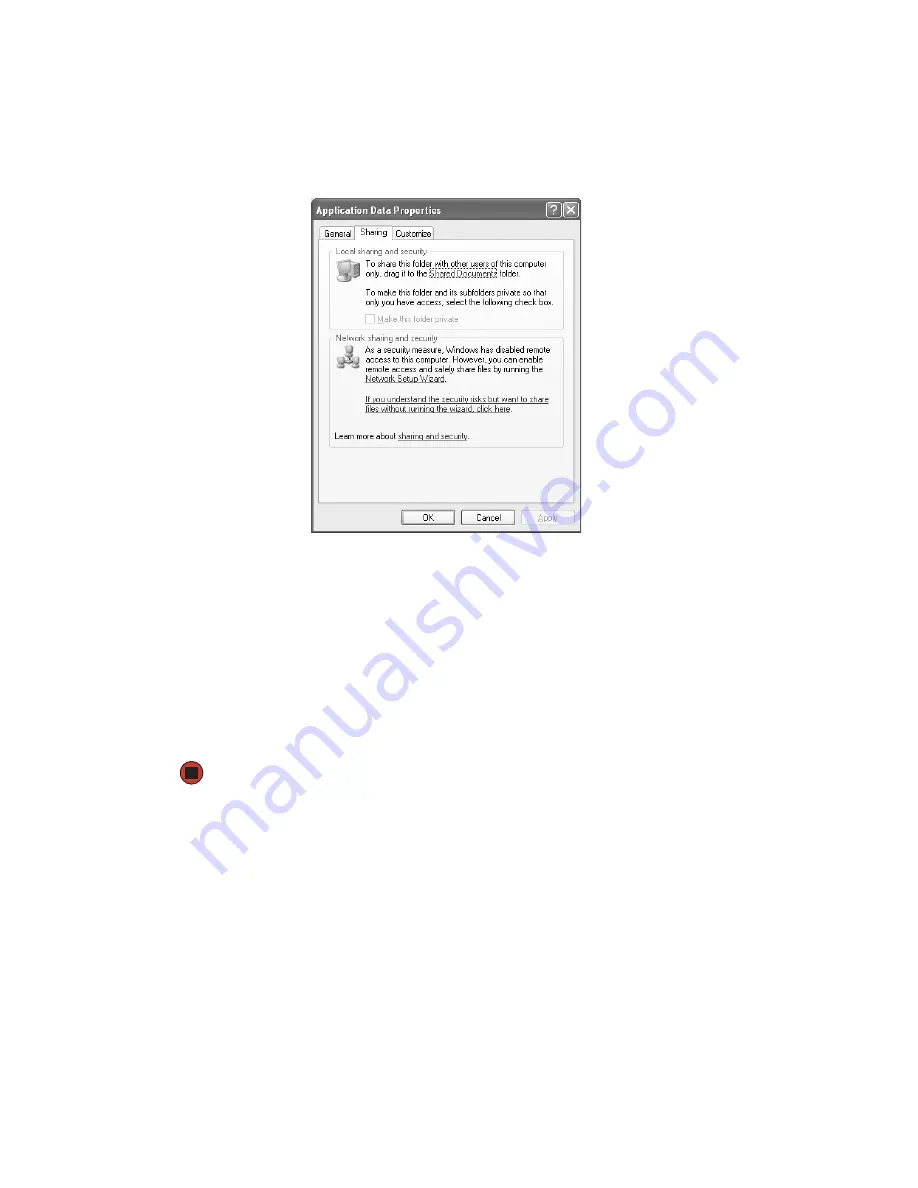
104
www.gateway.com
3
Click the
Sharing
tab.
4
If this is the first time you have shared a drive or folder, click
Network Setup Wizard
to enable remote access, then follow the on-screen instructions.
- OR -
If you have previously enabled remote file access and you want to share a drive or
folder with others on the network (network sharing), click to select the
Share this folder
on the network
check box, type a shared name in the
Shared name
box. To let other
users have full permissions to read and write to the shared drive or folder, click to
select the
Allow network users to change my files
check box.
5
Click
OK
.
Summary of Contents for E-2300
Page 1: ...User Guide Gateway E 2300...
Page 2: ......
Page 6: ...iv www gateway com...
Page 34: ...28 www gateway com...
Page 53: ...47 www gateway com 7 Lift the side panel up...
Page 54: ...48 www gateway com 8 Lift the side panel away from the case...
Page 63: ...Chapter 6 57 Troubleshooting Troubleshooting typical hardware and software problems...
Page 80: ...74 www gateway com...
Page 118: ...112 www gateway com...
Page 132: ...126 www gateway com...
Page 133: ......
Page 134: ...NSK DWL E2300 USR GDE R0 8 04...
















































