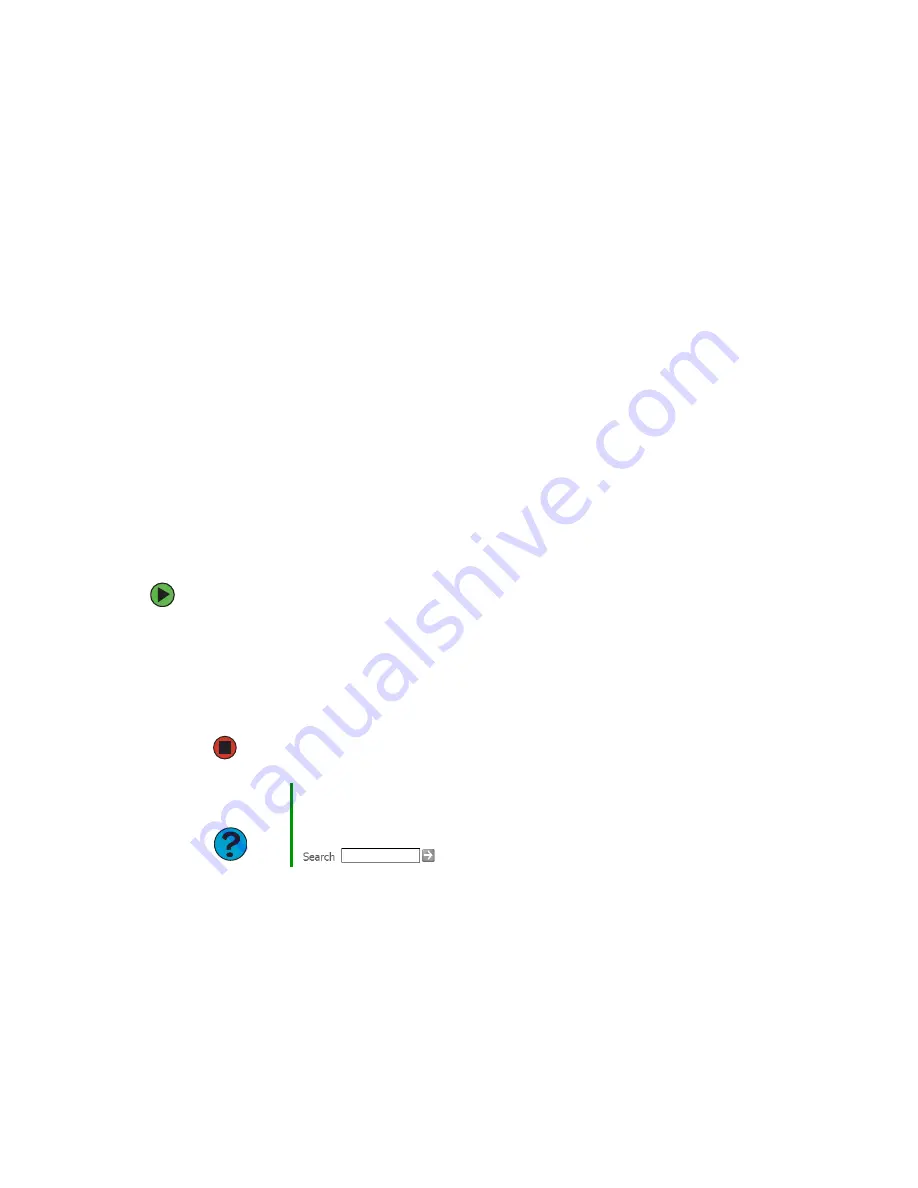
62
www.gateway.com
■
Run Error checking on the diskette. For more information, see “Checking the hard
drive for errors” in Using Your Computer which has been included on your hard drive.
To access this guide, click
Start
,
All Programs
, then click
Gateway Documentation
.
You see a “Non-system disk” or “Disk error” error message
■
Eject the diskette from the diskette drive, then press
E
NTER
.
■
Make sure that the diskette you are using is IBM-compatible.
The diskette drive LED is lit continuously
■
Remove the diskette from the drive. If the light stays on, try restarting your computer.
DVD drives
See
.
File management
A file was accidentally deleted
If a file was deleted while holding down the
S
HIFT
key, the file cannot be restored.
To restore deleted files:
1
Double-click the
Recycle Bin
icon.
2
Right-click the file you want to restore, then click
Restore
. The file is restored to
the place where it was originally deleted from.
If the Recycle Bin was emptied before you try to restore a file, the file cannot be
restored.
Help and
Support
For more information about restoring deleted files, click Start, then
click Help and Support.
Type the keyword
System Restore
in the Search box
, then click the arrow.
Summary of Contents for E-2300
Page 1: ...User Guide Gateway E 2300...
Page 2: ......
Page 6: ...iv www gateway com...
Page 34: ...28 www gateway com...
Page 53: ...47 www gateway com 7 Lift the side panel up...
Page 54: ...48 www gateway com 8 Lift the side panel away from the case...
Page 63: ...Chapter 6 57 Troubleshooting Troubleshooting typical hardware and software problems...
Page 80: ...74 www gateway com...
Page 118: ...112 www gateway com...
Page 132: ...126 www gateway com...
Page 133: ......
Page 134: ...NSK DWL E2300 USR GDE R0 8 04...
















































