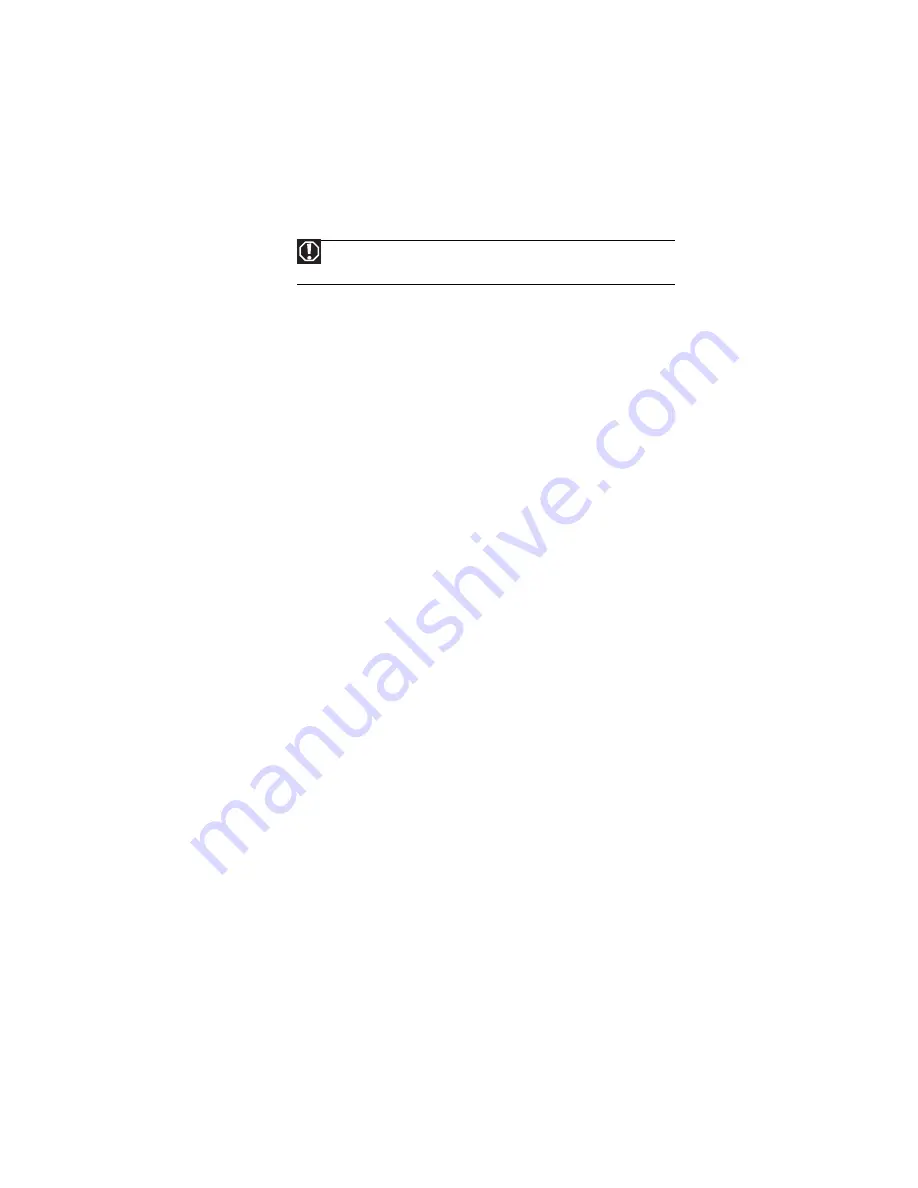
Using the Port Replicator
12
California Proposition 65 Warning
Canada
Unintentional emitter per ICES-003
This digital apparatus does not exceed the Class B limits for radio noise emissions from digital
apparatus as set out in the radio interference regulations of Industry Canada.
Le présent appareil numérique n’émet pas de bruits radioélectriques dépassant les limites
applicables aux appareils numériques de Classe B prescrites dans le règlement sur le brouillage
radioélectrique édicté par Industrie Canada.
Canada Radio Frequency Interference Requirements
This Class B digital apparatus complies with Canadian ICES-003, Issue 2, and RSS-210, Issue 4
(Dec. 2000).
“To prevent radio interference to the licensed service, this device is intended to be operated
indoors and away from windows to provide maximum shielding. Equipment (or its transmit
antenna) that is installed outdoors is subject to licensing.”
Cet appareil numérique de la classe B est conforme à la norme NMB-003, No. 2, et CNR-210, No.
4 (Dec. 2000).
“Pour empêcher que cet appareil cause du brouillage au service faisant l'objet d'une licence, il
doit être utilizé à l'intérieur et devrait être placé loin des fenêtres afin de fournir un écran de
blindage maximal. Si le matériel (ou son antenne d'émission) est installé à l'extérieur, il doit faire
l'objet d'une licence.”
European Union Notice
Products with the CE Marking comply with the EMC Directive (89/336/EEC) and the Low Voltage
Directive (73/23/EEC) issued by the Commission of the European Community and if this product
has telecommunication functionality, the R&TTE Directive (1999/5/EC).
Compliance with these directives implies conformity to the following European Norms (in
parentheses are the equivalent international standards and regulations):
•
EN55022 (CISPR 22) Electromagnetic Interference
•
EN55024 (IEC61000-4-2,3,4,5,6,8,11) Electromagnetic Immunity
•
EN61000-3-2 (IEC61000-3-2)-Power Line Harmonics
•
EN61000-3-3 (IEC61000-3-3)-Power Line Flicker
•
EN60950 (IEC60950) Product Safety
CE Caution:
Due to the fact that the frequencies used by 802.11b wireless LAN devices may
not yet be harmonized in all countries, 802.11b products are designed for use only in specific
countries or regions, and are not allowed to be operated in countries or regions other than those
of designated use. As a user of these products, you are responsible for ensuring that the products
are used only in the countries or regions for which they were intended and for verifying that
they are configured with the correct selection of frequency and channel for the country or region
of use. And deviation from permissible settings and restrictions in the country or region of use
could be an infringement of local law and may be punished as such.
Warning
This product may contain chemicals, including lead, known to the State
of California to cause cancer, birth defects or reproductive harm.




































