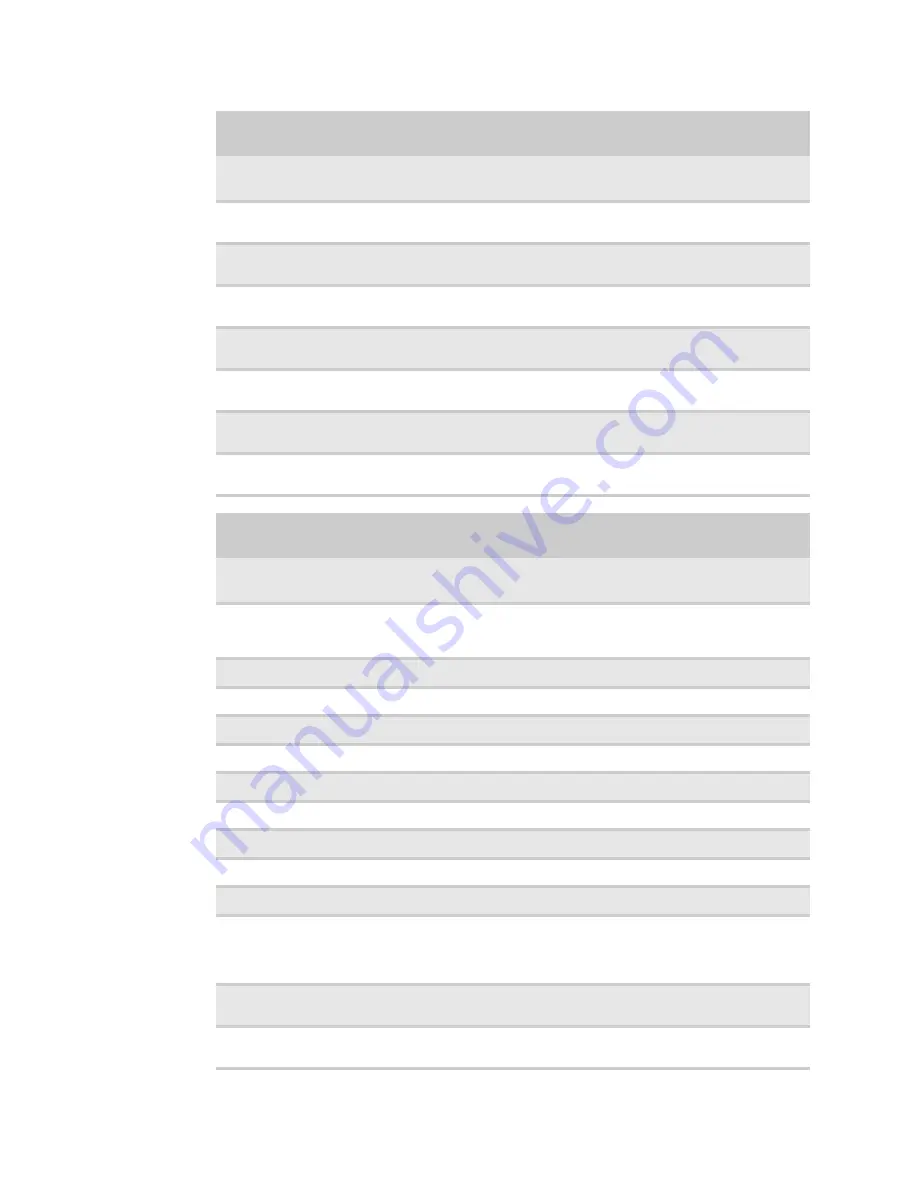
APPENDIX B: BIOS Settings
76
BIOS submenu
BIOS 2nd level
submenu
Setting
Value
IDE
Configuration
RAID Setup
nVidia RAID Function
Enabled
Disabled
SATA 0 Primary Channel
Enabled
Disabled
SATA 0 Secondary Channel
Enabled
Disabled
SATA 1 Primary Channel
Enabled
Disabled
SATA 1 Secondary Channel
Enabled
Disabled
SATA 2 Primary Channel
Enabled
Disabled
SATA 2 Secondary Channel
Enabled
Disabled
BIOS submenu
BIOS 2nd level
submenu
Setting
Value
IDE
Configuration
Primary IDE Master
(All IDE drives)
(Below is shown information
and options appropriate to
drive type)
Device
Device information
Vendor
Device vendor
Size
Device size
LBA Mode
Device LBA mode
Block Mode
Device block mode
PIO Mode
Device PIO mode
Async DMA
Device Async DMA mode
Ultra DMA
Device Ultra DMA mode
S.M.A.R.T.
Device S.M.A.R.T. support
Type
Not Installed
Auto
CD/DVD
ARMD
LBA/Large Mode
Disabled
Auto
Block (Multi-Sector Transfer)
Mode
Disabled
Auto
Summary of Contents for E-9232T
Page 1: ... E 9232T Server USERGUIDE ...
Page 2: ......
Page 6: ...Contents iv ...
Page 7: ...CHAPTER1 1 Checking Out Your Gateway Server Front Back Interior System board Getting Help ...
Page 12: ...CHAPTER 1 Checking Out Your Gateway Server 6 ...
Page 52: ...CHAPTER 4 Installing Components 46 ...
Page 69: ...APPENDIXA 63 Server Specifications ...
Page 74: ...APPENDIX A Server Specifications 68 ...
Page 75: ...APPENDIXB 69 BIOS Settings ...
Page 84: ...APPENDIX B BIOS Settings 78 ...
Page 85: ...APPENDIXC 79 Legal Information ...
Page 90: ...APPENDIX C Legal Information 84 ...
Page 94: ...88 www gateway com ...
Page 95: ......
Page 96: ...A MAN E 9232T USR GDE R1 9 07 8512069 Back fm Page 8 Wednesday August 29 2007 3 28 PM ...















































