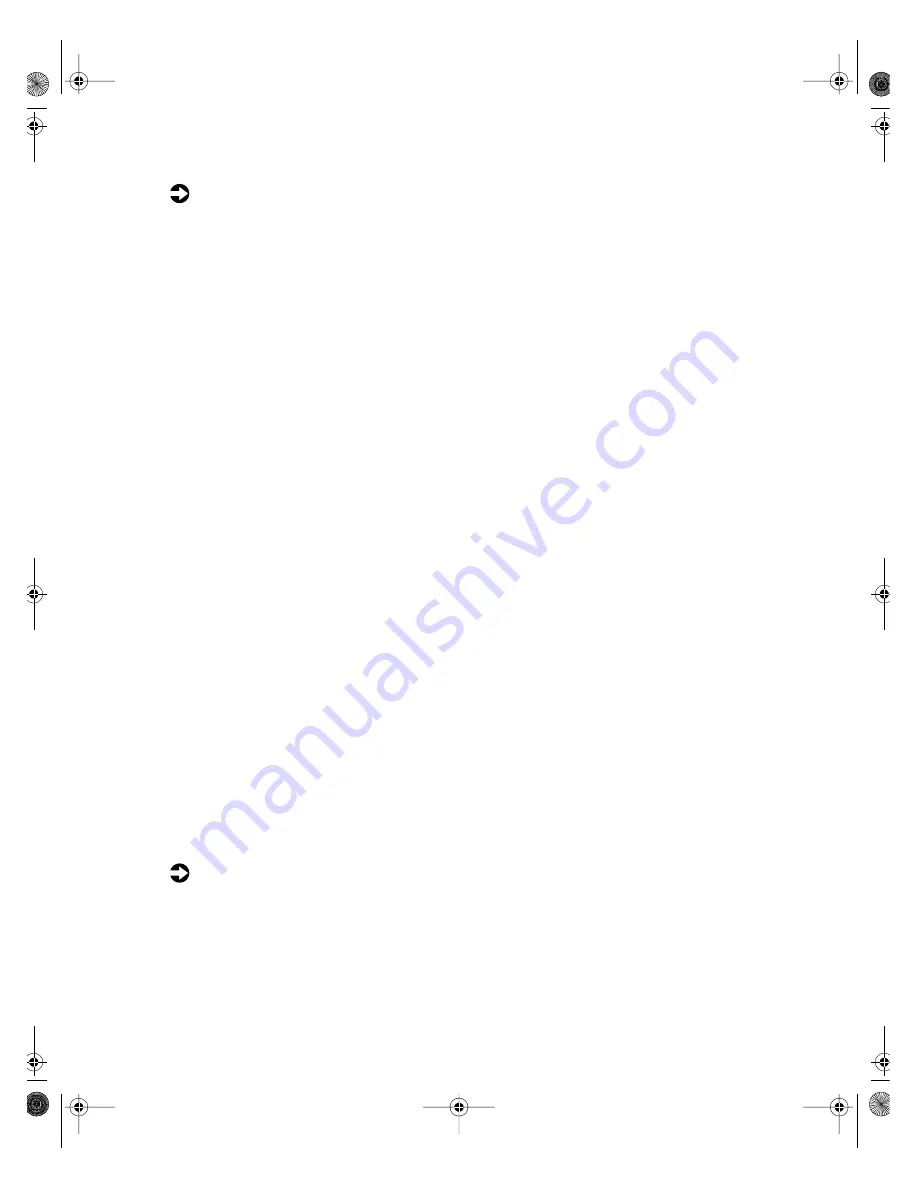
Maintaining and managing your hard drive
73
To delete .tmp files:
1
Open Explorer, select
Tools
, then
Find
, then
Files and Folders
.
2
At
Named
, type
*.tmp
3
In the
Look in
drop-down list, select your drive letter.
4
Click
Find Now
. The list of .tmp files is generated.
5
Click
Modified
above the list. To see the
Modified
button, you may need
to maximize the Find window.
The list is sorted by date.
6
Highlight all the files in the list except those with today’s date.
7
Press D
ELETE
.
Deleting temporary Internet files
As you visit Web sites, your browser stores temporary Internet files on your
hard drive in a memory cache and a disk cache. Files in the memory cache are
removed when you turn off your computer. Files are saved in the disk cache
until the space designated for the cache is full. See your browser’s Help files
for instructions on emptying the disk cache.
You can save space on the hard drive by decreasing the size of the Internet
disk cache. See your browser’s Help files for instructions.
Emptying the Recycle Bin
In Windows, when you delete a file from your hard drive it is not immediately
removed from the hard drive. Instead, the file is moved into the Recycle Bin.
Because files are stored in the Recycle Bin and not deleted from the hard drive
immediately, you can retrieve a file that you accidentally delete from the hard
drive.
To delete all the files from the Recycle Bin, right-click the
Recycle
Bin
icon
on the desktop, then select
Empty Recycle Bin
.
You can save space on the hard drive by decreasing the size of the Recycle Bin.
To decrease the size of the Recycle Bin:
1
Right-click the
Recycle Bin
icon on the desktop.
2
Select
Properties
. The Recycle Bin Properties window opens.
05957.book Page 73 Monday, May 8, 2000 10:09 AM
Summary of Contents for E3400
Page 1: ...MAN US E3400 MT SYS GDE R0 04 00 E3400 Mid Tower System Manual...
Page 5: ...iv 05957 book Page iv Monday May 8 2000 10 09 AM...
Page 19: ...12 System Features 05957 book Page 12 Monday May 8 2000 10 09 AM...
Page 69: ...62 Replacing and Adding System Components 05957 book Page 62 Monday May 8 2000 10 09 AM...
Page 75: ...68 Using the BIOS Setup Utility 05957 book Page 68 Monday May 8 2000 10 09 AM...
Page 126: ...MAN US E3400 SYS GDE R0 04 00 E3400 Mid Tower System Manual...
















































