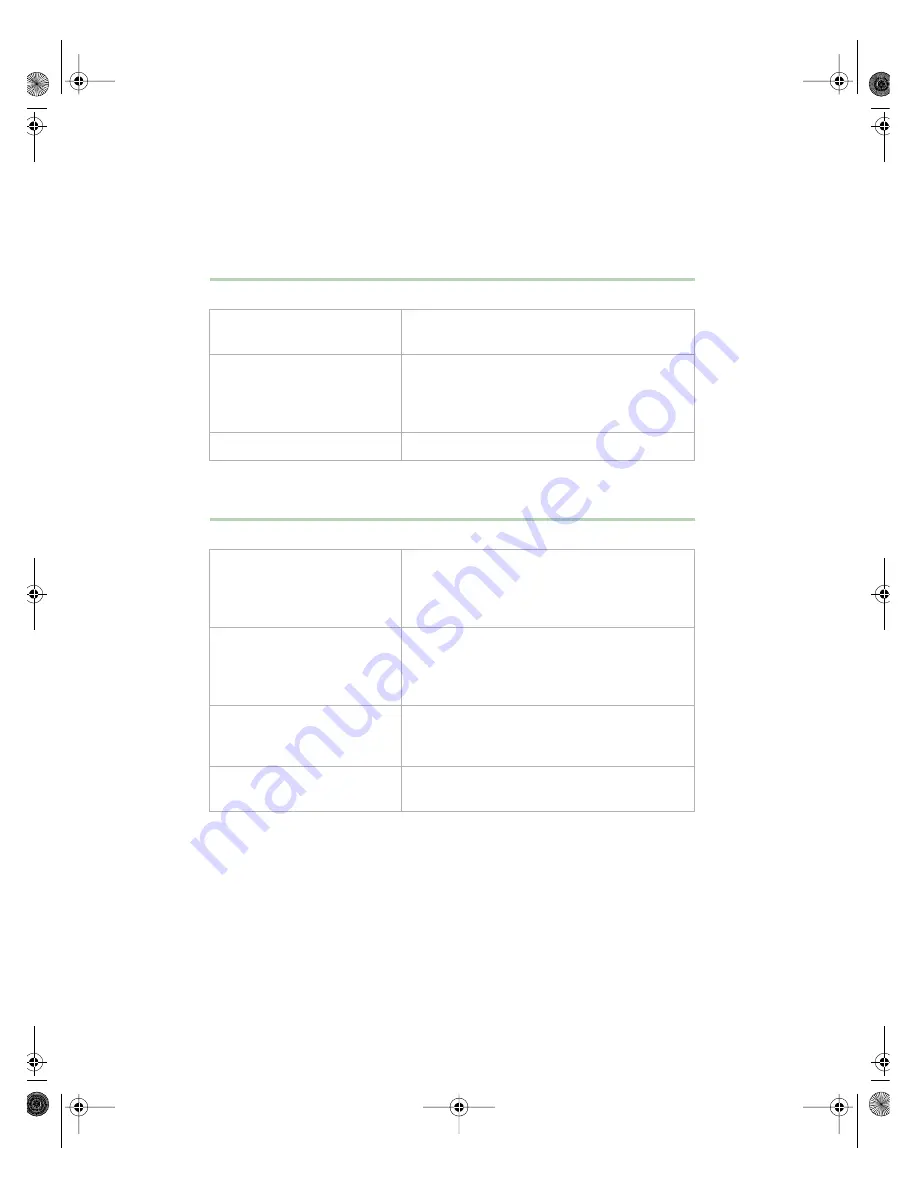
90
Troubleshooting
Printer problems
The printer will not turn on.
The printer is turned on but will not print.
Probable Cause
Solution
The printer is not plugged in.
Check the power cable. Make sure it is
plugged into a live power source.
The printer is not turned on.
Make sure the printer’s power switch is
depressed or set to the On position. If power
is applied to the printer, the green power LED
should be illuminated.
The printer is defective.
Try another printer, if one is available.
Probable Cause
Solution
The printer is not connected
to the system.
Check the data cable between the printer and
the system. Make sure it is connected to the
proper port. Check the connector and cable for
bent or broken pins.
The printer is not designated
as the default printer.
If the printer to which you are trying to print is
not the default printer, make sure you have
selected it through the application’s printer
setup function.
The printer has not been
added to the system.
From the Printers window (Start | Settings |
Printers), double-click Add Printer. Follow the
directions for adding the new printer.
The printer is not on-line
(ready)
Make sure the on-line or ready light is on, or
the display indicates “Ready.”
05957.book Page 90 Monday, May 8, 2000 10:09 AM
Summary of Contents for E3400
Page 1: ...MAN US E3400 MT SYS GDE R0 04 00 E3400 Mid Tower System Manual...
Page 5: ...iv 05957 book Page iv Monday May 8 2000 10 09 AM...
Page 19: ...12 System Features 05957 book Page 12 Monday May 8 2000 10 09 AM...
Page 69: ...62 Replacing and Adding System Components 05957 book Page 62 Monday May 8 2000 10 09 AM...
Page 75: ...68 Using the BIOS Setup Utility 05957 book Page 68 Monday May 8 2000 10 09 AM...
Page 126: ...MAN US E3400 SYS GDE R0 04 00 E3400 Mid Tower System Manual...
















































