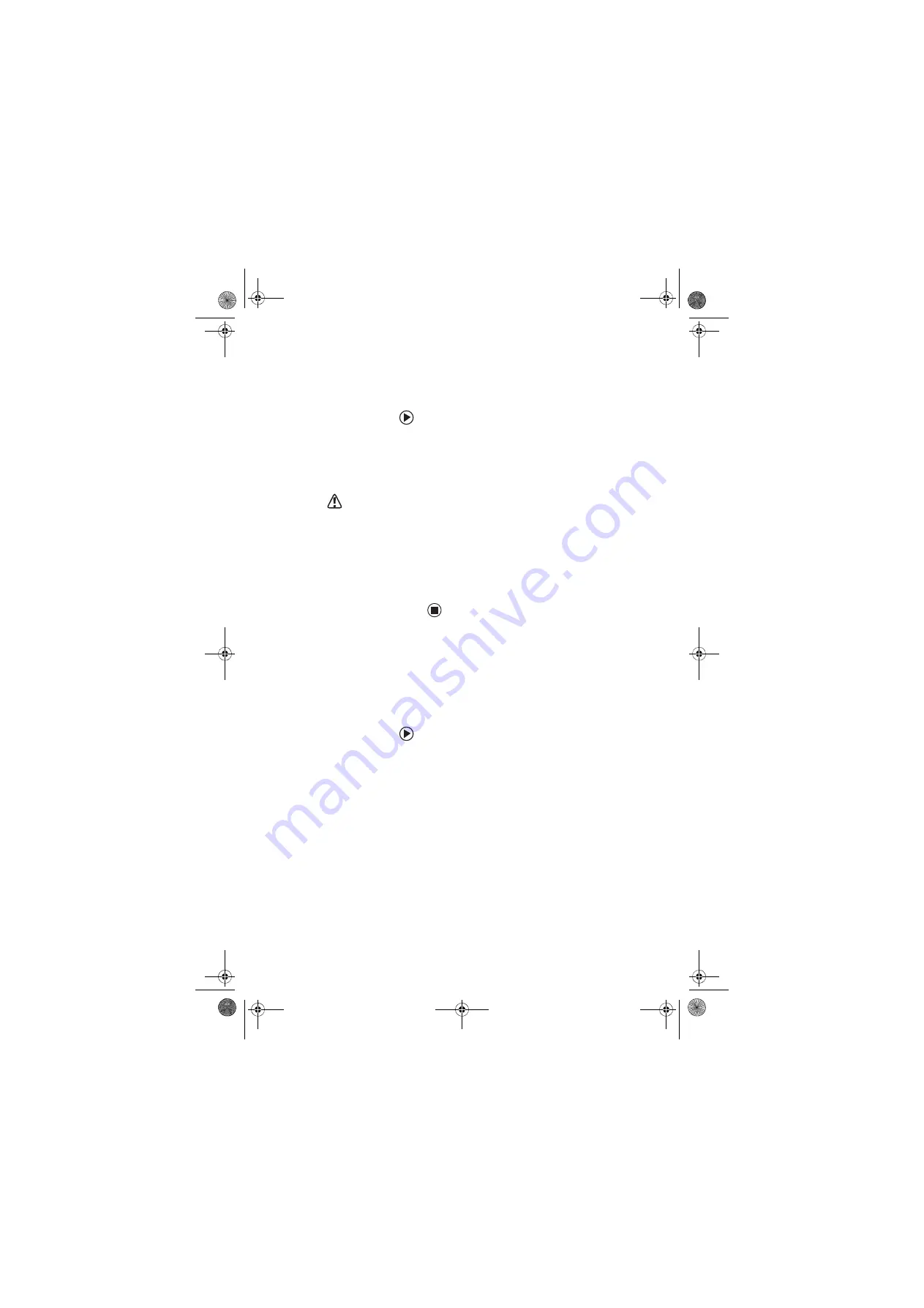
Setting up RAID
43
Deleting a RAID volume
Deleting a RAID volume deletes all files on that
volume, including operating system files.
To delete a RAID volume:
1
Start (or restart) your computer. During
startup, the RAID option screen appears.
2
While the RAID option screen is open, press
C
TRL
+i
. The Matrix Storage Manager opens.
Caution
If your computer boots
to RAID (to load the
operating system),
deleting the RAID
volume will remove
the operating system,
and you will not be
able to start your
computer.
3
Highlight
2. Delete RAID Volume
, then
press
E
NTER
. The DELETE VOLUME MENU
opens.
4
Press
↑
or
↓
to highlight the RAID volume
you want to delete, then press
D
ELETE
. A
warning message appears.
5
Type
Y
to confirm volume deletion.
Resetting drives to non-RAID status
To troubleshoot or recover incompatible RAID
configurations, failed RAID volumes, or failed
drives within a RAID volume, you can reset the
drives to non-RAID status until the problems can
be resolved.
To reset drives to non-RAID status:
1
Start (or restart) your computer. During
startup, the RAID option screen appears.
2
While the RAID option screen is open, press
C
TRL
+i
. The Matrix Storage Manager opens.
3
Highlight
3. Reset Disks to Non-RAID
,
then press
E
NTER
. The RESET RAID DATA
menu opens.
8511781.book Page 43 Tuesday, October 10, 2006 4:41 PM
















































