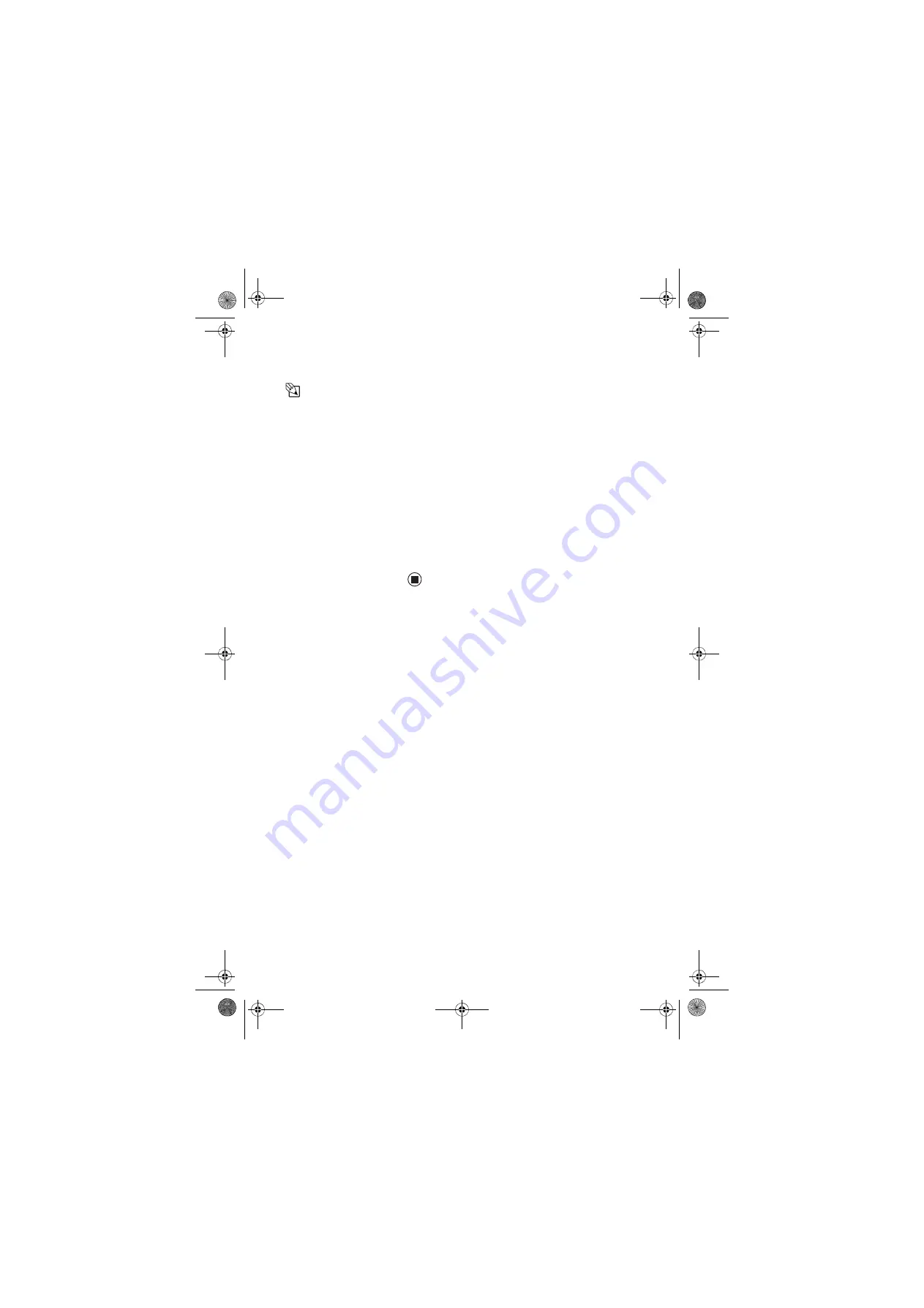
CHAPTER 4: Advanced Hardware Setup
48
www.gateway.com
9
Adjust properties such as
Screen
Resolution
or
Color Quality
if necessary.
Tips & Tricks
To help identify your
multiple monitors in
the Settings screen,
click
Identify
. A large
number appears on
the screen of each
monitor.
10
To use the second monitor or projector as
a “mirror” (duplicate) of the primary
monitor (both monitors have the same
content), click to deselect the check box for
Extend my Windows desktop onto this
monitor
.
11
To use the second monitor or projector as
an extension of your desktop, click to select
the check box for
Extend my Windows
desktop onto this monitor
. You can click
and drag the “2” monitor icon to position
it the same way the physical monitor is
arranged on your desk.
12
Click
OK
.
8511781.book Page 48 Tuesday, October 10, 2006 4:41 PM
















































