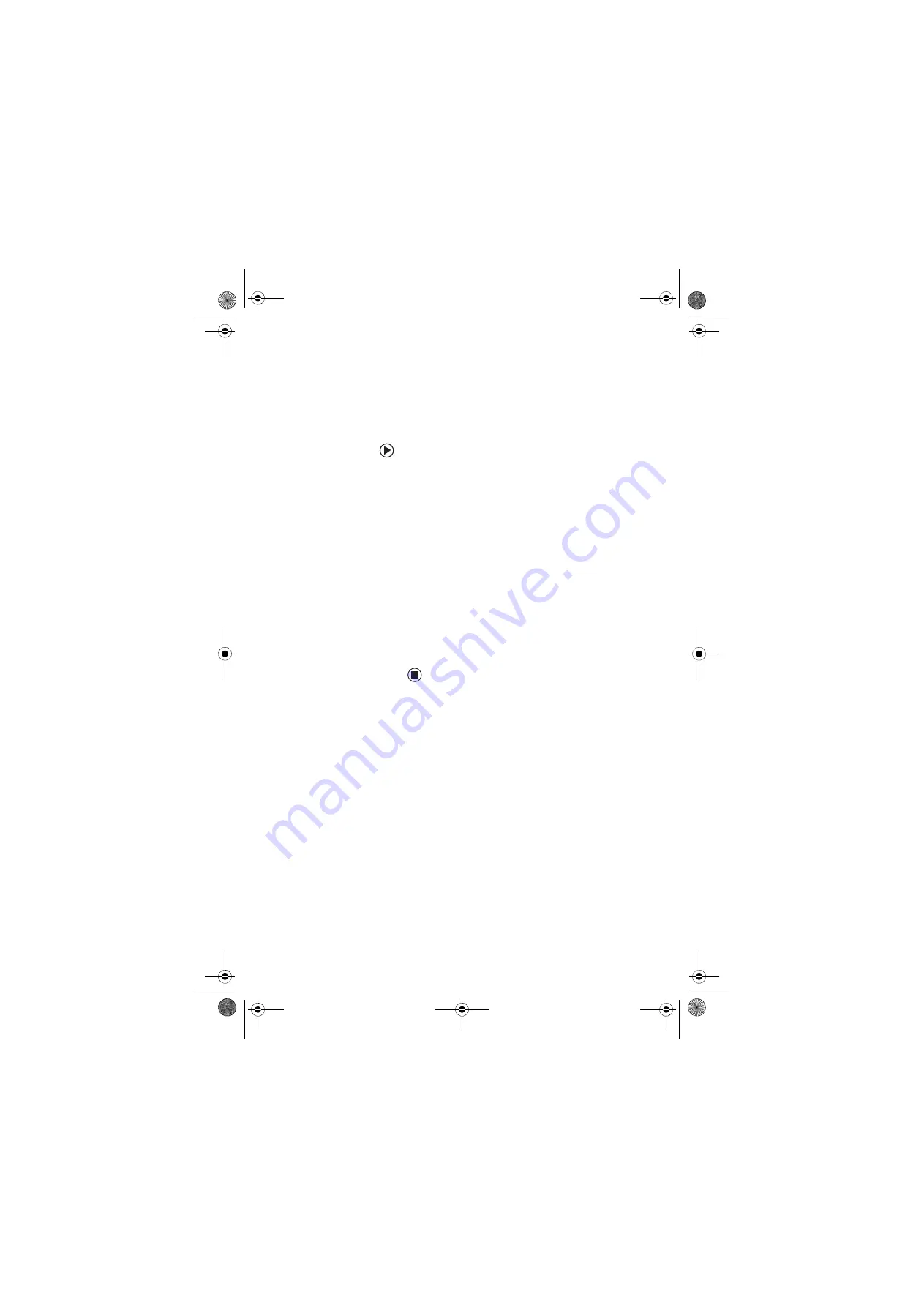
CHAPTER 4: Advanced Hardware Setup
40
www.gateway.com
Configuring RAID
Enabling RAID
Although your computer is capable of using
RAID, the RAID feature it is not yet enabled.
To enable RAID on your computer:
1
Start (or restart) your computer.
2
As soon as your computer turns on and the
Gateway logo appears on the screen, press
F2
. The BIOS Setup utility opens.
3
Select the
Advanced
menu, then select
Drive Configuration
.
4
Change the
ATA/IDE Mode
to
Enhanced
.
5
Change the
SATA
mode to
RAID
.
6
Press
F10
, then type
Y
to exit BIOS saving
changes.
Now that RAID is enabled, you can access
the RAID setup
8511781.book Page 40 Tuesday, October 10, 2006 4:41 PM
















































