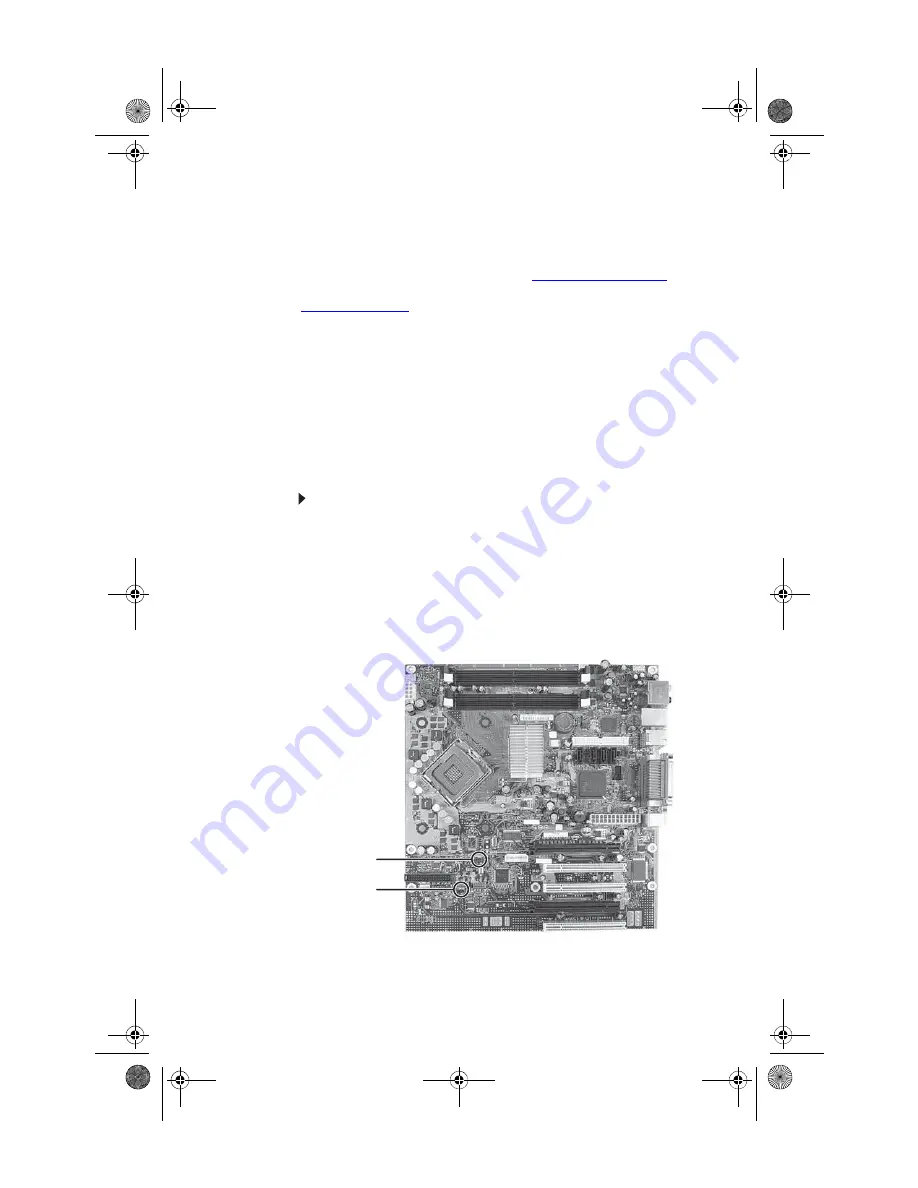
: Advanced Hardware Setup
40
Getting help
For more information on RAID concepts, configuration, and
maintenance, search for RAID FAQ information on the
Gateway Technical Support
Web site (
support.gateway.com
)
and the
Intel Support & Downloads
Web site
(
support.intel.com
).
Overclocking the processor
If your computer comes with an Extreme Edition CPU, the CPU
is “Unlocked,” which means its clock speed (operating speed)
can be increased, or overclocked, beyond the default
processor speed. Overclocking may result in system
instability.
To change the clock speed of your processor:
1
Turn off your computer and disconnect the power cord.
2
Place your computer on its side with the side accesss
panel facing up.
3
Follow the anti-static precautions in
electricity discharge” on page 44
4
Open the side panel and locate the jumper labeled
J3C2
BIOS Config
on the system board.
J3C2 BIOS Config
jumper
J2B3 jumper
(
do not adjust
)
8511858.book Page 40 Monday, December 18, 2006 10:51 AM
Summary of Contents for FX530QS
Page 1: ...REFERENCE GUIDE...
Page 2: ...8511858 book Page b Monday December 18 2006 10 51 AM...
Page 10: ...CHAPTER 1 About This Reference 4 8511858 book Page 4 Monday December 18 2006 10 51 AM...
Page 48: ...CHAPTER 4 Advanced Hardware Setup 42 8511858 book Page 42 Monday December 18 2006 10 51 AM...
Page 82: ...CHAPTER 1 Upgrading Your Computer 76 8511858 book Page 76 Monday December 18 2006 10 51 AM...
Page 98: ...CHAPTER 1 Maintaining Your Computer 92 8511858 book Page 92 Monday December 18 2006 10 51 AM...
Page 144: ...Appendix A Legal Notices 138 8511858 book Page 138 Monday December 18 2006 10 51 AM...
Page 152: ...146 Index 8511858 book Page 146 Monday December 18 2006 10 51 AM...
Page 153: ...8511858 book Page 147 Monday December 18 2006 10 51 AM...
Page 154: ...MAN BTX CONS REF GDE V R0 12 06 8511858 book Page 148 Monday December 18 2006 10 51 AM...
















































