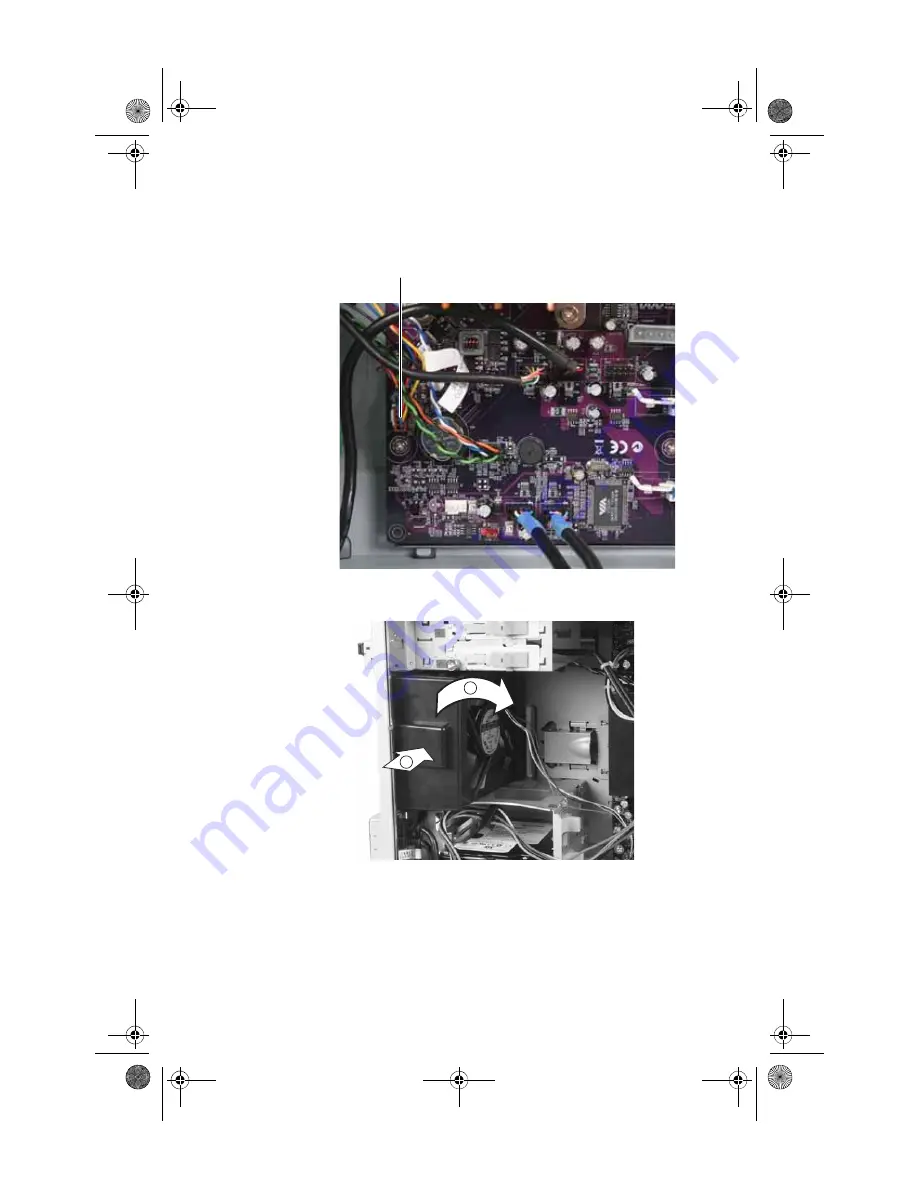
CHAPTER 5: Upgrading Your Computer
62
3
Disconnect the fan cable from the system board. The
location of the fan connection may vary, so trace the fan
cable from the fan to the system board.
4
Remove the fan mount by pressing in on the flat area (1)
near the front, then rotating the fan mount (2) back.
5
Slide the old fan out of the fan mount.
Front fan connector
1
2
8512728.book Page 62 Wednesday, September 19, 2007 3:44 PM
Summary of Contents for FX540
Page 1: ...REFERENCE GUIDE...
Page 2: ...8512728 book Page b Wednesday September 19 2007 3 44 PM...
Page 10: ...CHAPTER 1 About This Reference 4 8512728 book Page 4 Wednesday September 19 2007 3 44 PM...
Page 88: ...CHAPTER 5 Upgrading Your Computer 82 8512728 book Page 82 Wednesday September 19 2007 3 44 PM...
Page 142: ...CHAPTER 7 Troubleshooting 136 8512728 book Page 136 Wednesday September 19 2007 3 44 PM...
Page 152: ...APPENDIX A Legal Notices 146 8512728 book Page 146 Wednesday September 19 2007 3 44 PM...
Page 162: ...156 Index 8512728 book Page 156 Wednesday September 19 2007 3 44 PM...
Page 163: ...8512728 book Page 157 Wednesday September 19 2007 3 44 PM...
Page 164: ...MAN FX540 HW REF GDE V R0 9 07 8512728 book Page 158 Wednesday September 19 2007 3 44 PM...













































![Lenovo 90B6 [H50-50 ES] User Manual preview](http://thumbs.mh-extra.com/thumbs/lenovo/90b6-h50-50-es/90b6-h50-50-es_user-manual_201023-01.webp)


