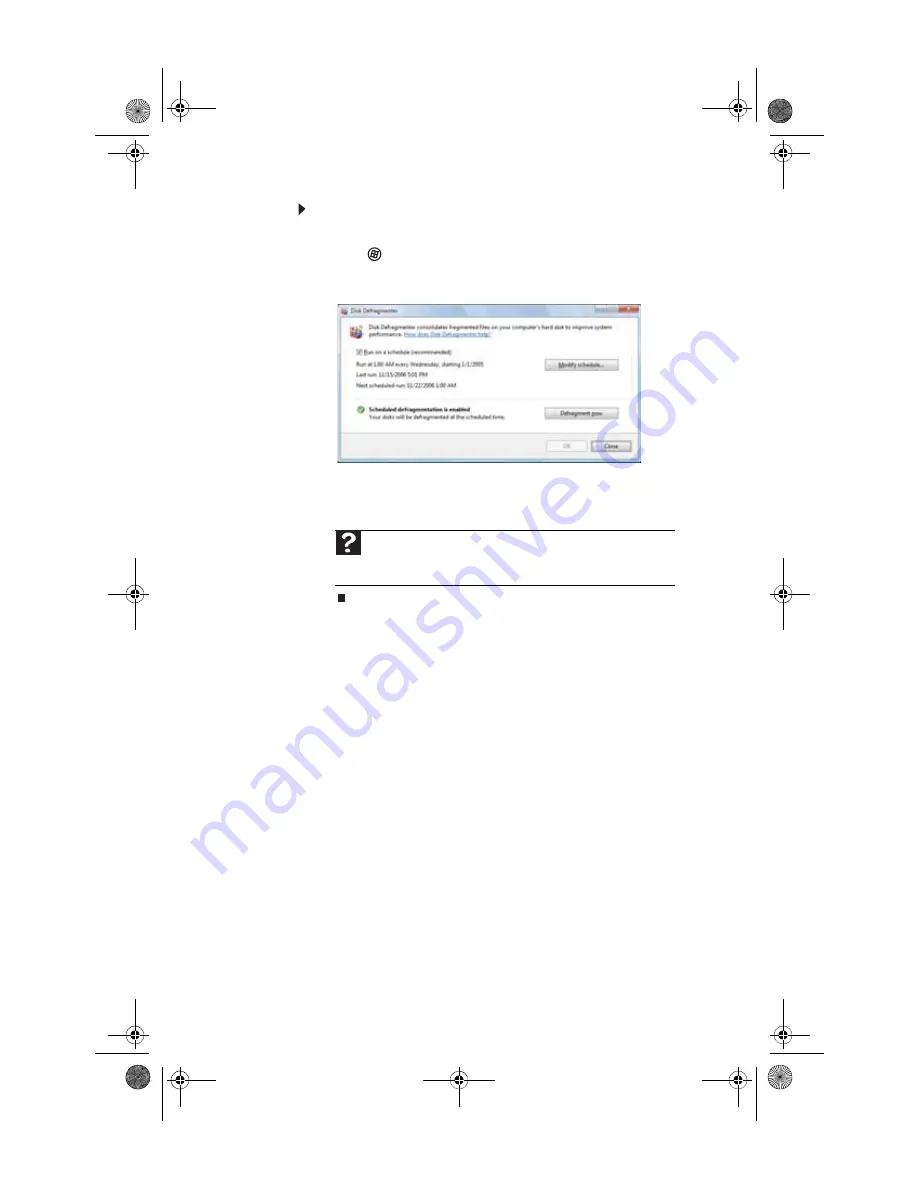
CHAPTER 6: Maintaining Your Computer
74
To defragment the hard drive:
1
Disconnect your computer from the network.
2
Click (
Start
),
All Programs
,
Accessories
,
System
Tools
, then click
Disk Defragmenter
. The
Disk
Defragmenter
dialog box opens.
3
Click
Defragment now
. This process may take hours to
complete, depending on the size of the drive being
defragmented.
Backing up files
Backing up files and removing them from the hard drive frees
space for new files on the hard drive. It also protects you from
losing important information if the hard drive fails or you
accidentally delete files.
You should back up your files regularly to a writable optical
disc (if you have a recordable drive). Use a backup device, such
as a recordable disc drive, to do a complete hard drive backup.
Help
For more information about defragmenting the hard drive, click
Start
, then click
Help and Support
. Type
defragmenting
in the
Search Help
box, then press
E
NTER
.
8513213.book Page 74 Tuesday, August 26, 2008 5:08 PM
Summary of Contents for FX6710
Page 1: ...8513213 book Page a Tuesday August 26 2008 5 08 PM...
Page 2: ...8513213 book Page b Tuesday August 26 2008 5 08 PM...
Page 10: ...CHAPTER 1 About This Reference 4 8513213 book Page 4 Tuesday August 26 2008 5 08 PM...
Page 48: ...CHAPTER 4 Advanced Hardware Setup 42 8513213 book Page 42 Tuesday August 26 2008 5 08 PM...
Page 116: ...CHAPTER 7 Troubleshooting 110 8513213 book Page 110 Tuesday August 26 2008 5 08 PM...
Page 126: ...APPENDIX A Legal Notices 120 8513213 book Page 120 Tuesday August 26 2008 5 08 PM...
Page 135: ...8513213 book Page 129 Tuesday August 26 2008 5 08 PM...
Page 136: ...MAN JOPLIN FX HW REF GDE R0 8 08 8513213 book Page 130 Tuesday August 26 2008 5 08 PM...
















































