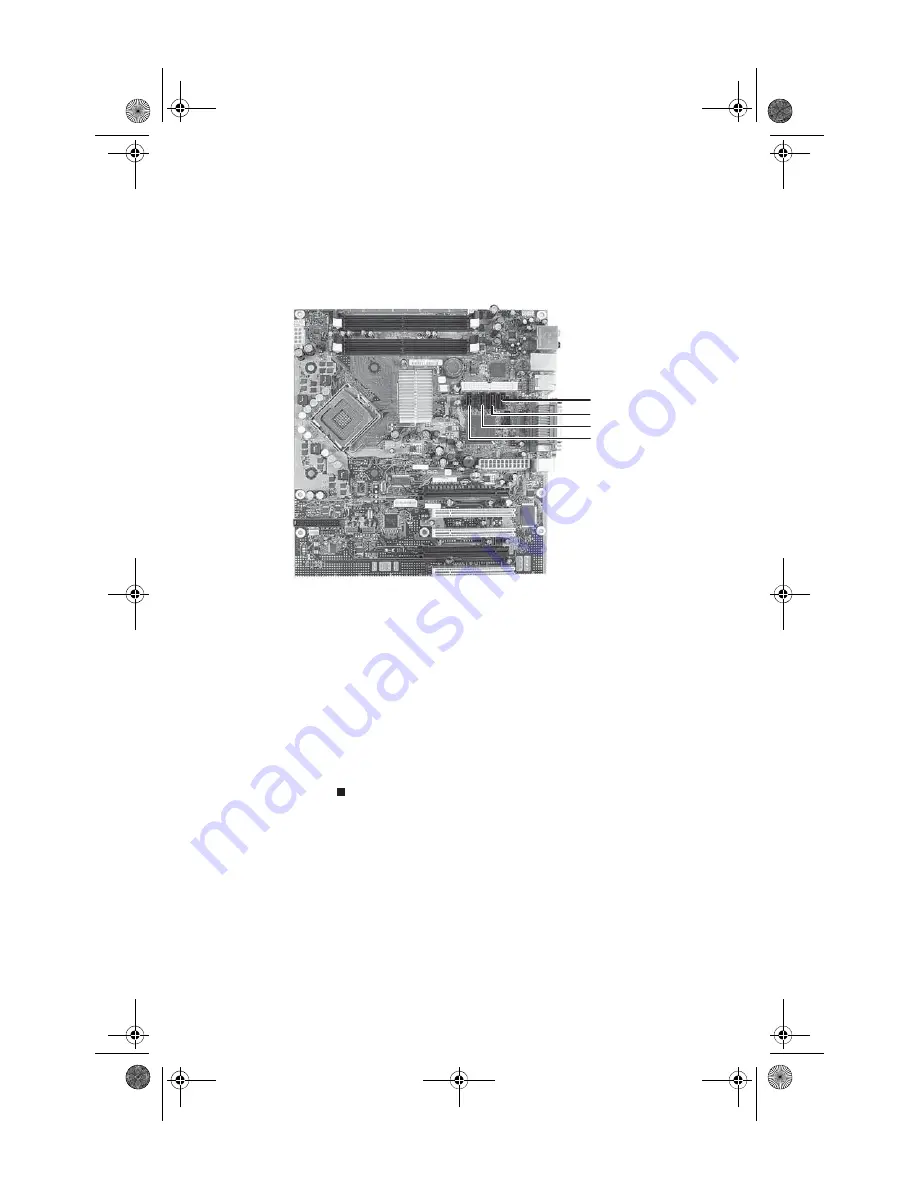
: Upgrading Your Computer
58
7
If you are replacing a drive, reconnect the drive cables
using your notes from
. If you are installing a new
drive, follow the manufacturer’s instructions for
connecting it to the system board.
You can also refer to the following figure:
8
Replace the side panel by following the instructions in
“Replacing the side panel” on page 48
9
Reconnect all external cables and the power cord.
10
Turn on your computer.
11
If you installed a new drive, format and partition the
drive according to the manufacturer’s instructions
(available on the manufacturer’s Web site).
12
Install Windows using the operating system DVD that
came with your computer. For more information on
restoring your system, see
SATA 0 port
SATA 1 port
SATA 2 port
SATA 3 port
8511858.book Page 58 Monday, December 18, 2006 10:51 AM
Summary of Contents for FX6800
Page 1: ...REFERENCE GUIDE...
Page 2: ...8511858 book Page b Monday December 18 2006 10 51 AM...
Page 10: ...CHAPTER 1 About This Reference 4 8511858 book Page 4 Monday December 18 2006 10 51 AM...
Page 48: ...CHAPTER 4 Advanced Hardware Setup 42 8511858 book Page 42 Monday December 18 2006 10 51 AM...
Page 82: ...CHAPTER 1 Upgrading Your Computer 76 8511858 book Page 76 Monday December 18 2006 10 51 AM...
Page 98: ...CHAPTER 1 Maintaining Your Computer 92 8511858 book Page 92 Monday December 18 2006 10 51 AM...
Page 144: ...Appendix A Legal Notices 138 8511858 book Page 138 Monday December 18 2006 10 51 AM...
Page 152: ...146 Index 8511858 book Page 146 Monday December 18 2006 10 51 AM...
Page 153: ...8511858 book Page 147 Monday December 18 2006 10 51 AM...
Page 154: ...MAN BTX CONS REF GDE V R0 12 06 8511858 book Page 148 Monday December 18 2006 10 51 AM...
















































