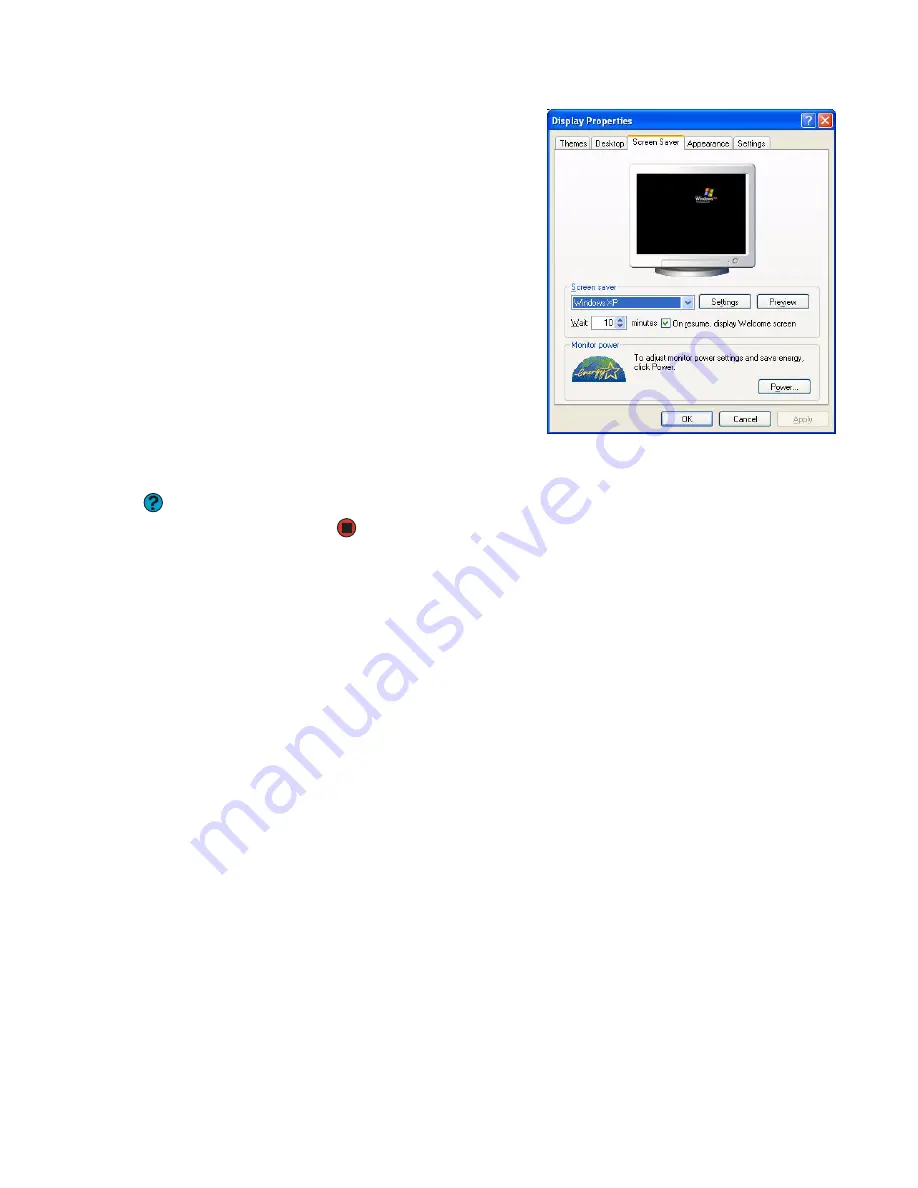
CHAPTER 9: Customizing Your Computer
www.gateway.com
106
3
Click the
Screen Saver
tab.
4
Click the arrow button to
open the
Screen Saver
list,
then click the screen saver
you want. Windows previews
the screen saver.
■
If you want to customize the
screen saver, click
Settings
,
then make your changes
.
If
the Settings button is not
available, you cannot
customize the screen saver
you selected.
■
If you want to display the
Welcome (Login) screen
whenever you exit the screen
saver, click the
On resume,
display Welcome screen
check box.
■
If you want to change the time before the screen saver is activated, click
the up or down arrows next to the
Wait
box.
Help & Support
For more information about selecting a
screen saver, click
Start
, then click
Help
and Support
. Type the phrase
screen
savers
in the
Search
box, then click the
arrow.
5
Click
OK
.
Summary of Contents for GT4015H
Page 1: ...USER GUIDE Manuel de l utilisateur Gateway Computer Ordinateur Gateway ...
Page 7: ...Contents www gateway com vi ...
Page 8: ...CHAPTER 1 1 GettingHelp Using the Gateway Web site Using Help and Support Using online help ...
Page 13: ...CHAPTER 1 Getting Help www gateway com 6 ...
Page 27: ...CHAPTER 2 Using Your Computer www gateway com 20 ...
Page 65: ...CHAPTER 5 Using the Internet and Faxing www gateway com 58 ...
Page 66: ...CHAPTER 6 59 ProtectingYourComputer Hardware security Data security Security updates ...
Page 95: ...CHAPTER 7 Using Drives and Ports www gateway com 88 ...
Page 109: ...CHAPTER 8 Networking Your Computer www gateway com 100 ...
Page 139: ...CHAPTER 10 Maintaining Your Computer www gateway com 130 ...
Page 165: ... Safety Regulatory and Legal Information www gateway com 158 ...
Page 183: ...CHAPITRE 1 Obtenir de l aide www gateway com 6 ...
Page 197: ...CHAPITRE 2 Utilisation de votre ordinateur www gateway com 20 ...
Page 213: ...CHAPITRE 3 Utilisation de Windows XP www gateway com 36 ...
Page 237: ...CHAPITRE 5 Utilisation d Internet et envoi de télécopie www gateway com 60 ...
Page 311: ...CHAPITRE 10 Maintenance de votre ordinateur www gateway com 134 ...
















































