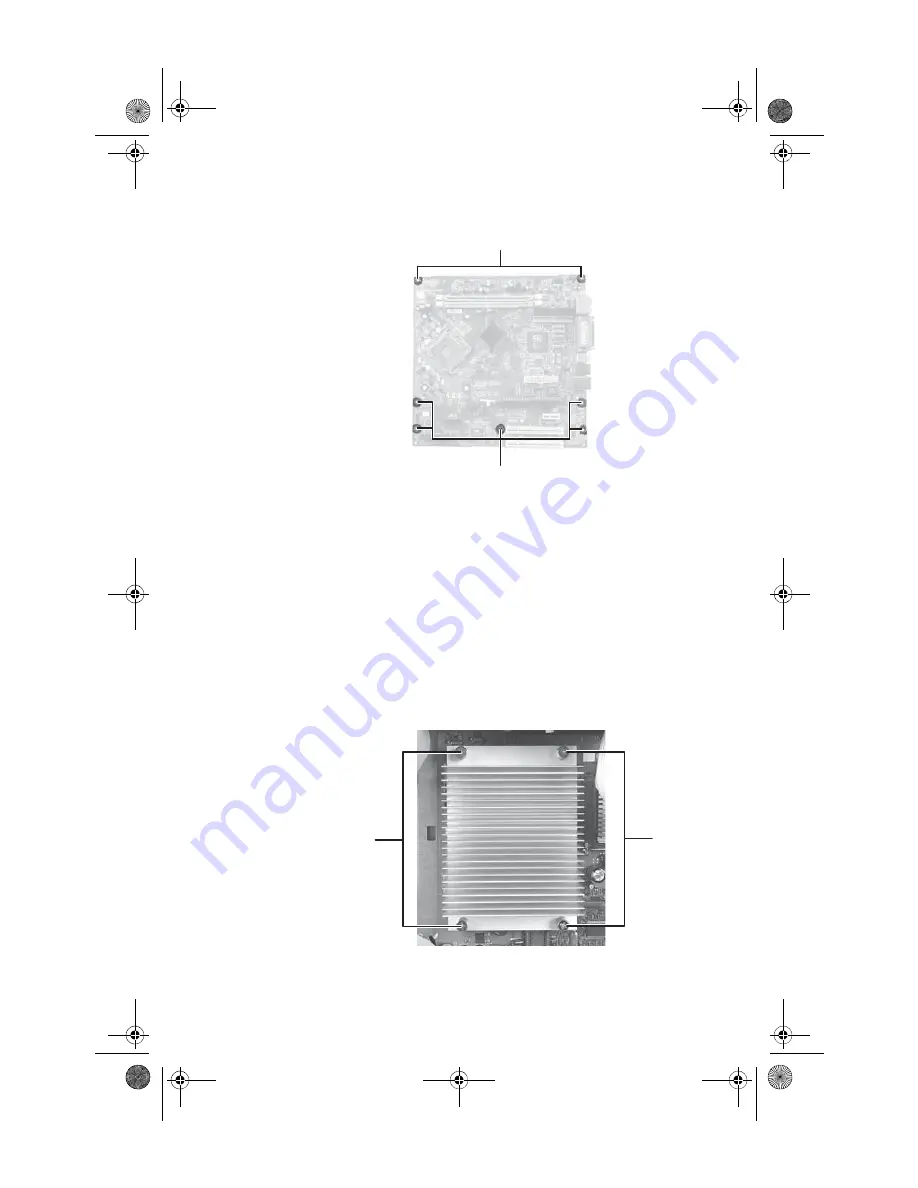
www.gateway.com
57
12
Remove the seven system board screws.
13
Lift the system board up and out of the case.
14
Align the new system board on the screw holes in the
case, then secure it into the case with the screws.
15
If your replacement system board does not include a
processor, go to
.
-OR-
If your replacement system board includes a processor,
go to
.
16
Loosen the four screws that secure the heat sink to the
old system board, then remove the heat sink and place
it on a stable surface with the flat surface of the heat
sink (the side with the thermal grease) up.
Screws
Screws
Screws
Screws
8511861.book Page 57 Monday, December 18, 2006 11:20 AM
Summary of Contents for GT5448E - GT - 2 GB RAM
Page 1: ...REFERENCEGUIDE 8511861 book Page a Monday December 18 2006 11 20 AM...
Page 2: ...8511861 book Page b Monday December 18 2006 11 20 AM...
Page 10: ...CHAPTER 1 About This Reference 4 8511861 book Page 4 Monday December 18 2006 11 20 AM...
Page 80: ...CHAPTER 5 Maintaining Your Computer 74 8511861 book Page 74 Monday December 18 2006 11 20 AM...
Page 118: ...CHAPTER 6 Troubleshooting 112 8511861 book Page 112 Monday December 18 2006 11 20 AM...
Page 128: ...Appendix A Legal Notices 122 8511861 book Page 122 Monday December 18 2006 11 20 AM...
Page 136: ...130 Index 8511861 book Page 130 Monday December 18 2006 11 20 AM...
Page 137: ...8511861 book Page 131 Monday December 18 2006 11 20 AM...
Page 138: ...MAN 6BAY MBTX CONS REFGDE V R0 12 06 8511861 book Page 132 Monday December 18 2006 11 20 AM...
















































