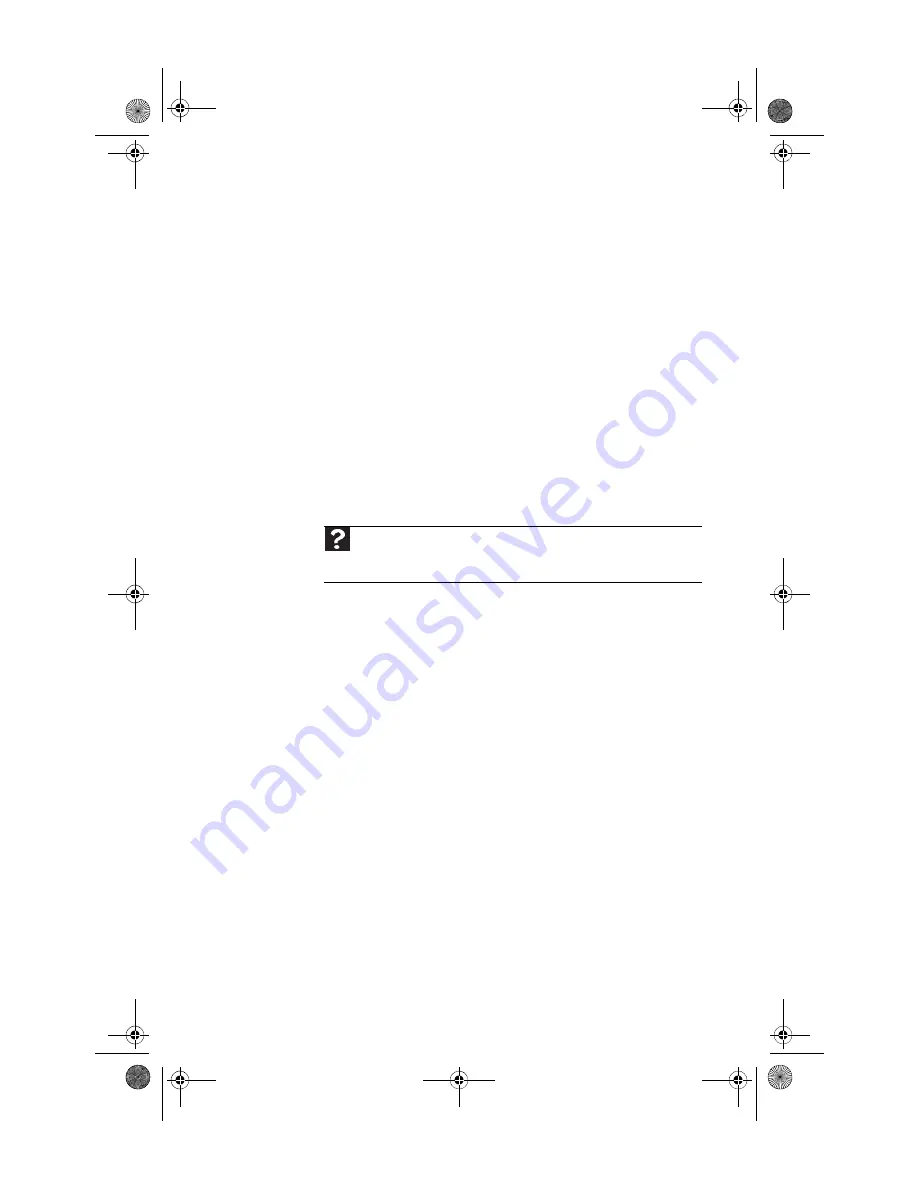
www.gateway.com
85
Expansion cards
The computer does not recognize an expansion card
•
Restart your computer.
•
Make sure that you have installed the required software.
For more information, see your expansion card’s
documentation.
•
Remove the card from your computer’s expansion slot,
then reinstall the card.
Media Center
This section only covers problems relating to Media Center
mode. Media Center mode is available only on Windows Vista
Home Premium and Ultimate versions.
The Media Center video display looks bad on your TV
Many factors can significantly affect the video quality:
•
Cable connections
—Loose cables can lower video
quality. Check all cable connections.
•
Display type
—The Media Center is best viewed on
computer displays. Other types of display devices,
including TVs, may provide lower quality video.
•
Type of connection used
—The connection type has an
affect on the video quality. Your computer has one or
more video outputs. Use the highest quality output your
TV and computer supports:
•
A/V cables (basic)
•
S-Video (fair, but not optimized for computer video
display)
•
VGA (good)
•
DVI (better)
•
HDMI (best)
•
Quality of video cables
—Poor quality video cables can
cause problems. Gateway recommends using
high-quality video cables.
Help
For more information about Windows Media Center, click
Start
, then click
Help and Support
. Type
Media Center
in the
Search Help
box, then press
E
NTER
.
8513027.book Page 85 Friday, April 25, 2008 5:27 PM
Summary of Contents for GT5694
Page 1: ...REFERENCEGUIDE 8513027 book Page a Friday April 25 2008 5 27 PM...
Page 2: ...8513027 book Page b Friday April 25 2008 5 27 PM...
Page 10: ...CHAPTER 1 About This Reference 4 8513027 book Page 4 Friday April 25 2008 5 27 PM...
Page 38: ...CHAPTER 3 Setting Up and Getting Started 32 8513027 book Page 32 Friday April 25 2008 5 27 PM...
Page 56: ...CHAPTER 4 Upgrading Your Computer 50 8513027 book Page 50 Friday April 25 2008 5 27 PM...
Page 74: ...CHAPTER 5 Maintaining Your Computer 68 8513027 book Page 68 Friday April 25 2008 5 27 PM...
Page 106: ...CHAPTER 6 Troubleshooting 100 8513027 book Page 100 Friday April 25 2008 5 27 PM...
Page 116: ...APPENDIX A Legal Notices 110 8513027 book Page 110 Friday April 25 2008 5 27 PM...
Page 125: ...8513027 book Page 119 Friday April 25 2008 5 27 PM...
Page 126: ...MAN GERSHWIN3 GWREC REF GDE R0 4 08 8513027 Back fm Page 120 Monday April 28 2008 8 13 AM...
















































