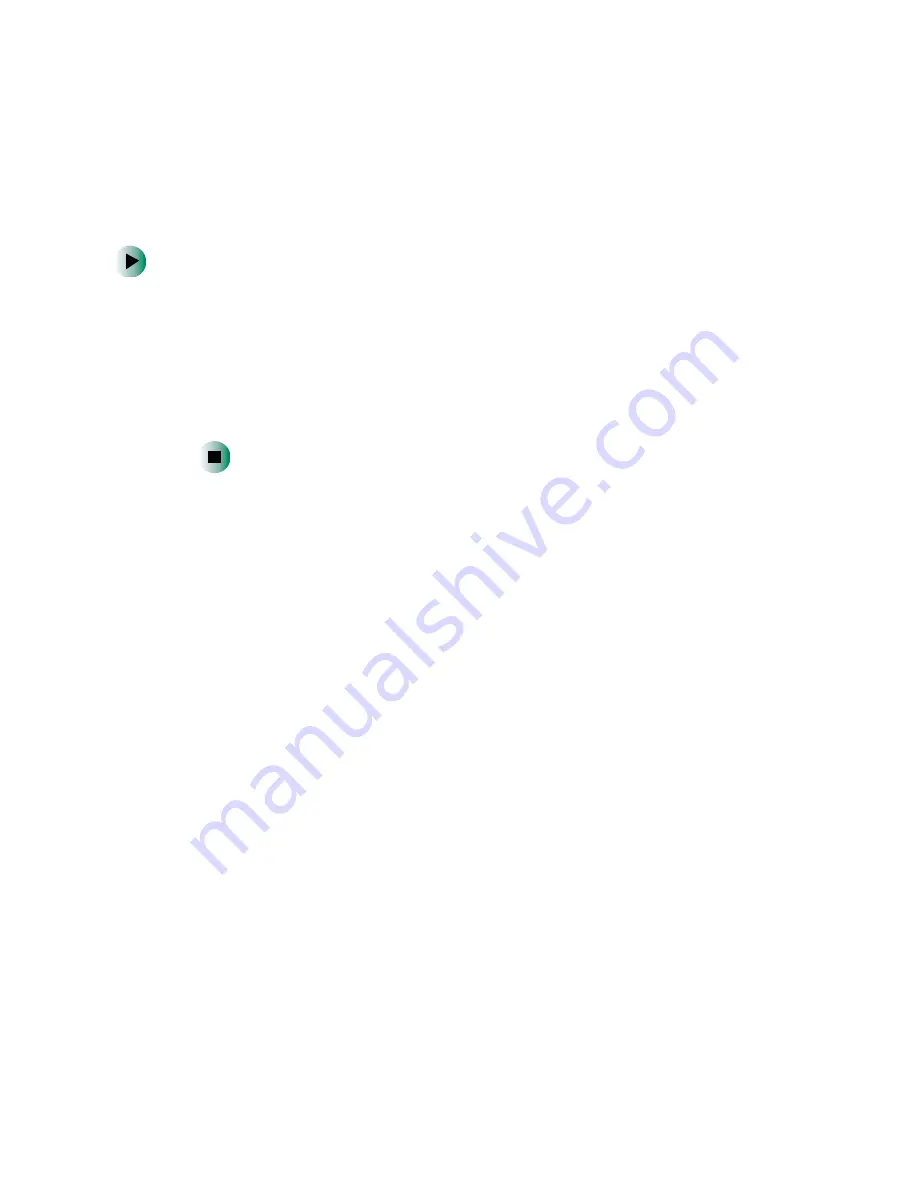
42
Chapter 3: Customizing
www.gateway.com
Adjusting brightness
When the light around you changes, you might want to adjust the brightness
level of the Gateway Tablet PC’s display. All it takes is a couple of taps.
To adjust screen brightness:
■
Open Dashboard and choose the desired level on the
Display Brightness
slider.
- OR -
Double-tap on the
Tablet and Pen Settings
icon in the taskbar and tap on
the
Display
tab. Choose the type of settings from the drop-down menu,
then adjust the
Brightness
slider.
















































