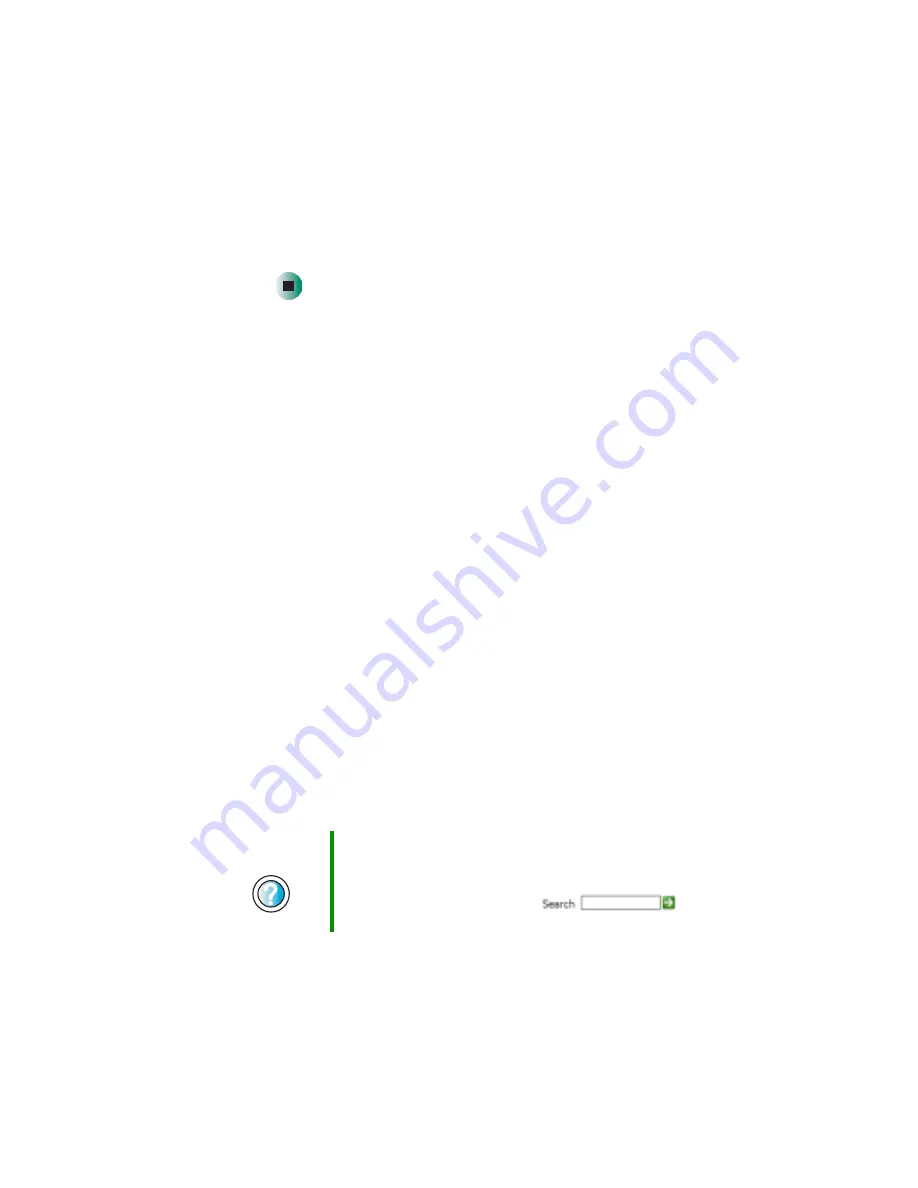
254
Chapter 17: Troubleshooting
www.gateway.com
3
Tap the modem you want to adjust, then tap
Properties
.
4
Tap the
Modem
tab, then adjust the
Speaker volume
control.
5
Tap
OK
twice to close the Phone and Modem Options dialog box.
Mouse
The external mouse does not work
■
Make sure that the mouse cable is plugged in correctly.
■
Shut down and restart your tablet PC.
■
Remove all extension cables and switch boxes.
■
Try a mouse you know is working to make sure that the mouse port works.
The external mouse works erratically
■
Clean the mouse. For more information, see “Cleaning the mouse” on
page 204.
■
Some mouse pad patterns “confuse” optical mice. Try the mouse on a
different surface.
Networks
You cannot connect to your company network
Every network is unique. Contact your company computer department or
network administrator for help.
Data does not transfer through wired Ethernet.
■
The cable is not connected correctly. Reconnect and check for activity in
green and orange lights next to the LAN port.
Help and
Support
For more information about network troubleshooting, tap
Start, then tap Help and Support.
Type the keyword
network troubleshooting
in the Help
and Support Center Search box
,
then tap the arrow.
Summary of Contents for M1300
Page 1: ...Gateway Tablet PC Customizing Troubleshooting usersguide ...
Page 2: ......
Page 10: ...viii ...
Page 26: ...16 Chapter 1 Checking Out Your Gateway M1300 Tablet PC www gateway com ...
Page 52: ...42 Chapter 2 Getting Started www gateway com ...
Page 86: ...76 Chapter 4 Windows Basics www gateway com ...
Page 136: ...126 Chapter 7 Sending and Receiving Faxes www gateway com ...
Page 152: ...142 Chapter 8 Managing Power www gateway com ...
Page 158: ...148 Chapter 9 Travel Tips www gateway com ...
Page 174: ...164 Chapter 10 Customizing Your Tablet PC www gateway com ...
Page 196: ...186 Chapter 12 Moving from Your Old Computer www gateway com ...
Page 216: ...206 Chapter 13 Maintaining Your Tablet PC www gateway com ...
Page 246: ...236 Chapter 16 Using the Tablet PC FlexDock www gateway com ...
Page 288: ...278 Appendix A Safety Regulatory and Legal Information www gateway com ...
Page 303: ......
Page 304: ...MAN US TABLET PC USR GDE R2 5 03 ...
















































