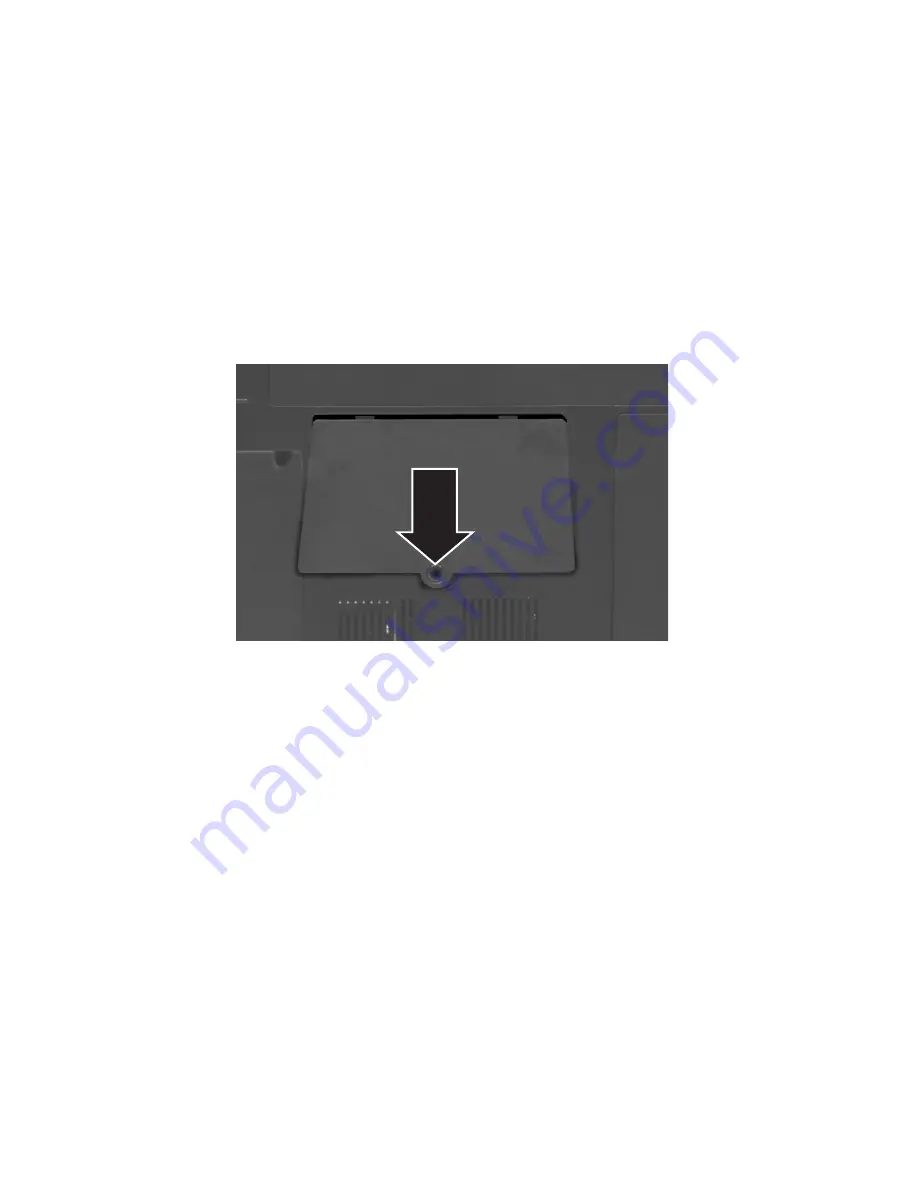
58
www.gateway.com
Chapter 6: Upgrading Your Notebook
5
Turn your notebook over so the bottom is facing up.
6
Remove the battery. For more information, see
7
Remove the memory bay cover screw. For the location of the
memory bay, see
.
8
Slide the memory bay cover, then remove it.
Summary of Contents for M210
Page 1: ...Gateway Notebook User Guide ...
Page 2: ......
Page 6: ...iv www gateway com ...
Page 14: ...8 www gateway com Chapter 1 Getting Help ...
Page 61: ...Chapter 6 55 Upgrading Your Notebook Adding and replacing memory Replacing the hard drive ...
Page 70: ...64 www gateway com Chapter 6 Upgrading Your Notebook ...
Page 116: ...110 www gateway com Appendix A Safety Regulatory and Legal Information ...
Page 125: ......
















































