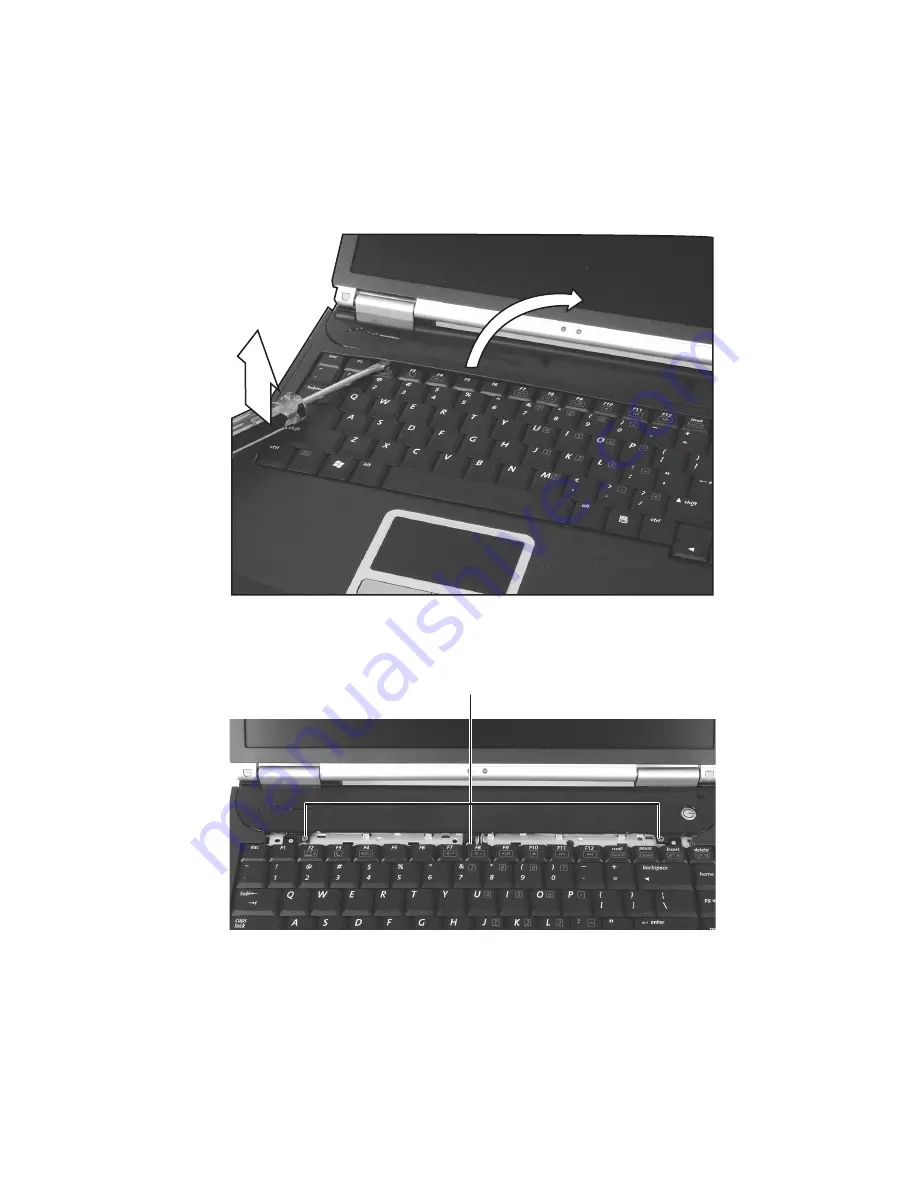
3
www.gateway.com
7
Find the plastic strip located between the keyboard and the keyboard bezel. Insert the
small flat-blade screwdriver under the bottom of the strip near the
F2
key and gently
pry it up.
8
With a small Phillips screwdriver, remove the three keyboard bezel screws and put
them in a safe place.
9
Open the LCD panel to the fully opened position so it lies flat on your workbench.
Screws


























