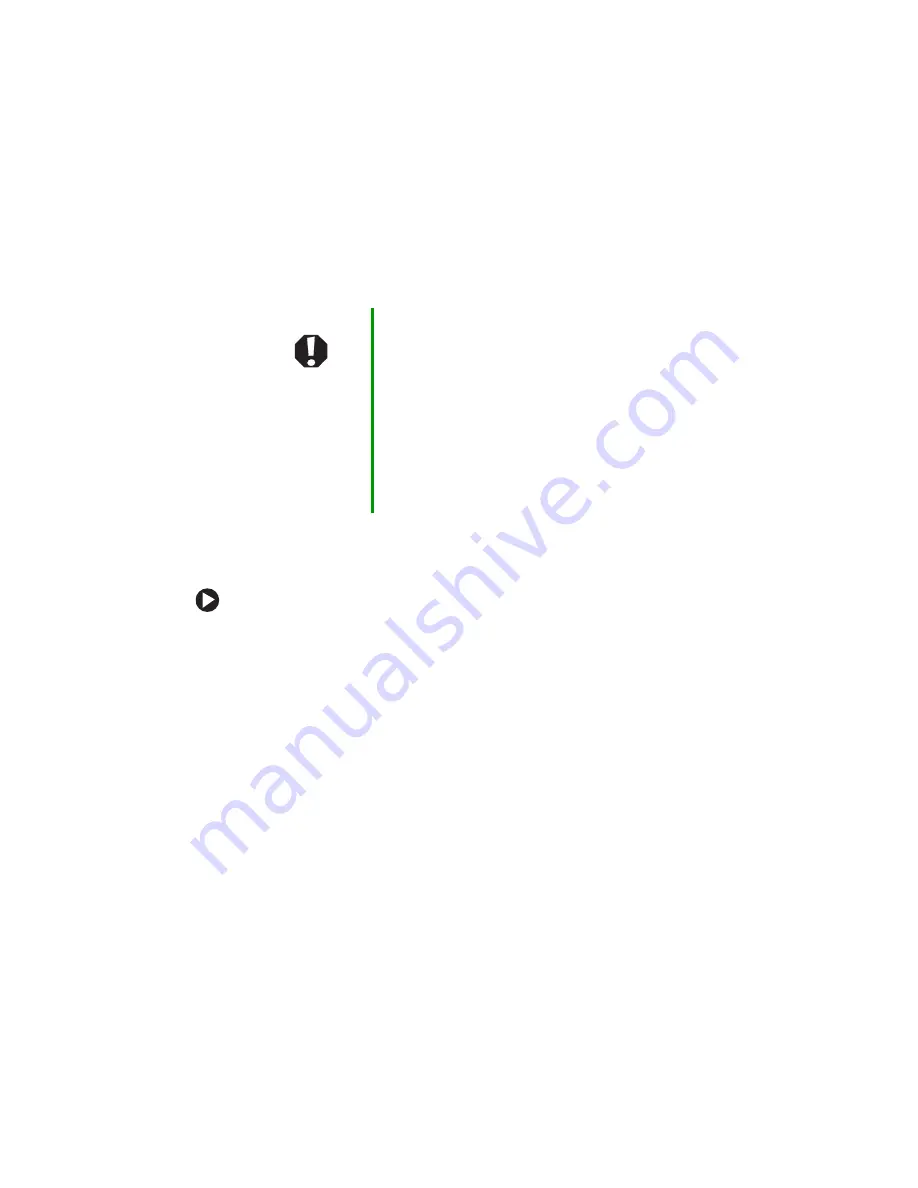
51
www.gateway.com
Changing batteries
If your notebook is connected to AC power, you can change the battery
while the notebook is turned on.
Replacing the battery
To replace the battery:
1
If your notebook is on and is connected to AC power, go to
-OR-
If your notebook is on and is not connected to AC power, save your
work and turn off your notebook.
2
Close the LCD panel.
3
Turn your notebook over so the bottom is facing up.
Warning
Danger of explosion if battery is incorrectly
replaced.
Replace only with a battery specifically
manufactured for your Gateway notebook. Discard
used batteries according to the manufacturer’s
instructions.
The battery used in this device may present a fire
or chemical burn hazard if mishandled. Do not
disassemble, heat above 212°F (100°C), or
incinerate. Dispose of used battery promptly. Keep
away from children.
Summary of Contents for M320
Page 1: ...User Guide M320 Notebook ...
Page 2: ......
Page 14: ...8 www gateway com ...
Page 42: ...36 www gateway com ...
Page 61: ...Chapter 6 55 6QHSBEJOH PVS PUFCPPL Adding and replacing memory Replacing the hard drive ...
Page 68: ...62 www gateway com ...
Page 100: ...94 www gateway com ...
Page 134: ...128 www gateway com ...
Page 146: ...140 www gateway com ...
Page 156: ...150 www gateway com ...
Page 157: ......
















































