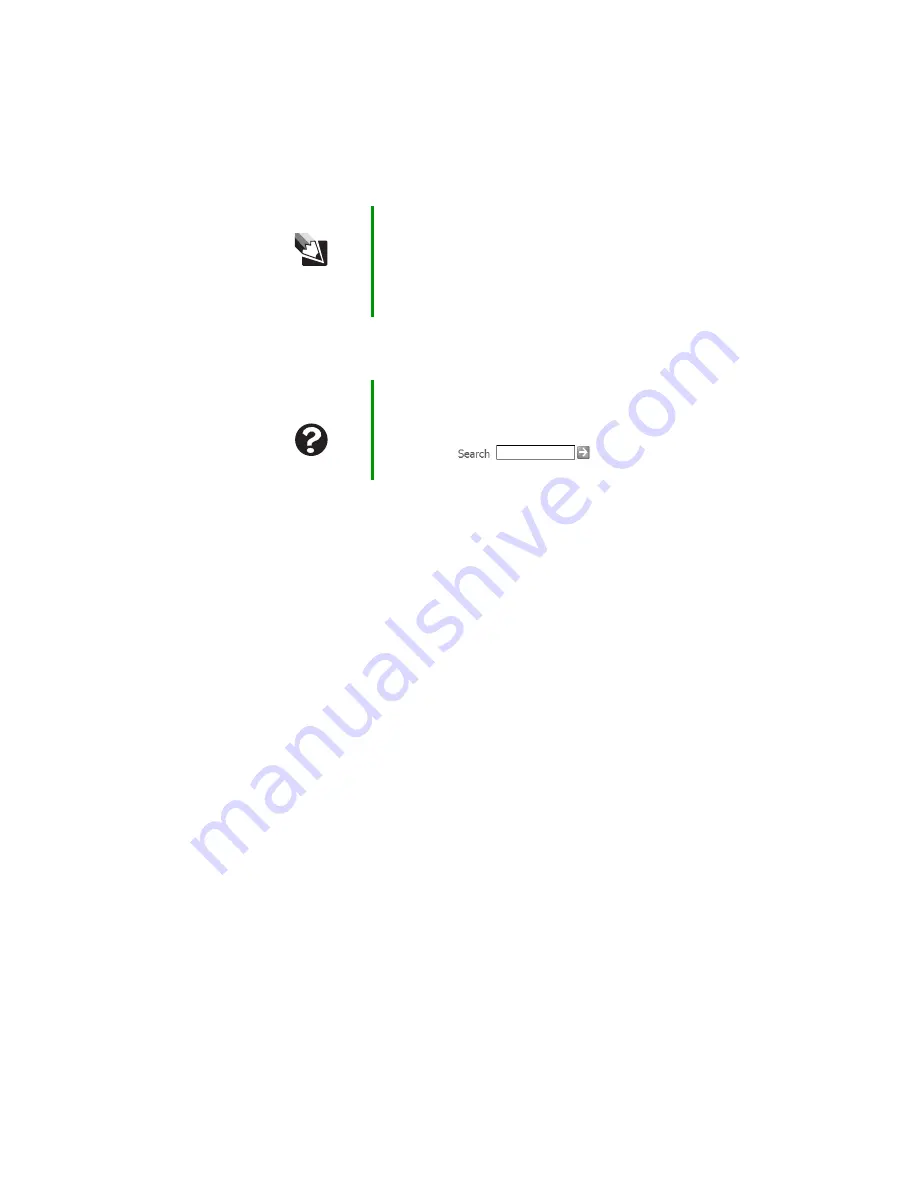
91
www.gateway.com
■
Make sure that Mute controls are turned off. For more information
about the mute setting, see
Status indicators
The status indicators are not functioning
■
Make sure the status indicators are turned on. Press
F
N
+F1
to toggle
the indicators.
Video
The projector or external monitor is not working
■
Make sure that you have pressed
F
N
+F4
to activate the external
monitor option.
■
Make sure that the monitor is turned on and that the video cable
is connected correctly.
Tips & Tricks
For instructions on how to adjust the volume control
in Windows, see “Adjusting the volume” in
Using
Your Computer
which has been included on your
hard drive. To access this guide, click
Start
,
All Programs
, then click
Gateway
Documentation
.
Help and
Support
For more information about troubleshooting sound
issues, click
Start
, then click
Help and Support
.
Type the keyword
sound troubleshooter
in the
Search
box
, then click the
arrow.
Summary of Contents for M320
Page 1: ...User Guide M320 Notebook ...
Page 2: ......
Page 14: ...8 www gateway com ...
Page 42: ...36 www gateway com ...
Page 61: ...Chapter 6 55 6QHSBEJOH PVS PUFCPPL Adding and replacing memory Replacing the hard drive ...
Page 68: ...62 www gateway com ...
Page 100: ...94 www gateway com ...
Page 134: ...128 www gateway com ...
Page 146: ...140 www gateway com ...
Page 156: ...150 www gateway com ...
Page 157: ......
















































