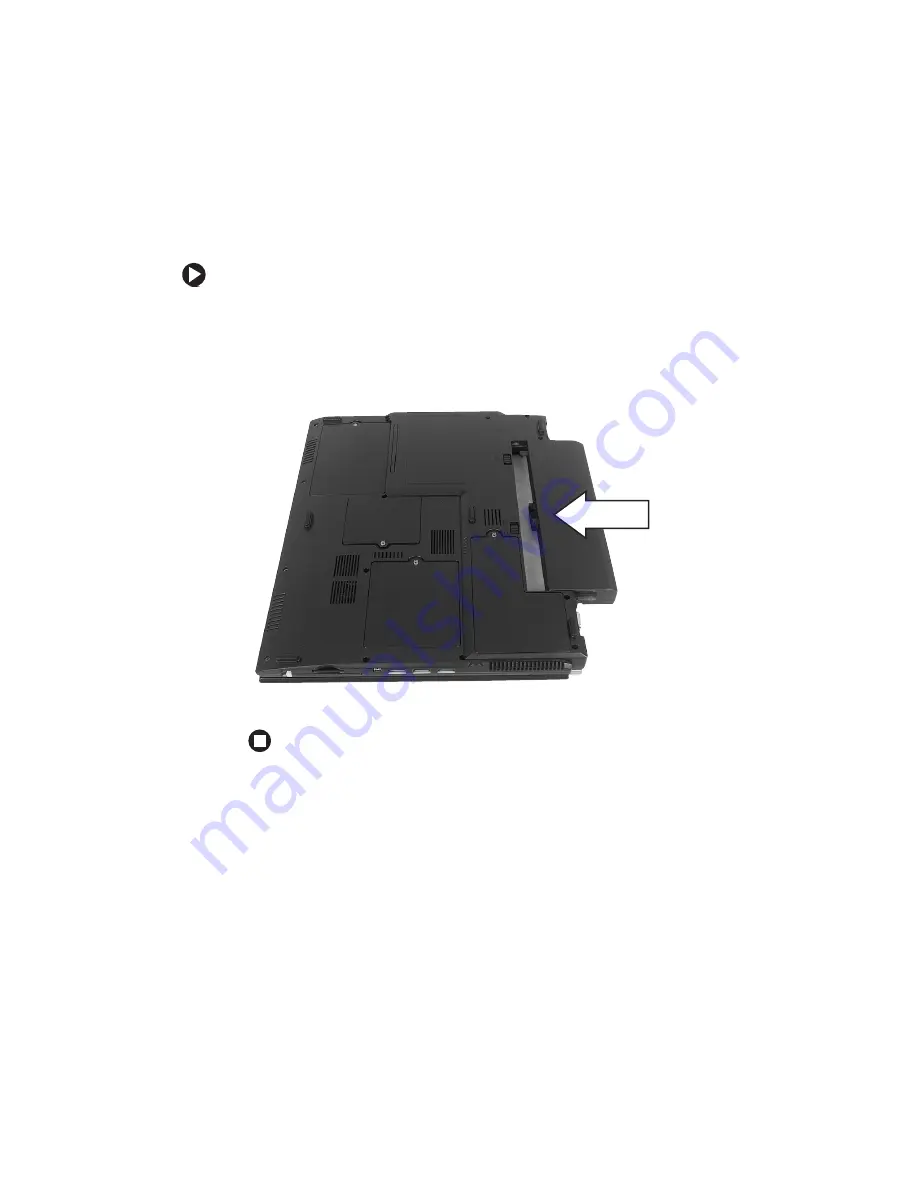
20
www.gateway.com
Installing the battery
To install the battery:
1
Close the LCD panel.
2
Turn your notebook over so the bottom is facing up.
3
Hold the battery label-side down and slide it into the open battery
slot until the battery clicks into place.
4
Slide the battery lock to the locked position.
Summary of Contents for M320
Page 1: ...User Guide M320 Notebook ...
Page 2: ......
Page 14: ...8 www gateway com ...
Page 42: ...36 www gateway com ...
Page 61: ...Chapter 6 55 6QHSBEJOH PVS PUFCPPL Adding and replacing memory Replacing the hard drive ...
Page 68: ...62 www gateway com ...
Page 100: ...94 www gateway com ...
Page 134: ...128 www gateway com ...
Page 146: ...140 www gateway com ...
Page 156: ...150 www gateway com ...
Page 157: ......
















































