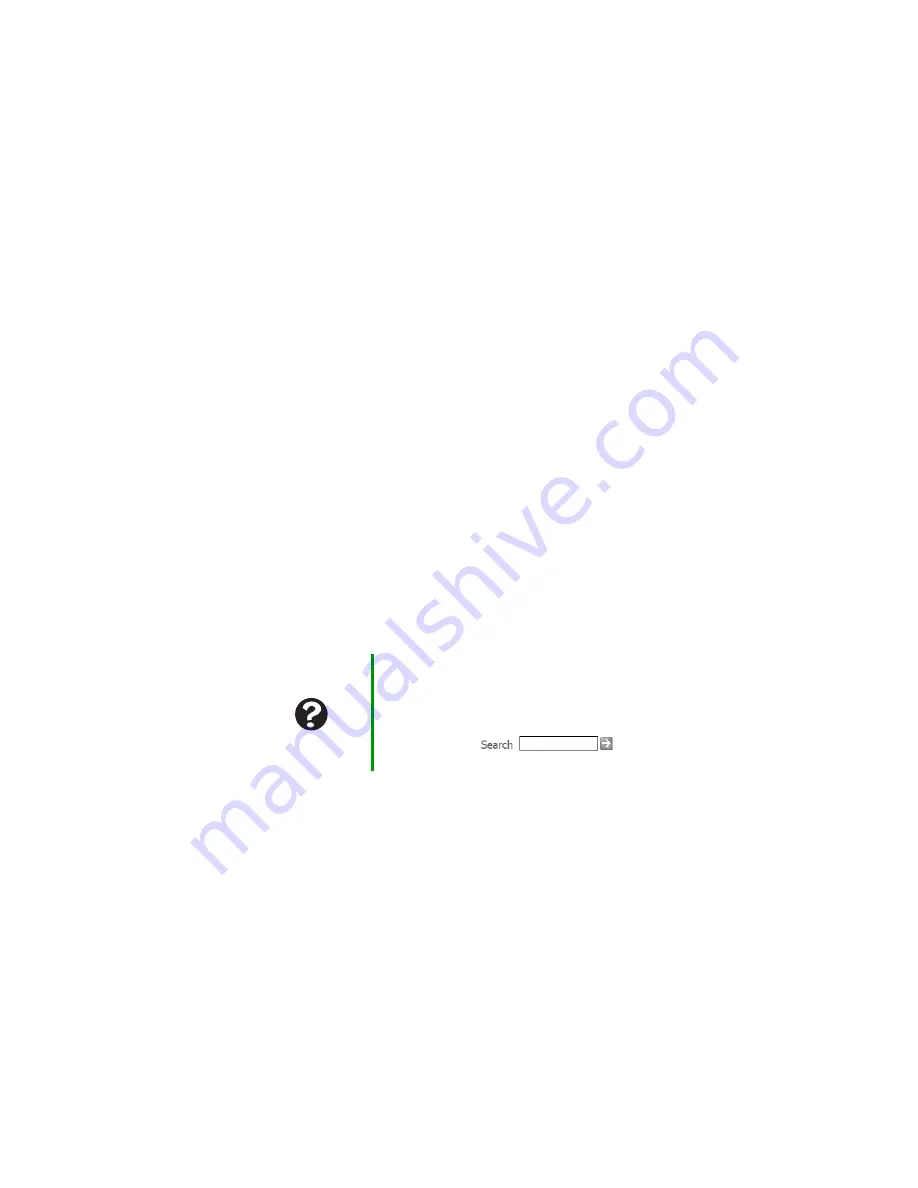
87
www.gateway.com
Mouse
The external mouse does not work
■
Make sure that the mouse cable is plugged in correctly.
■
Shut down and restart your notebook.
■
Remove all extension cables and switch boxes.
■
Try a mouse you know is working to make sure that the mouse port
works.
The external mouse works erratically
■
Clean the mouse.
■
Some mouse pad patterns “confuse” optical mice. Try the mouse on
a different surface.
Networks
You cannot connect to your company network
Every network is unique. Contact your company computer department
or network administrator for help. For more information about setting
up a network in your home, see
“Networking Your Notebook” on page 95
Passwords
Your notebook does not accept your password
Make sure that
C
APS
LOCK
and
N
UM
LOCK
are turned off, then retype the
password.
Help and
Support
For more information about network
troubleshooting, click
Start
, then click
Help and
Support
.
Type the keyword
network troubleshooting
in
the
Search
box
, then click
the arrow.
Summary of Contents for M320
Page 1: ...User Guide M320 Notebook ...
Page 2: ......
Page 14: ...8 www gateway com ...
Page 42: ...36 www gateway com ...
Page 61: ...Chapter 6 55 6QHSBEJOH PVS PUFCPPL Adding and replacing memory Replacing the hard drive ...
Page 68: ...62 www gateway com ...
Page 100: ...94 www gateway com ...
Page 134: ...128 www gateway com ...
Page 146: ...140 www gateway com ...
Page 156: ...150 www gateway com ...
Page 157: ......
















































