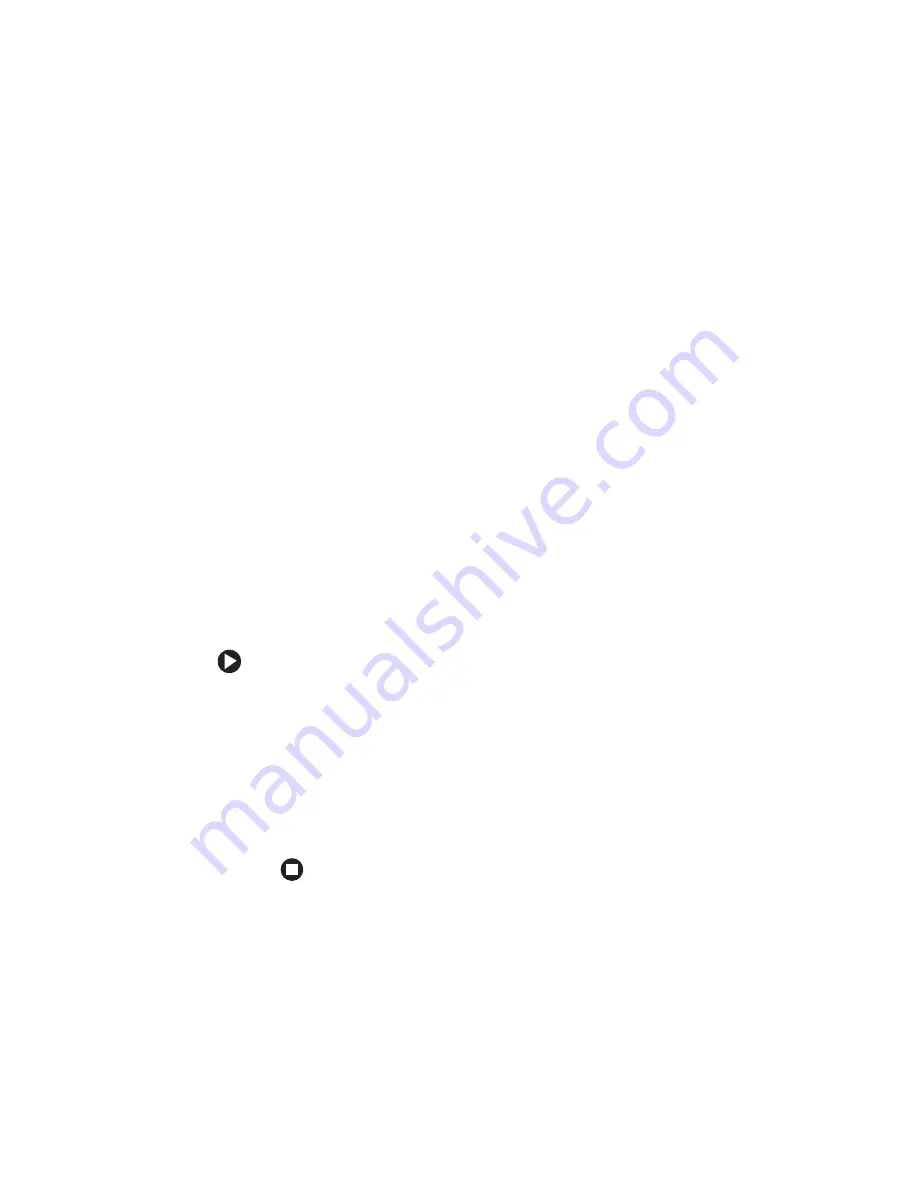
106
www.gateway.com
Chapter 9: Troubleshooting
Troubleshooting
Audio
Audio troubleshooting is covered under
.
Battery
Battery troubleshooting is covered under
CD drives
CD drive troubleshooting is covered under
.
Device installation
You have computer problems after adding a new device
Sometimes a new device, such as a PC Card, can cause a system resource
(IRQ) conflict. Check IRQ usage to determine if there is an IRQ conflict.
To check IRQ usage:
1
Click
Start
, then click
Control Panel
. The Control Panel window
opens. If your Control Panel is in Category View, click
Performance and Maintenance
.
2
Click/Double-click
System
, click the
Hardware
tab, then click
Device Manager
. The Device Manager window opens.
3
Click
View
, then click
Resources by type
. Double-click
Interrupt
request (IRQ)
. All IRQs and their hardware assignments are
displayed.
Summary of Contents for M460
Page 1: ...Gateway Notebook User Guide ...
Page 2: ......
Page 26: ...20 www gateway com Chapter 2 Checking Out Your Gateway Notebook ...
Page 50: ...44 www gateway com Chapter 3 Getting Started ...
Page 68: ...62 www gateway com Chapter 4 Using Drives and Ports ...
Page 78: ...72 www gateway com Chapter 5 Managing Power ...
Page 79: ...Chapter 6 73 Upgrading Your Notebook Adding and replacing memory Replacing the hard drive ...
Page 90: ...84 www gateway com Chapter 6 Upgrading Your Notebook ...
Page 98: ...92 www gateway com Chapter 7 Using the Optional Port Replicator ...
Page 136: ...130 www gateway com Chapter 9 Troubleshooting ...
Page 158: ...152 www gateway com ...
Page 159: ......
Page 160: ...MAN M460 MYSTQ USR GDE R2 6 05 ...
















































