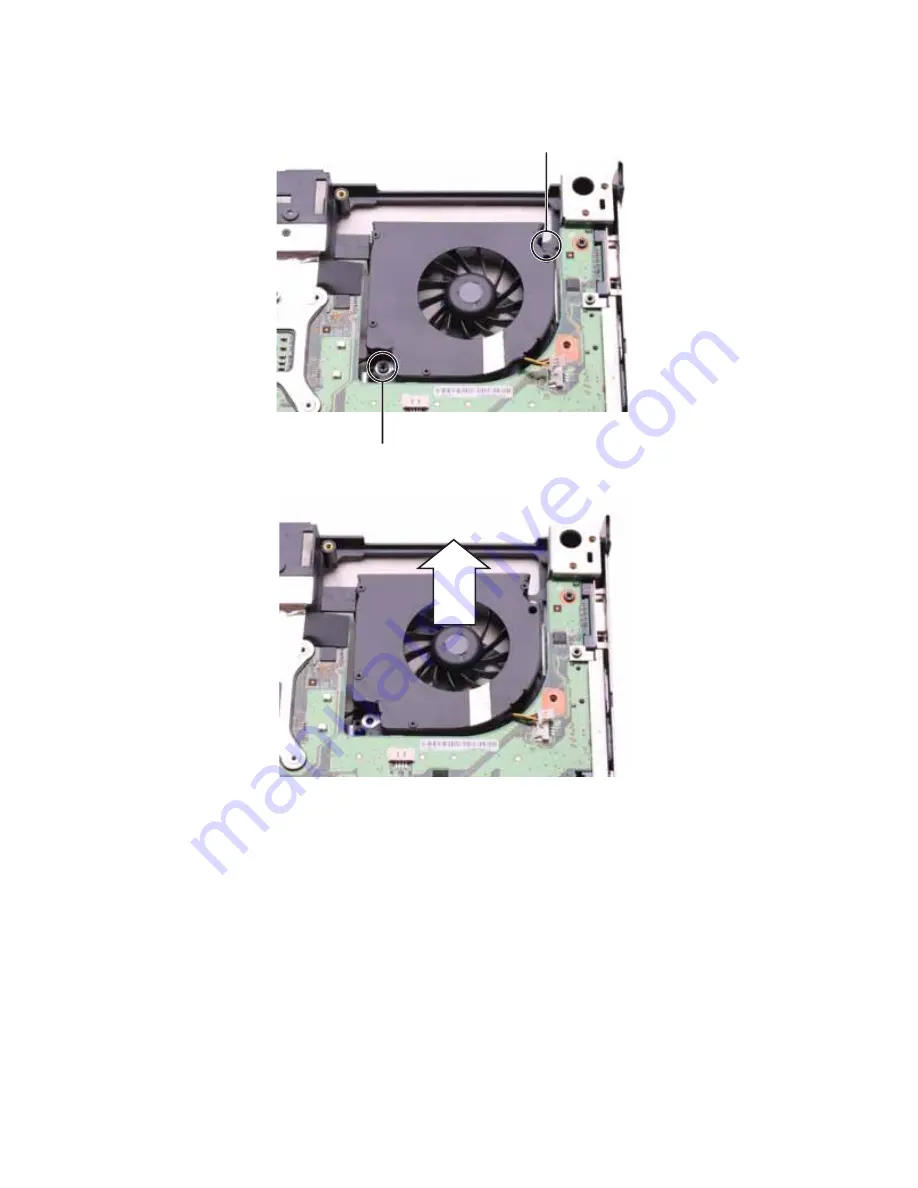
www.gateway.com
141
11
Remove the fan screws.
12
Lift the old fan from the notebook.
13
Set the new fan into the notebook, then replace the screws removed in
Step 11
.
14
Replace the system board by following the steps in
“Replacing the system board
and VGA cooling assembly” on page 128
.
15
Replace the palm rest by following the steps in
“Replacing the palm rest” on
page 104
.
16
Replace the LCD assembly by following the steps in
“Replacing the LCD assembly”
on page 91
.
17
Replace the keyboard by following the steps in
“Replacing the keyboard” on
page 79
.
18
Replace the keyboard cover by following the steps in
“Replacing the keyboard cover”
on page 76
.
19
Replace the DVD drive by following the steps in
“Replacing the DVD drive” on
page 73
.
20
Replace the hard drive by following the instructions in
“Replacing the hard drive”
on page 69
.
Screw
Screw
Summary of Contents for MG1
Page 1: ... MG1 SERVICEGUIDE ...
Page 11: ...5 System block diagram ...
Page 42: ...CHAPTER 1 System specifications 36 ...
Page 43: ...CHAPTER2 37 System utilities BIOS Setup Utility BIOS flash utility Removing a password lock ...
Page 56: ...CHAPTER 2 System utilities 50 ...
Page 167: ...CHAPTER5 161 Connector locations System board top connectors System board bottom connectors ...
Page 169: ...CHAPTER6 163 FRU Field Replaceable Unit list Introduction Exploded diagram FRU list ...
Page 178: ...CHAPTER 6 FRU Field Replaceable Unit list 172 ...
Page 185: ...APPENDIXC 179 Online support information ...
Page 190: ...Index 184 ...
Page 191: ......
Page 192: ...MAN GODZILLA SVC GDE R1 07 08 ...
















































