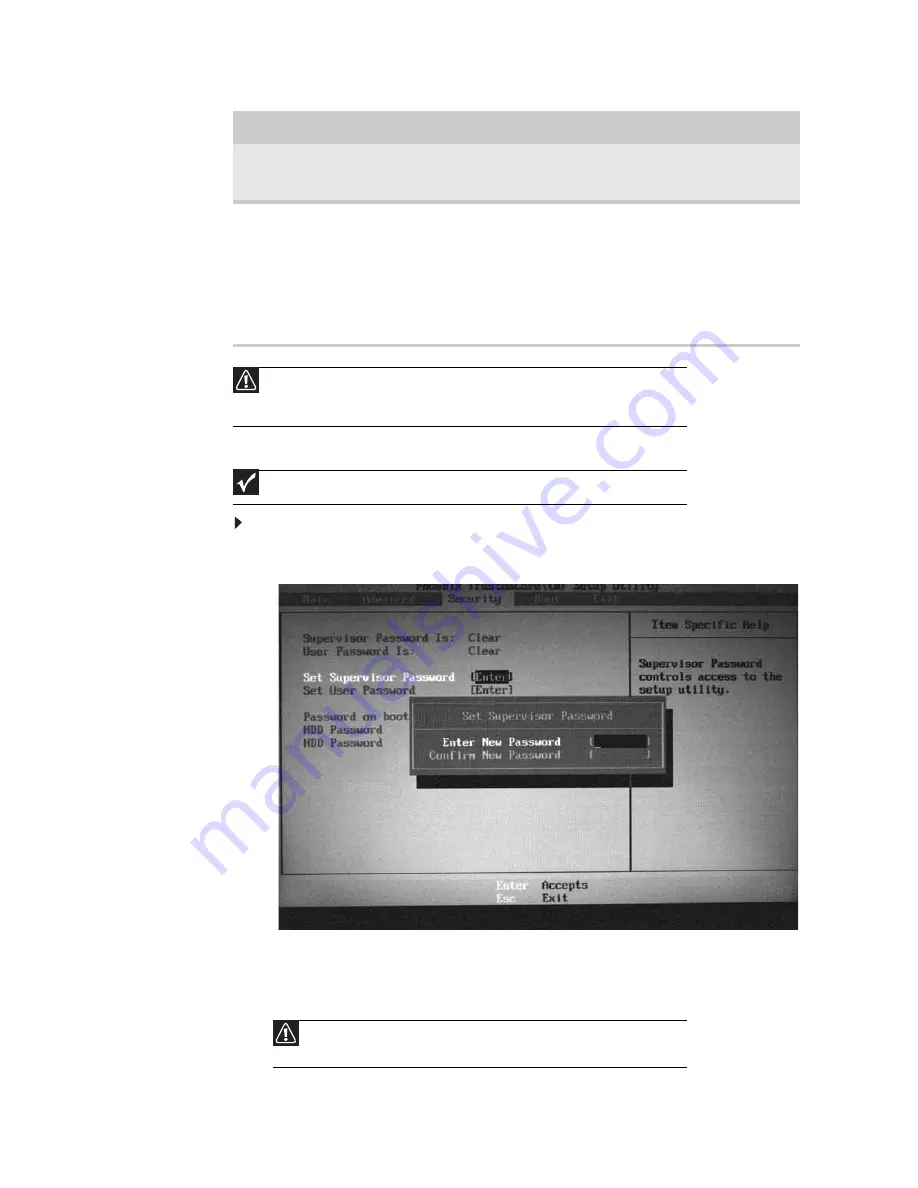
CHAPTER 2: System utilities
42
Setting a Password
To set the Supervisor password:
1
Press
↑
or
↓
to highlight
Set Supervisor Password
, then press
E
NTER
. The
Set
Supervisor Password
box opens.
2
Type a password in the
Enter New Password
field. The password length cannot
exceed eight alphanumeric characters (A-Z, a-z, 0-9). The password is not case
sensitive.
3
Retype the password in the
Confirm New Password
field.
Fixed disk boot sector
Write protects the boot sector
on the hard drive to protect
against viruses.
Normal
or Write Protect
Password on Boot
Defines whether a password
is required or not while the
events defined in this group
happened. The sub-options
all require the Supervisor
password for changes and
should be grayed out if the
User password was used to
enter the Setup Utility.
Disabled
or Enabled
Caution
When you are prompted to enter a password, you have three tries before the system
halts. Don’t forget your password. If you forget your password, you may have to return your
notebook to your dealer to reset it.
Important
You must set a Supervisor password before you can set a User password.
Caution
Be very careful when typing your password because the characters do not
appear on the screen.
Parameter
Description
Option
Summary of Contents for MG1
Page 1: ... MG1 SERVICEGUIDE ...
Page 11: ...5 System block diagram ...
Page 42: ...CHAPTER 1 System specifications 36 ...
Page 43: ...CHAPTER2 37 System utilities BIOS Setup Utility BIOS flash utility Removing a password lock ...
Page 56: ...CHAPTER 2 System utilities 50 ...
Page 167: ...CHAPTER5 161 Connector locations System board top connectors System board bottom connectors ...
Page 169: ...CHAPTER6 163 FRU Field Replaceable Unit list Introduction Exploded diagram FRU list ...
Page 178: ...CHAPTER 6 FRU Field Replaceable Unit list 172 ...
Page 185: ...APPENDIXC 179 Online support information ...
Page 190: ...Index 184 ...
Page 191: ......
Page 192: ...MAN GODZILLA SVC GDE R1 07 08 ...
















































