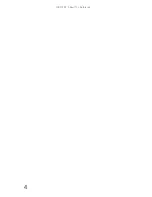CHAPTER
2
: Checking Out Your Notebook
10
Bottom
Component
Icon
Description
Hard drive
bay
The hard drive is located in this bay. For more
information, see
“Replacing the hard drive kit” on
page 91
.
Customer
Care label
Includes the Customer Care contact information. For
more information, see
“Gateway contact information”
on page 3
.
Memory bay
Install a memory module into this bay. For more
information, see
“Adding or replacing memory
modules” on page 87
.
Battery latch
Slide to release the battery. For more information, see
“Changing the battery” on page 51
.
Battery
Provides power when the notebook is not plugged
into AC power.
Battery lock
Slide to unlock the battery. For more information, see
“Changing the battery” on page 51
.
Online Support:
Tech Support Phone:
Hours:
Model:
S/No:
Battery latch
Memory bay
Battery lock
Battery
Customer
care label
Hard drive
bay
Summary of Contents for MT6704
Page 1: ...ORDINATEUR PORTABLE GUIDE DU MAT RIEL NOTEBOOK REFERENCEGUIDE...
Page 2: ......
Page 10: ...CHAPTER 1 About This Reference 4...
Page 11: ...CHAPTER2 5 Checking Out Your Notebook Front Left Right Back Bottom Keyboard area...
Page 18: ...CHAPTER 2 Checking Out Your Notebook 12...
Page 66: ...CHAPTER 5 Managing Power 60...
Page 100: ...CHAPTER 8 Upgrading Your Notebook 94...
Page 101: ...CHAPTER9 95 Troubleshooting Safety guidelines First steps Troubleshooting Telephone support...
Page 152: ...Sommaire vi...
Page 156: ...CHAPITRE 1 propos de ce guide 4...
Page 164: ...CHAPITRE 2 V rification de votre ordinateur portable 12...
Page 188: ...CHAPITRE 3 Installation et initiation 36...
Page 204: ...CHAPITRE 4 Utilisation de lecteurs et d accessoires 52...
Page 251: ...CHAPITRE9 99 D pannage Directives de s curit Premi res tapes D pannage Support par t l phone...
Page 292: ...ANNEXE A Informations l gales 140...
Page 302: ...150 Index...
Page 303: ......