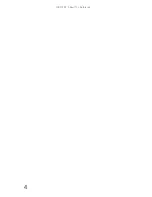CHAPTER
3
: Setting Up and Getting Started
14
Working safely and
comfortably
Before using your notebook, follow these general guidelines
for setting up a safe and comfortable work area and avoiding
discomfort and strain:
•
Keep hands and arms parallel to the floor.
•
Adjust the screen so it is perpendicular to your line of
sight.
•
Place your feet flat on the floor or on a footrest.
•
Although notebooks are sometimes called “laptops,” do
not use your notebook while it rests on your
unprotected lap. Notebook operating temperatures can
become quite high, increasing the risk of burns to your
legs. Instead, use a laptop desk to protect your legs.
•
Do not use the notebook on any soft, conforming
surface, such as your lap, a blanket, carpet, or a sofa.
Soft surfaces can block your notebook’s ventilation
openings, leading to overheating, permanent damage
to your notebook, and fire danger. Instead, place your
notebook on a rigid, hard surface, and make sure that
you keep the ventilation openings on the sides clear.
Reducing eye strain
Sunlight or bright indoor lighting should not reflect on the
screen or shine directly into your eyes.
•
Position the computer desk and screen so you can avoid
glare on your screen and light shining directly into your
eyes. Reduce glare by installing shades or curtains on
windows, and by installing a glare screen filter.
•
Use soft, indirect lighting in your work area. Do not use
your notebook in a dark room.
•
Avoid focusing your eyes on your screen for long
periods of time. Every 10 or 15 minutes, look around
the room, and try to focus on distant objects.
•
Where feasible, keep your head vertical while looking
at the screen. If you use an external keyboard, raise the
notebook so the top of its screen is no higher than eye
level.
Warning
Do not use your notebook on a soft surface, such as your lap,
a blanket, carpet, or a sofa. You must keep your notebook’s ventilation
openings clear of obstructions, or your notebook may overheat,
increasing the risk of fire and personal injury.
Summary of Contents for MT6704
Page 1: ...ORDINATEUR PORTABLE GUIDE DU MAT RIEL NOTEBOOK REFERENCEGUIDE...
Page 2: ......
Page 10: ...CHAPTER 1 About This Reference 4...
Page 11: ...CHAPTER2 5 Checking Out Your Notebook Front Left Right Back Bottom Keyboard area...
Page 18: ...CHAPTER 2 Checking Out Your Notebook 12...
Page 66: ...CHAPTER 5 Managing Power 60...
Page 100: ...CHAPTER 8 Upgrading Your Notebook 94...
Page 101: ...CHAPTER9 95 Troubleshooting Safety guidelines First steps Troubleshooting Telephone support...
Page 152: ...Sommaire vi...
Page 156: ...CHAPITRE 1 propos de ce guide 4...
Page 164: ...CHAPITRE 2 V rification de votre ordinateur portable 12...
Page 188: ...CHAPITRE 3 Installation et initiation 36...
Page 204: ...CHAPITRE 4 Utilisation de lecteurs et d accessoires 52...
Page 251: ...CHAPITRE9 99 D pannage Directives de s curit Premi res tapes D pannage Support par t l phone...
Page 292: ...ANNEXE A Informations l gales 140...
Page 302: ...150 Index...
Page 303: ......