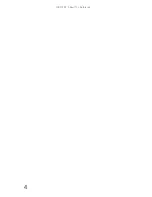Contents
ii
Using the EZ Pad touchpad . . . . . . . . . . . . . . . . . . . . . . . . . . 28
Adjusting brightness . . . . . . . . . . . . . . . . . . . . . . . . . . . . . . . 31
Adjusting the volume . . . . . . . . . . . . . . . . . . . . . . . . . . . . . . 31
Turning your wireless radio on or off . . . . . . . . . . . . . . . . . 33
IEEE 802.11 wireless network radio . . . . . . . . . . . . . . . . 33
Bluetooth radio . . . . . . . . . . . . . . . . . . . . . . . . . . . . . . . . 34
Chapter 4:
Using Drives and Accessories . . . . . 35
Using the CD or DVD drive . . . . . . . . . . . . . . . . . . . . . . . . . . 36
Identifying drive types . . . . . . . . . . . . . . . . . . . . . . . . . . 36
Using a CD or DVD . . . . . . . . . . . . . . . . . . . . . . . . . . . . . 37
Using the memory card reader . . . . . . . . . . . . . . . . . . . . . . 38
Memory card types . . . . . . . . . . . . . . . . . . . . . . . . . . . . . 38
Inserting a memory card . . . . . . . . . . . . . . . . . . . . . . . . 38
Using a memory card . . . . . . . . . . . . . . . . . . . . . . . . . . . 38
Removing a memory card . . . . . . . . . . . . . . . . . . . . . . . 39
Adding and removing a PC Card . . . . . . . . . . . . . . . . . . . . . 39
Installing a printer or other peripheral device . . . . . . . . . . 41
Connecting a USB device . . . . . . . . . . . . . . . . . . . . . . . . 41
Connecting an IEEE 1394 device . . . . . . . . . . . . . . . . . . . 42
Viewing the display on a projector or monitor . . . . . . . . . . 42
Adjusting the display properties . . . . . . . . . . . . . . . . . . 43
Using the projector or monitor for a presentation . . . . 45
Viewing the display on a television . . . . . . . . . . . . . . . . . . . 46
Adjusting the television display settings . . . . . . . . . . . . 46
Ordering accessories . . . . . . . . . . . . . . . . . . . . . . . . . . . . . . . 47
Chapter 5:
Managing Power. . . . . . . . . . . . . . . 49
Monitoring the battery charge . . . . . . . . . . . . . . . . . . . . . . . 50
Recharging the battery . . . . . . . . . . . . . . . . . . . . . . . . . . . . . 50
Changing the battery . . . . . . . . . . . . . . . . . . . . . . . . . . . . . . 51
Replacing the battery . . . . . . . . . . . . . . . . . . . . . . . . . . . 51
Recalibrating the battery . . . . . . . . . . . . . . . . . . . . . . . . . . . 52
Getting the most from your battery . . . . . . . . . . . . . . . . . . 53
Maximizing battery performance . . . . . . . . . . . . . . . . . . 53
Conserving battery power . . . . . . . . . . . . . . . . . . . . . . . 54
Using alternate power sources . . . . . . . . . . . . . . . . . . . 55
Summary of Contents for MT6704
Page 1: ...ORDINATEUR PORTABLE GUIDE DU MAT RIEL NOTEBOOK REFERENCEGUIDE...
Page 2: ......
Page 10: ...CHAPTER 1 About This Reference 4...
Page 11: ...CHAPTER2 5 Checking Out Your Notebook Front Left Right Back Bottom Keyboard area...
Page 18: ...CHAPTER 2 Checking Out Your Notebook 12...
Page 66: ...CHAPTER 5 Managing Power 60...
Page 100: ...CHAPTER 8 Upgrading Your Notebook 94...
Page 101: ...CHAPTER9 95 Troubleshooting Safety guidelines First steps Troubleshooting Telephone support...
Page 152: ...Sommaire vi...
Page 156: ...CHAPITRE 1 propos de ce guide 4...
Page 164: ...CHAPITRE 2 V rification de votre ordinateur portable 12...
Page 188: ...CHAPITRE 3 Installation et initiation 36...
Page 204: ...CHAPITRE 4 Utilisation de lecteurs et d accessoires 52...
Page 251: ...CHAPITRE9 99 D pannage Directives de s curit Premi res tapes D pannage Support par t l phone...
Page 292: ...ANNEXE A Informations l gales 140...
Page 302: ...150 Index...
Page 303: ......