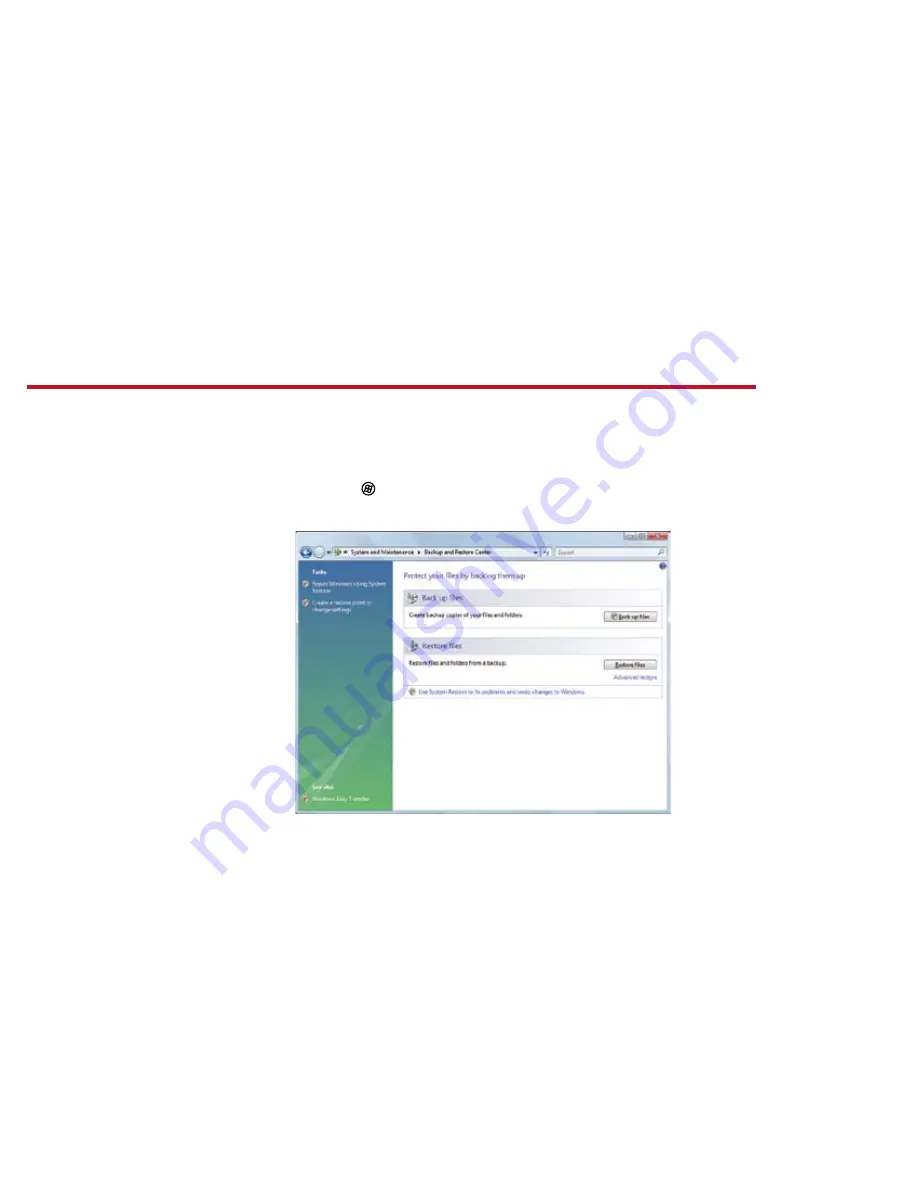
20
backing up a bit – restoring your computer
In the unlikely event that you experience software problems, the Windows Vista Backup and
Restore Center lets you roll back your computer to a previous state when everything worked
right. Vista takes regular snapshots of your system, called
Restore Points
. You can return to one
of these Restore Points to get your computer running again. To take advantage of the restore
features in Windows, click (
Start
),
Control Panel
,
System and Maintenance
, then click
Backup
and
Restore Center
.
















































